Vitek VT-1741 User Manual
Page 6
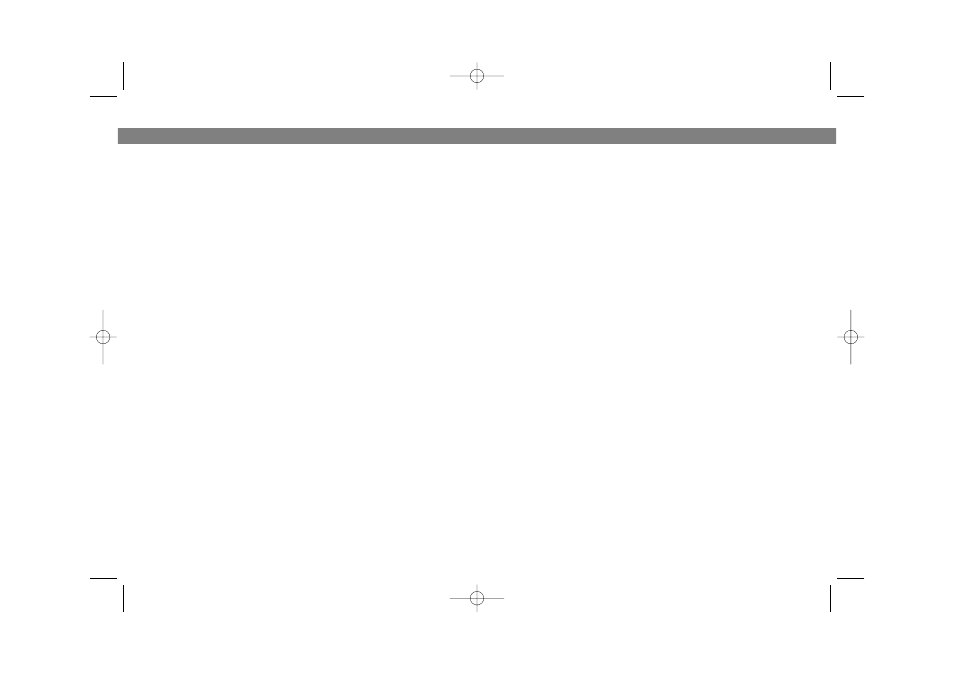
• Кнопками установки времени таймера (13), (14), установите
необходимое время работы от 1 до 10 часов (шаг установки 1
час).
• После установки времени таймера на дисплее появится
информация о температуре в помещении.
• Во время работы таймера на дисплее отображается
пиктограмма таймера (21). По окончании установленного
времени работы тепловентилятора, он автоматически
отключится. Все предыдущие настройки будут удалены. При
повторном включении тепловентилятора все настройки будут
установлены по умолчанию.
• Таймер может быть отключен нажатием и удержанием кнопки
(11) до исчезновения пиктограммы таймера (21) на дисплее.
После отключения таймера на дисплее появится пиктограмма
режима непрерывной работы (16).
• Оставшееся
время
работы
тепловентилятора
можно
проверить однократным нажатием кнопки таймера (11).
Режим вращения корпуса
• Режим вращения корпуса тепловентилятора включается при
любых установленных режимах мощности или в режиме
настройки. При включении режима вращения корпуса
тепловентилятора, на дисплее появляется пиктограмма (19).
• Для включения или отключения этого режима нажмите кнопку
включение/выключение вращения корпуса тепловентилятора
(12).
Пульт дистанционного управления
• Пульт дистанционного управления работает так же, как и
соответствующие кнопки на панели управления. При
включении различных функций на дисплее управления
тепловентилятора
отображаются
соответствующие
пиктограммы.
15
Mode: Set Timer
• Press the timer button to set the operation time.
• Press the timer button, then the set time in hour and min will appear and
timer icon is shown on LCD display. The continuous icon will be off. (The
default time is 0 and If no setting at this moment, the timer icon will be
replaced by continuous icon within few seconds.)
• Use the Up or Down arrows to set an operation time between 1 and 10
hours intervals.
• Within few seconds, room temp will be reappear after the timer is set.
• The timer icon will be still appear and the heater will turn off when the
time runs out. All the previous setting will be cancelled. It will return to
default setting during the next operation.
• The timer can be disabled if held down the button until the timer icon
disappear. Then the continuous icon will appear again.
• The remain time can be checked by press the timer once.
Mode: Oscillation
• The oscillation feature functions in any power or mode setting. The
oscillation icon will be appeared at the oscillation state.
• Press the oscillation button to toggle this feature on and off.
Mode: Remote Control
• Two AG 13 or LR 44 buttons cells are required.
• The remote control works the same as the corresponding buttons on
the control panel. The control display on the heater will show the appro
priate icons when the various functions are activated.
Mode: Foot Switch
• Press the Foot Pedal to ready for operation. The on/off button on con
trol panel or remote control must be activated to start the heater.
• Press the Foot Pedal to turn the heater off and there will be no display
on LCD.
SPECIAL FEATURES
• This unit is equipped with a Safety Auto Off, plus a safety Thermal Fuse.
If the unit experiences excessive heat, the Safety Auto Off will shut the
unit off, and the POWER light will go on. If this happens, press the but
ENGLISH
6
РУССКИЙ
Vt-1741.qxd 07.06.04 9:26 Page 12
