Pioneer DJM-T1 User Manual
Page 5
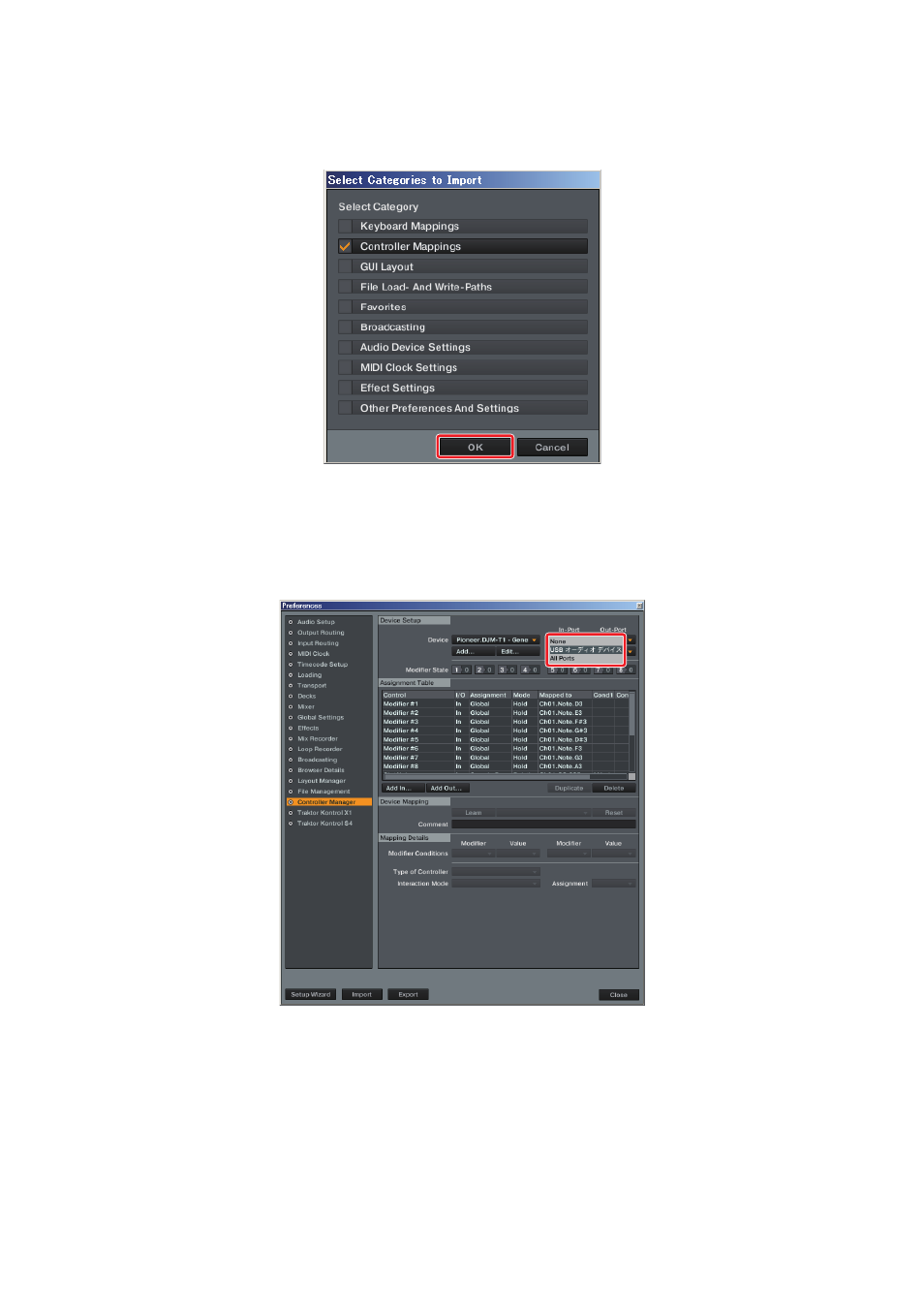
5
4
Click the [OK] button.
Check that [Controller Mappings] is checked.
5
Open Controller Manager.
1
At [Device], select [Pioneer.DJM-T1], and at [In-Port], select the device corresponding to the DJM-T1.
2
At [Device], select [Pioneer.DJM-T1 - Generic MIDI], and at [In-Port] and [Out-Port], select the audio
device corresponding to the DJM-T1.
