Buffalo Technology WLI3-TX1-G54 User Manual
Page 19
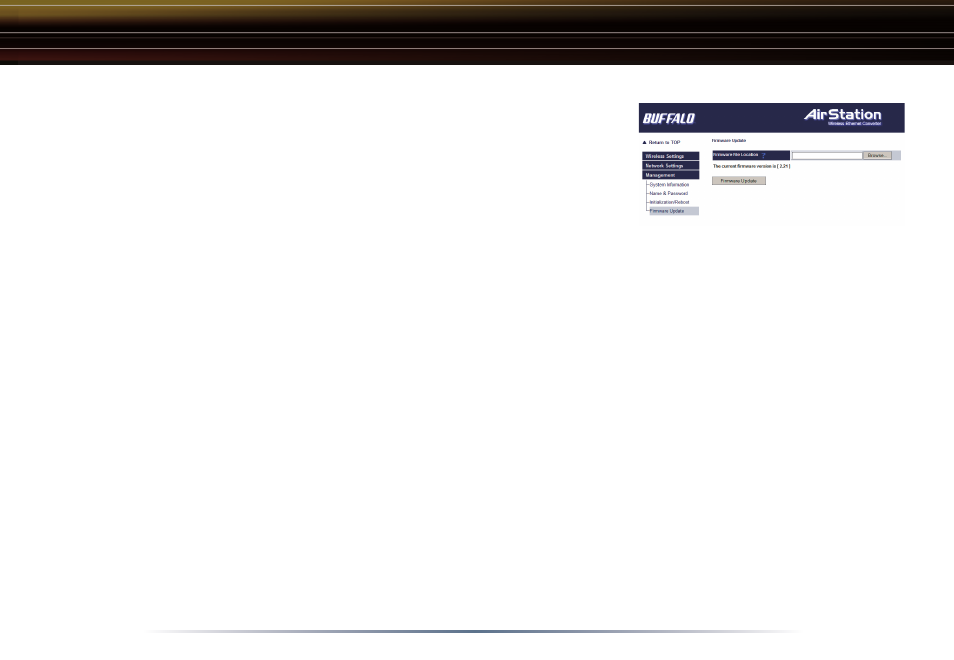
19
Firmware Update - This page contains settings that update the
Ethernet Converter's Firmware.
◗
Updating the Ethernet Converter's firmware is a procedure
where a user downloads a newer firmware from the Buf-
falo Technology Web Site and applies it to the Ethernet Con
verter. New firmware files contain new software code that
adds bug fixes, additional features, increased performance,
and revised interfaces.
◗
To update the firmware, press the '
Browse' button and search for the downloaded firmware file.
When complete, press the '
Firmware Update' button. The firmware update process takes 90
seconds. After the firmware update is complete any previous configuration changes will remain
unchanged.
