Operating the control screen, Playing music, Stopping radio play – Pioneer XW-SMA1-K User Manual
Page 3
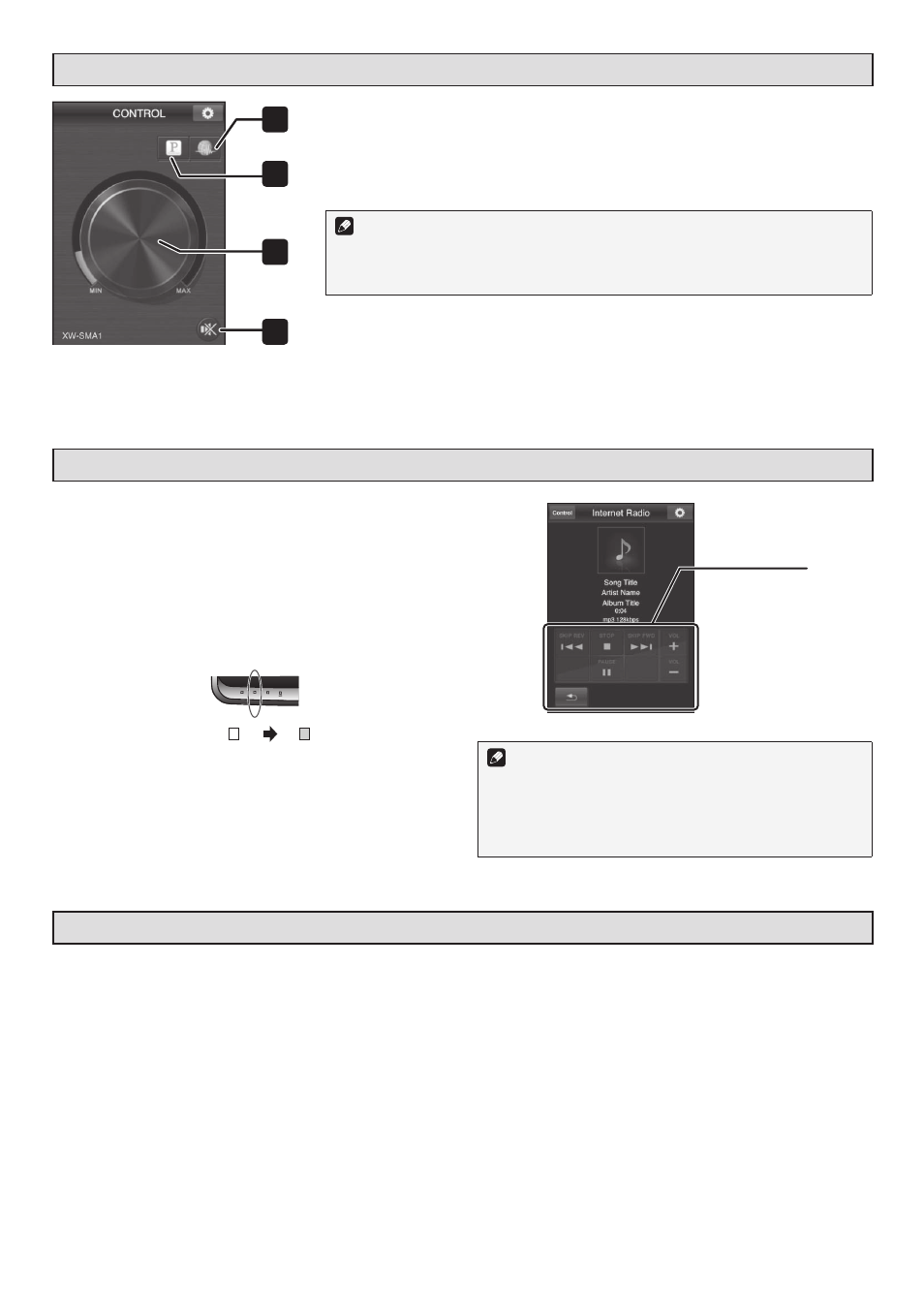
Operating the CONTROL screen
1
2
3
4
1. Internet Radio
Switches to the Internet Radio Control screen.
2. Pandora*
Switches to the Pandora Control screen.
* As of February 2012, the Pandora service is only offered in the United States.
Note
• When the unit is set to Quick Start Mode and is currently in standby mode, if the Internet
Radio or Pandora button is tapped, the unit’s power will turn on and source input will
switch to either Internet Radio or Pandora.
3. VOLUME
Drag this control to adjust the sound volume.
4. MUTE
Tap this icon to activate and deactivate the mute function.
Playing music
1. Connect this unit and your mobile device to a
network.
The Pandora and Internet Radio functions cannot be used
when using a wireless direct connection.
2. Start ControlApp.
3. Tap the Pandora or Internet Radio button.
The unit’s source input will switch to Pandora or Internet Radio,
and the unit’s input indicator will light steadily green.
on
input
network
Green
4. Tap the playback control button.
Audio playback will begin. The playback control buttons used
will differ depending on the function.
Stopping radio play
During use of Pandora/Internet Radio, play can be stopped by performing any of the following operations.
● Using any button controls on the unit or its remote control that turn the unit’s power off
The next time power is restored, function will be automatically switched to the input (iPod or AUX IN) selected before use of Pandora or
Internet Radio.
● Using any button controls on the unit or its remote control that change input to anything besides Pandora or
Internet Radio
Function will be automatically switched to the input (iPod or AUX IN) selected before use of Pandora or Internet Radio.
● Using another device to operate this unit and start AirPlay or DMR audio play
Function will switch to AirPlay or DMR function.
● During Pandora or Internet Radio play, if the MUTE function is set to ON and more than 20 minutes expires
When the MUTE function has operated for 20 minutes, the unit’s power is automatically turned off.
The auto power off function will be disabled if the MUTE function is turned off, or the MUTE function is cancelled due to operation of the
volume control.
Playback
control buttons
Note
• When listening to music with Pandora/Internet Radio, the
following remote control buttons will be disabled: (play/
pause), (prev), and (next)
• Buttons remaining enabled on this unit and its remote control
include standby/on, input, and volume ‒/+ (vol ‒/+).
3
