If an error occurs when you double click, Continue – Pioneer SC-LX81 User Manual
Page 34
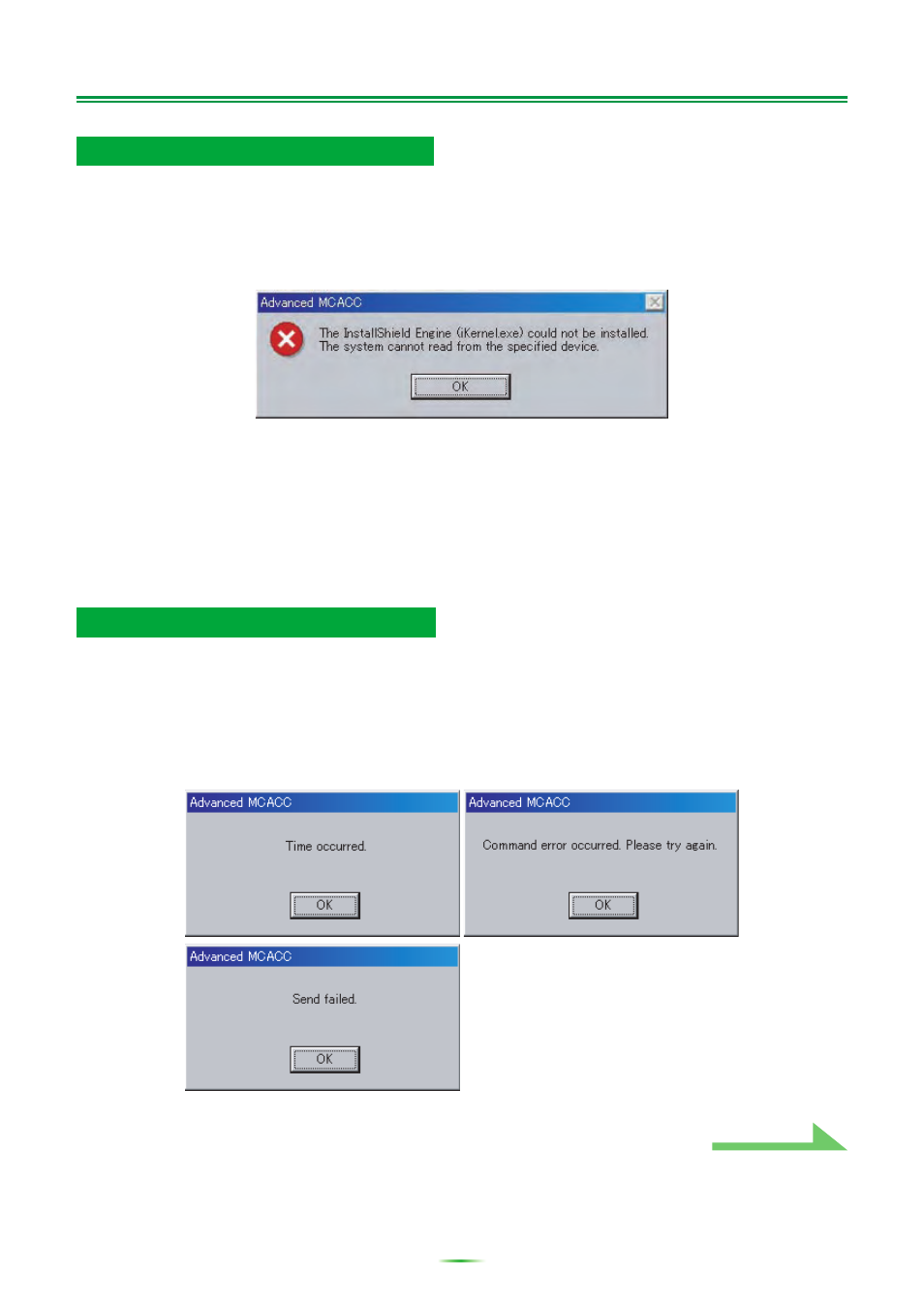
34
Troubleshooting (Continued)
Cause 1:
An error message may appear if there are not enough system resources
available.
If an error message like the one shown below appears, re-start the PC, then start the installer
(PioneerAdvancedMCACC_e_ver_*_*.exe) with no other applications active.
Cause 2:
Installation of Advanced MCACC may fail because of incompatibilities with other
applications.
Try the following, in the order indicated.
1) If there are any other applications active, exit the other applications and try starting the installer
(PioneerAdvancedMCACC_e_ver_*_*.exe) again.
2) If that does not work, try restarting your PC, and starting the installer
(PioneerAdvancedMCACC_e_ver_*_*.exe) with no other applications active.
Cause 1:
Random transmission errors sometimes occur.
Even if an error occurred on your first attempt, try sending the data again. Sometimes the transmission
succeeds when you try again.
Cause 2:
Messages like the following may appear if a transmission error occurs.
Advanced MCACC cannot be installed
Cannot send measurement data to PC
