Handling guideline, Additional information, English – Pioneer DEH-2210UB User Manual
Page 11
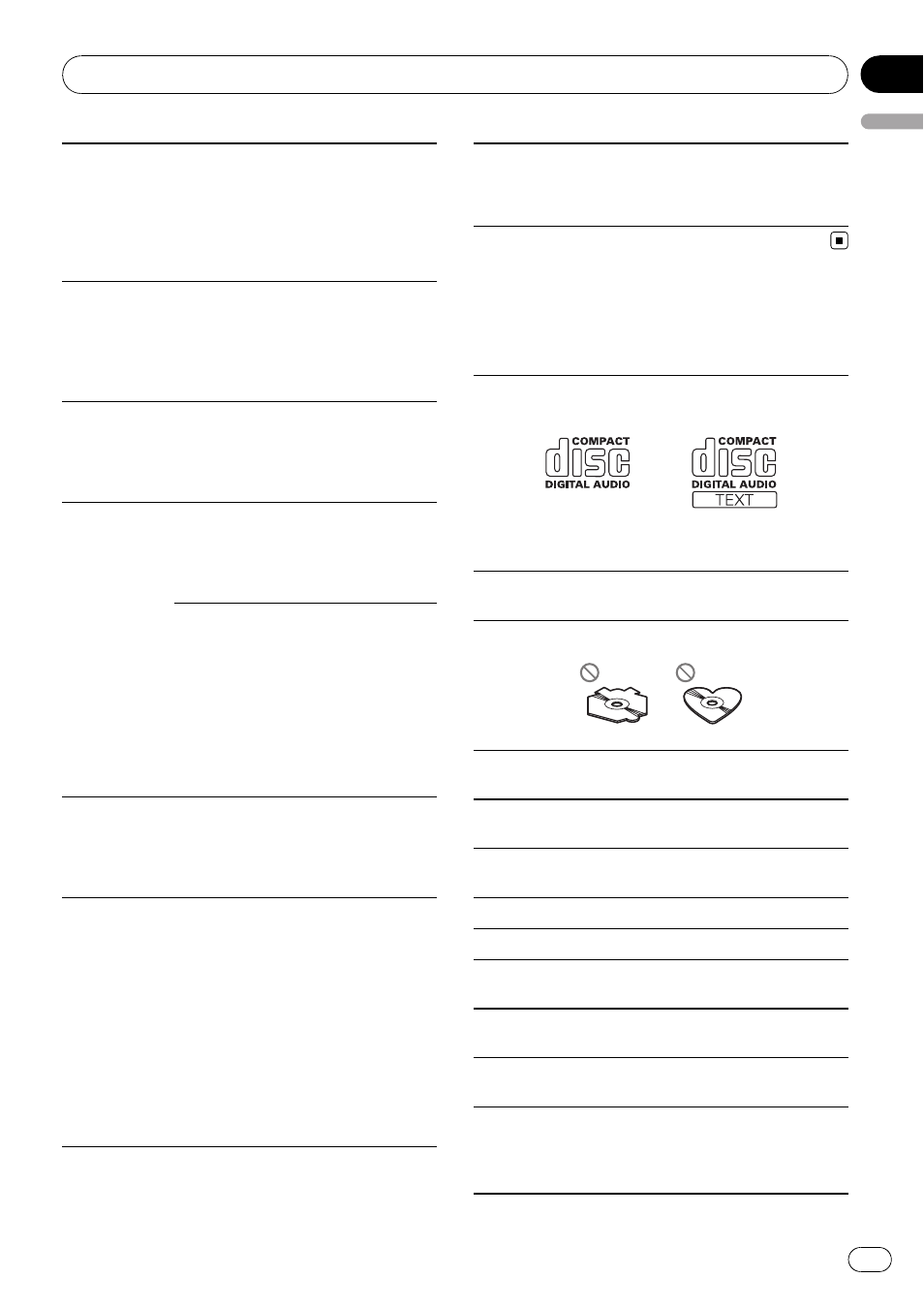
SKIPPED
The connected
USB storage de-
vice contains
WMA files em-
bedded with
Windows Med-
ia
ä DRM 9/10
Play an audio file
not embedded with
Windows Media
DRM 9/10.
PROTECT
All the files in the
USB storage de-
vice are em-
bedded with
Windows Media
DRM 9/10
Transfer audio files
not embedded with
Windows Media
DRM 9/10 to the
USB storage de-
vice and connect.
N/A USB
The USB storage
device connected
to is not sup-
ported by this
unit.
Connect a USB
Mass Storage
Class compliant
device.
CHECK USB
The USB connec-
tor or USB cable
has short-
circuited.
Check that the
USB connector or
USB cable is not
caught in some-
thing or damaged.
The connected
USB storage de-
vice consumes
more than 500
mA (maximum
allowable cur-
rent).
Disconnect the
USB storage de-
vice and do not
use it. Turn the
ignition switch to
OFF, then to ACC
or ON and then
connect only com-
pliant USB storage
devices.
ERROR-18
Not compatible
USB device
Disconnect your
device and replace
it with a compati-
ble USB storage
device.
ERROR-19
Communication
failure
Perform one of the
following opera-
tions.
–Turn the ignition
switch OFF and
back ON.
–Disconnect or
eject the USB sto-
rage device.
–Change to a dif-
ferent source.
Then, return to the
USB source.
ERROR-23
USB storage de-
vice is not for-
matted with
FAT16 or FAT32
USB storage de-
vice should be for-
matted with FAT16
or FAT32.
Handling guideline
Discs and player
Use only discs featuring either of following two logos.
Use 12-cm disc. Do not use 8-cm disc or an adapter
for 8-cm disc.
Use only conventional, fully circular discs. Do not use
shaped discs.
Do not insert anything other than a CD into the CD
loading slot.
Do not use cracked, chipped, warped, or otherwise
damaged discs as they may damage the player.
Unfinalized CD-R/CD-RW disc playback is not possi-
ble.
Do not touch the recorded surface of the discs.
Store discs in their cases when not in use.
Avoid leaving discs in excessively hot environments
including under direct sunlight.
Do not attach labels, write on or apply chemicals to
the surface of the discs.
To clean a CD, wipe the disc with a soft cloth outward
from the center.
Condensation may temporarily impair the player
’s
performance. Leave it to adjust to the warmer tem-
perature for about one hour. Also, wipe any damp
discs with a soft cloth.
Additional Information
En
11
English
Appendix
