Installation – Pioneer AVH-P3400DVD User Manual
Page 87
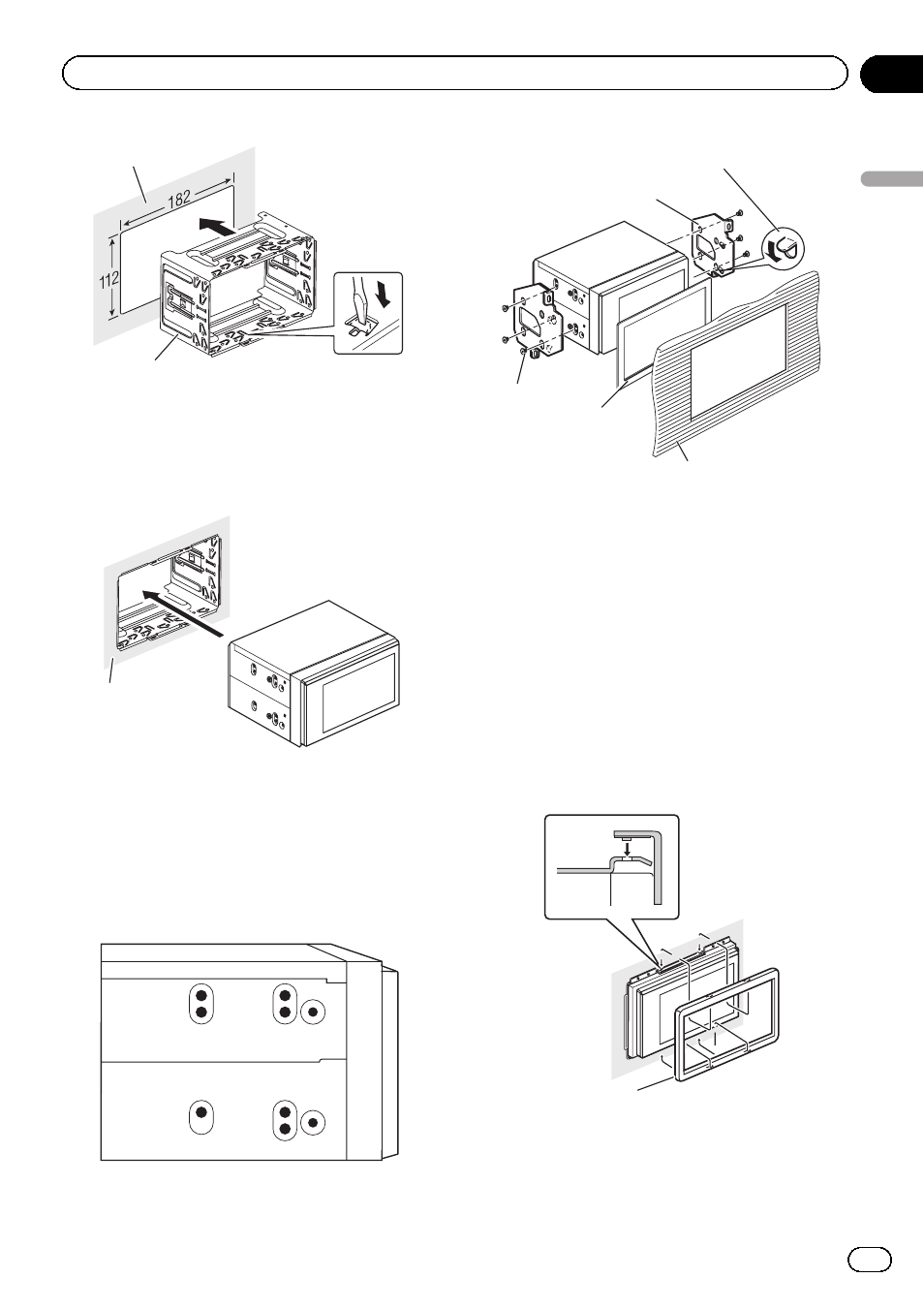
1
2
1 Dashboard
2 Holder
(factory-supplied part)
2
Install this unit.
1
1 Dashboard
Installation using the screw
holes on the side of the unit
% Fastening the unit to the factory radio-
mounting bracket.
1
2
3
5
4
1 If the pawl gets in the way, bend it down.
2 Factory radio mounting bracket
3 Tapping screw (5 mm × 8 mm)
4 Frame
In some types of vehicles, discrepancy may
occur between the unit and the dashboard.
If this happens, use the supplied frame to
fill the gap.
5 Dashboard or console
Removing the unit
1
Remove the trim ring.
1
1 Trim ring
! Releasing the front panel allows easier ac-
cess to the trim ring.
En
87
Section
14
Installation
Installation
This manual is related to the following products:
