Connecting antennas, Using external antennas, 02 connecting your equipment – Pioneer HTP-072 User Manual
Page 16
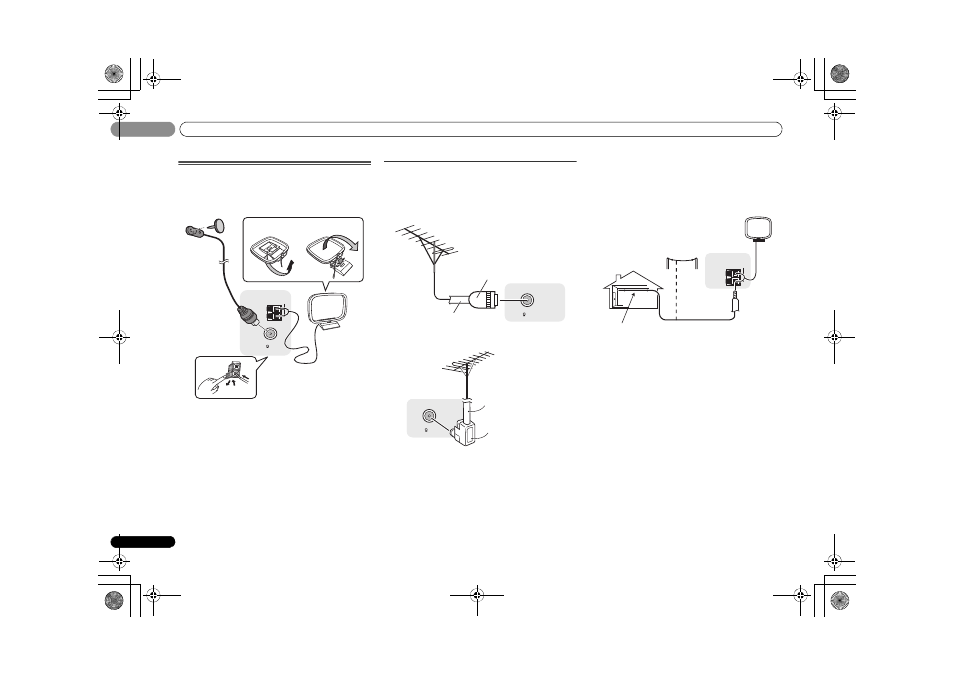
02
02
Connecting your equipment
16
En
Connecting antennas
Connect the AM loop antenna and the FM wire antenna as
shown below. To improve reception and sound quality,
connect external antennas (see Using external antennas
below).
1
Push open the tabs, then insert one wire fully into each
terminal, then release the tabs to secure the AM antenna
wires.
2
Fix the AM loop antenna to the attached stand.
To fix the stand to the antenna, bend in the direction
indicated by the arrow (fig. a) then clip the loop onto the
stand (fig. b).
3
Place the AM antenna on a flat surface and in a direction
giving the best reception.
4
Connect the FM wire antenna into the FM antenna
socket.
For best results, extend the FM antenna fully and fix to a wall
or door frame. Don’t drape loosely or leave coiled up.
Using external antennas
To improve FM reception
European and U.K. models
Use a PAL connector (not supplied) to connect an external
FM antenna.
Australia and New Zealand models
Connect an external FM antenna as shown below.
To improve AM reception
Connect a 5 m to 6 m length of vinyl-coated wire to the AM
antenna terminal without disconnecting the supplied AM
loop antenna.
For the best possible reception, suspend horizontally
outdoors.
ANTENNA
FM UNBAL
75
AM LOOP
2
1
3
4
fig. a
fig. b
ANTENNA
FM UNBAL
75
One-touch PAL
connector
75 coaxial
cable
ANTENNA
ANTENNA
FM UNBAL
75
J-shaped plug
(not supplied)
75 coaxial cable
ANTENNA
AM LOOP
Outdoor
antenna
5 m to 6 m
Indoor antenna
(vinyl-coated wire)
VSX-324-K-P_YXE8_VYXE8_PWXE.book 16 ページ 2013年3月13日 水曜日 午前11時32分
