Power indicator, Bfc (beat frequency control) switch – Pioneer GM-X944 User Manual
Page 5
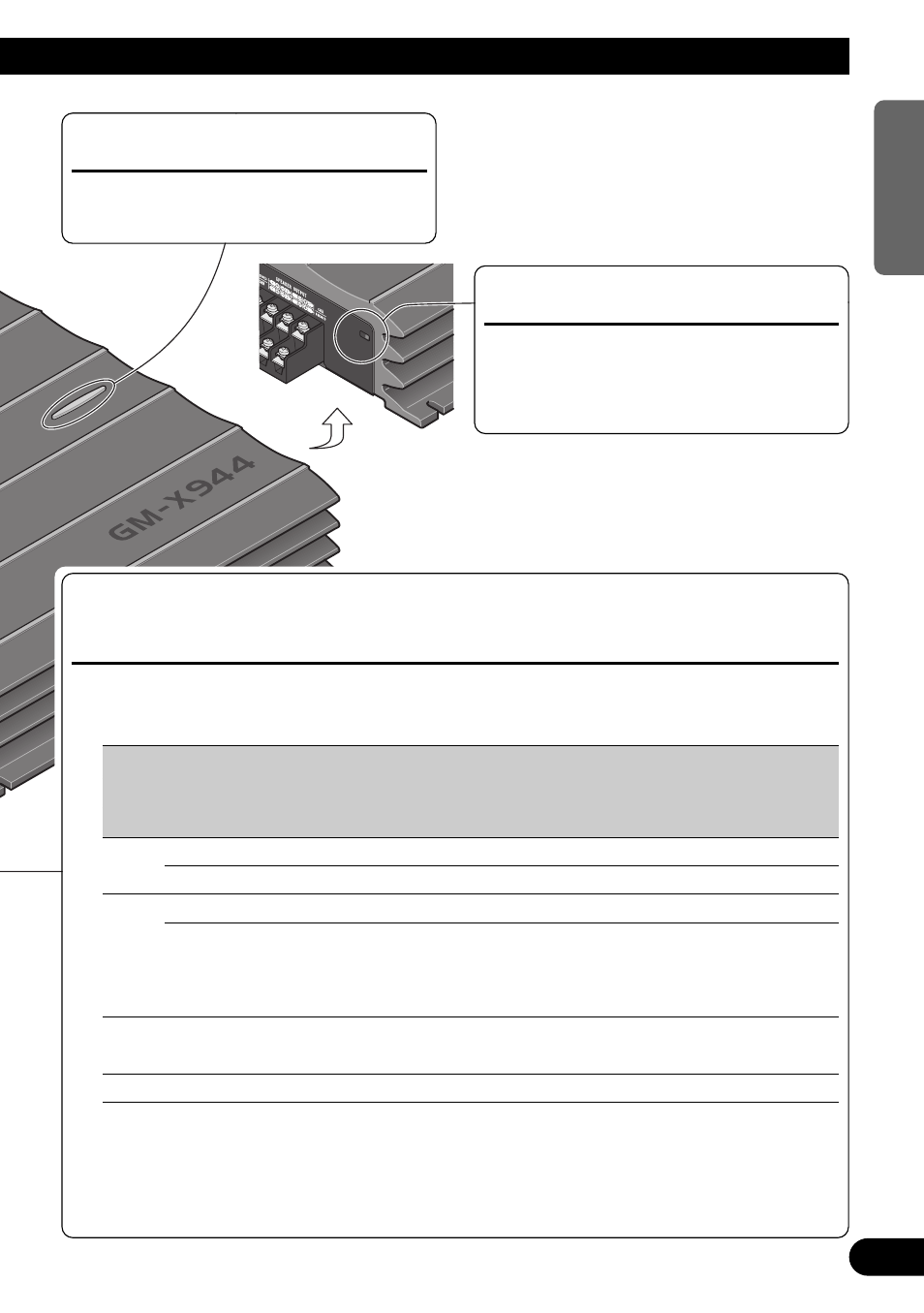
4
ENGLISH
ESPAÑOL
DEUTSCH
FRANÇAIS
ITALIANO
NEDERLANDS
Power Indicator
The power indicator lights when the
power is switched on.
BFC (Beat Frequency Control) Switch
If you hear a beat while listening to an
MW/LW broadcast with your car stereo,
change the BFC switch using a small
standard tip screwdriver.
LPF (Low-Pass Filter)/HPF (High-Pass Filter)/BPF (Band-Pass Filter) and
LOW/HIGH Select Switch
Set the LPF/HPF/BPF and LOW/HIGH select switch as follows according to the type of
speaker that is connected to the speaker output connector and the car stereo system:
LPF/HPF/BPF
Audio frequency range
Speaker
Remarks
and LOW/HIGH
to be output
Type
Select Switch
LPF
HIGH
*
1
— 3k to 9k Hz
Mid
Connect a mid range speaker.
LOW
*
1
— 40 to 120 Hz
Subwoofer
Connect a subwoofer.
HPF
HIGH
*
1
*
2
3k to 9k Hz —
Tweeter*
3
Connect a tweeter.
LOW
*
1
40 to 120 Hz —
Full range
Use if you want to cut the
very low frequency range*
1
because it is not necessary for
the speakers you are using.
BPF (for CH A)*
4
*
1
40 to 120 Hz —
Mid
Connect a mid range speaker.
— 3k to 9k Hz
OFF
Full range
Full range
*
1
See the “Cut Off Frequency Control” section.
*
2
With CH A, even if the setting is HPF-HIGH, you can only select the same cut off frequency as with
HPF-LOW (40 to 120 Hz).
*
3
If you connect the tweeter directly, you must set the CH B to HPF-HIGH.
*
4
Be sure to set the LOW/HIGH select switch to HIGH.
