BRK electronic CO2120PDN User Manual
Page 11
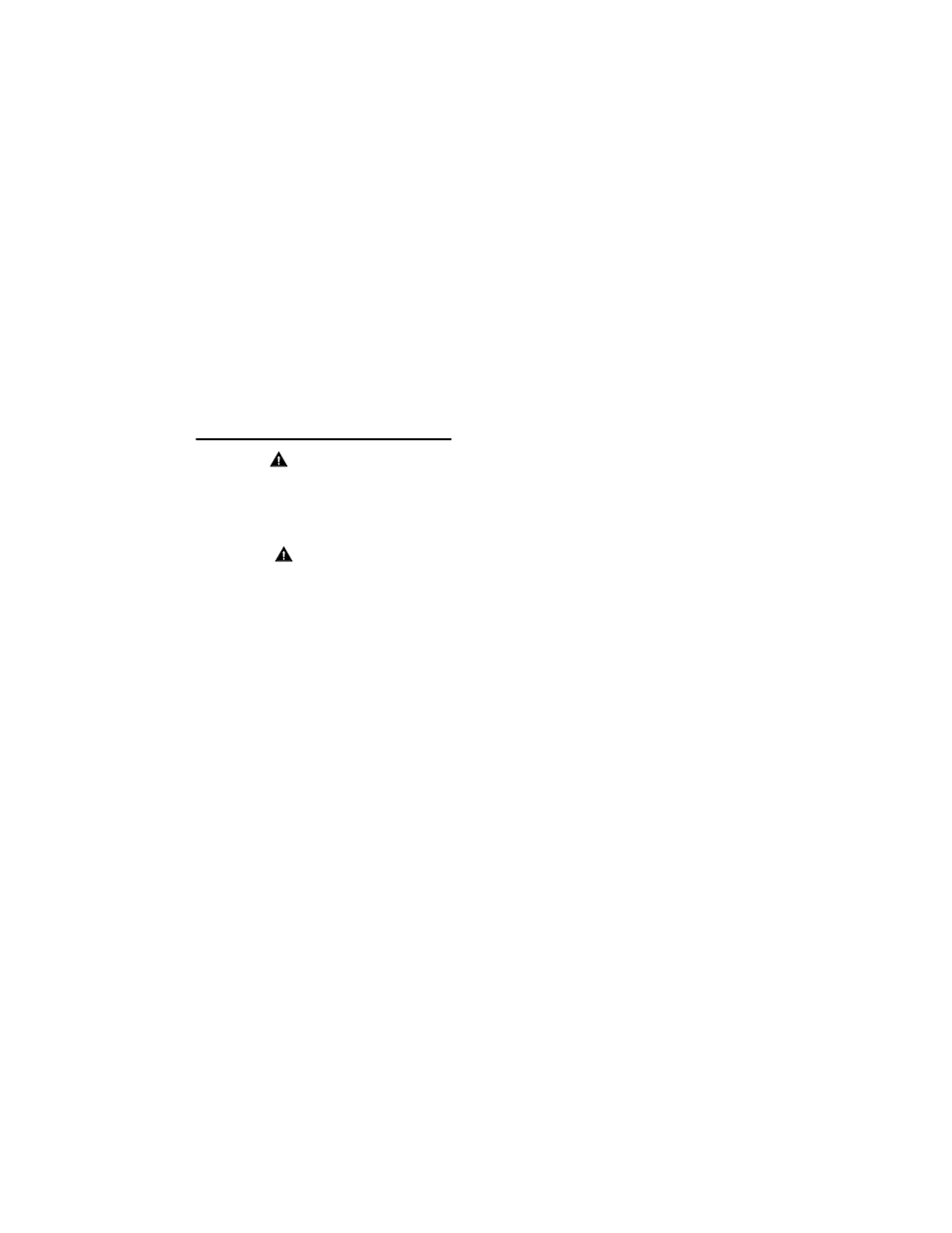
9
HOW TO INSTALL
YOUR CO ALARM
WARNING!
This CO Alarm can not operate without
continuous electricity. It does not operate
during a power failure. Do not use in an
extension cord, or outlet controlled by a
dimmer or switch—unit must have a
constant power supply.
CAUTION!
Leave your CO Alarm plugged in year-round.
CO problems can occur any time during the
year, and this alarm can only alert you if it is
plugged in and receiving power.
1. Plug the unit into a standard UNSWITCHED
120V AC outlet. In horizontally or vertically
positioned wall outlets, mount unit with
Test/Silence button facing upward.
2. Make sure green light shines when you plug
in the unit. It will shine continuously when
unit is receiving power. The horn will “chirp”
once during power up, or when power is
restored after an outage.
3. Test by pressing the Test/Silence button
firmly until the unit sounds: 4 beeps, pause,
4 beeps. The sequence should last 5-6
seconds. During testing, the green, yellow,
and red lights flash. This is normal. “888” will
appear on the Digital Display.
4. While testing the unit, have a family member
check that the horn can be easily heard from
the sleeping areas. The unit should be
located where it can wake you if it alarms at
night.
5. Find the pair of self-adhesive labels included
with this CO alarm.
• On each label write in the phone number
of your emergency responder (like 911)
and a qualified appliance technician.
• Place one label near the CO Alarm, and
the other label in the “fresh air” location
you plan to go if the alarm sounds.
NOTE:
A qualified appliance technician is defined as
“a person, firm, corporation, or company that
either in person or through a representative, is
engaged in and responsible for the installation,
testing, servicing, or replacement of heating,
ventilation, air conditioning (HVAC) equipment,
combustion appliances and equipment, and/or
gas fireplaces or other decorative combustion
equipment.”
