Olympus UFL-2 User Manual
Page 39
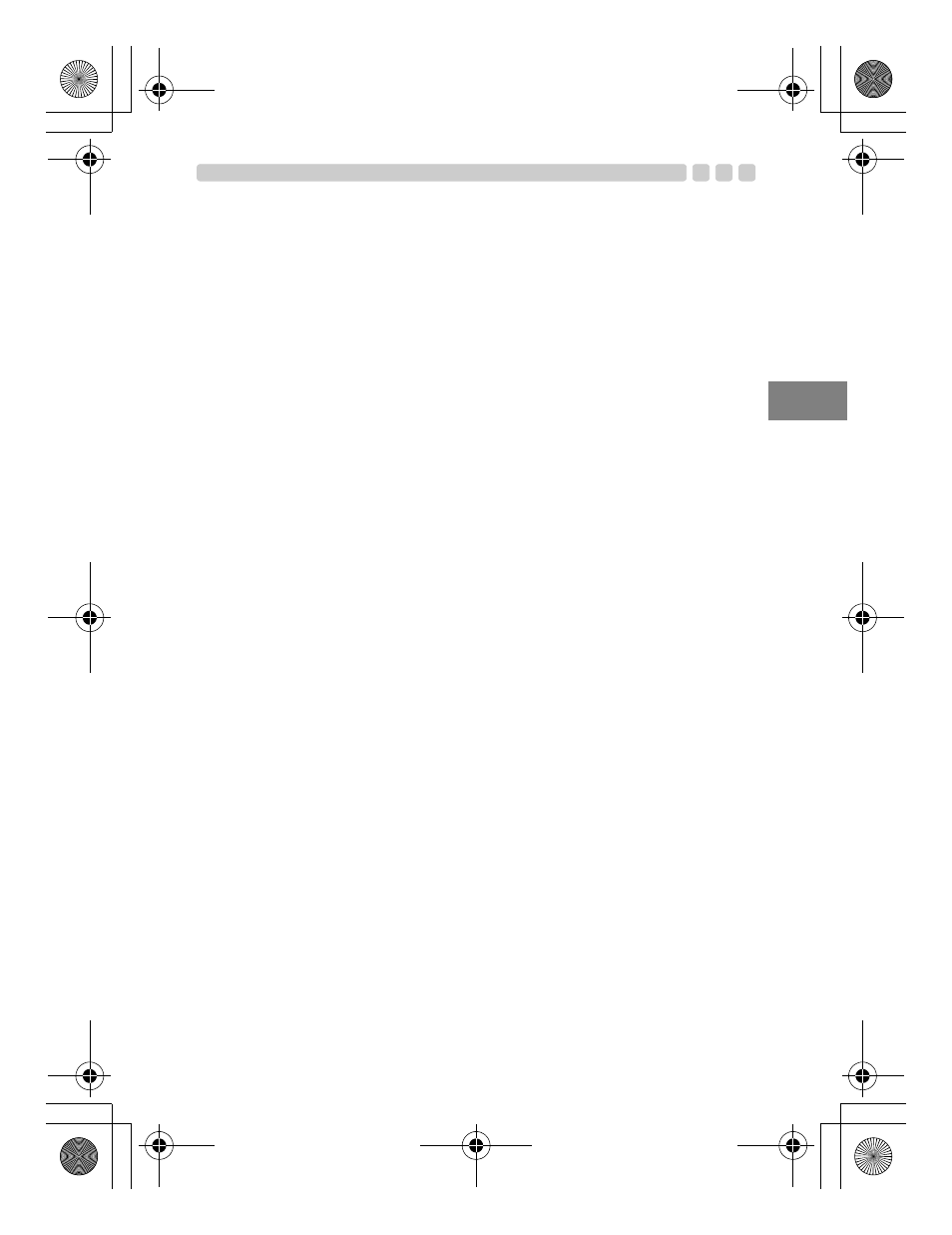
EN 39
EN
Q:
How can I find out if my camera is compatible with wireless
flash?
A:
You can use the RC mode only with cameras compatible with the
Olympus wireless RC flash system. With other cameras you may
be able to use the electronic flash as slave flash if the camera’s
built-in flash can be set to slave flash mode or manual flash mode.
For details, refer to the camera’s instruction manual.
Q:
When the Olympus digital camera entered the sleep mode, the
control panel on the electronic flash turned off as well (while
connected with the underwater TTL cable). Is this normal?
A:
Yes, it is normal. When the camera enters the sleep mode, the
electronic flash does as well. When the camera wakes up, so does
the electronic flash. After approximately 15 minutes in sleep mode,
the electronic flash turns off. In such a case, press the POWER
button to turn the electronic flash back on.
Q:
Does the electronic flash also turn off when the Olympus
digital camera is turned off (while connected with the
underwater TTL cable)?
A:
When the camera is turned off, the electronic flash enters the sleep
mode. After approximately 15 minutes, the electronic flash
automatically turns off. In such a case, press the POWER button to
turn the electronic flash back on.
Q:
Why did the electronic flash automatically turn off?
A:
The electronic flash automatically turns off in RC mode and slave
mode when no operations are performed for 60 minutes. When
connected to a camera without communication capability, the
electronic flash enters the sleep mode if it is not operated for about
15 minutes. After another 15 minutes, the power turns off.
r2090_e_00.book Page 39 Thursday, May 1, 2008 6:29 PM
