Taking a picture – Olympus UFL-1 User Manual
Page 20
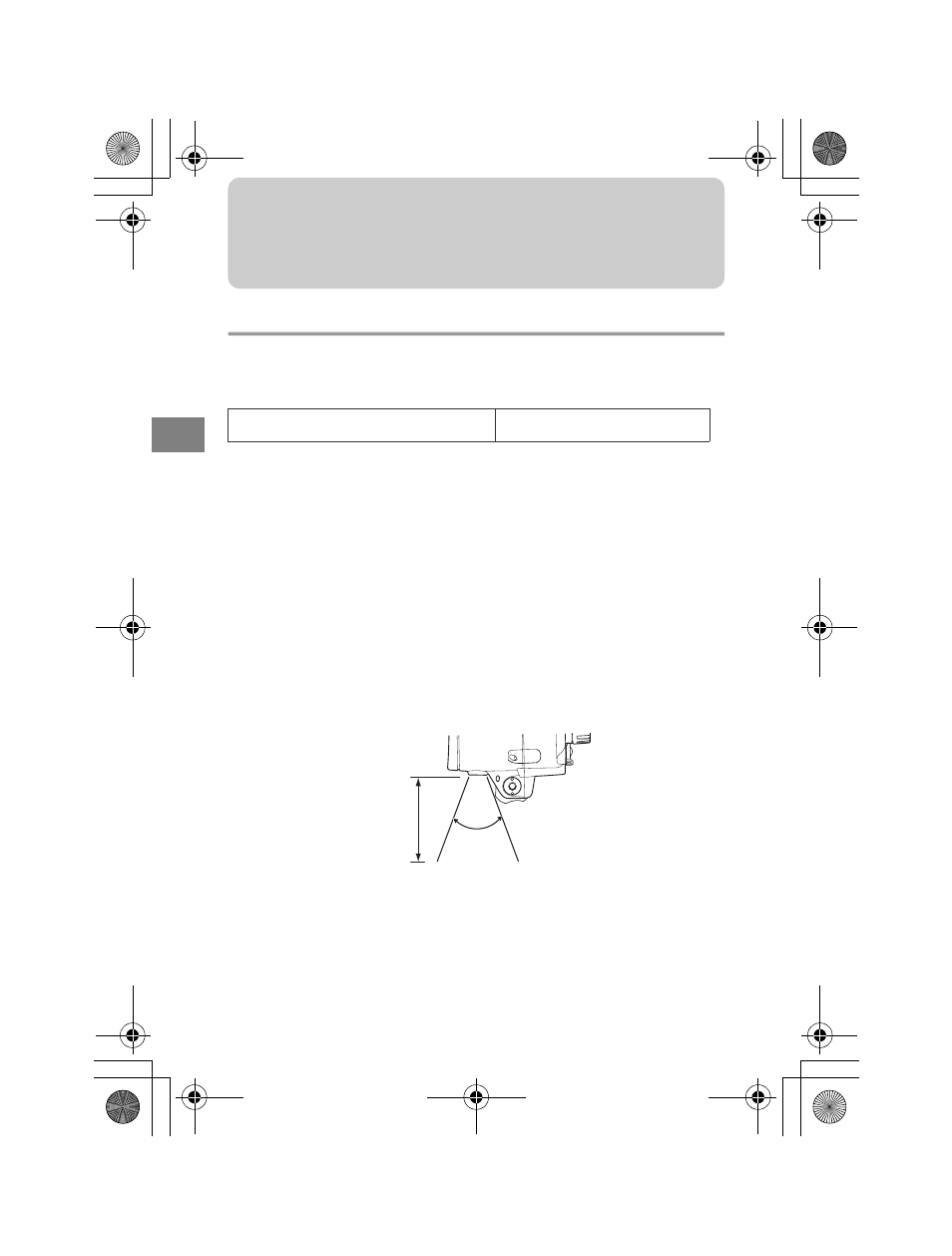
EN 20
EN
5. Taking a Picture
Using the flash
The flash operates by detecting when the main camera flashes and
automatically flashes in conjunction with this. The flash can be set to two
modes. You can choose TTL Auto shooting or Manual shooting.
1
Set the Power/mode switch to either “TTL” or “M” position.
[TTL] The power is on in the automatic light sensor mode
In the automatic light sensor mode, the unit emits a flash after calculating the
correct level of light. Even when the distance from the subject matter changes
the light level is automatically controlled, making it easy to get the correct
exposure.
[M]
The power is on in the manual mode
By using the manual light level switch the desired flash level can be set.
FULL Maximum flash level is set at guide number 14.
1/2
The flash level is half that of (FULL).
2
Take a picture.
• Use this product within a range (light control range) where the bulk
of the main camera’s flash can be detected.
Light Control range
3
Set the Power/mode switch to the “OFF” position.
[OFF] The power is off
When not using this product, place in this position.
Flash Range (land shooting, ISO100, F5.6,
without the diffuser)
Approx. 2.5 m
Approx. 0.2 m
Approx. 30°
UFL-1_EN.book Page 20 Tuesday, February 20, 2007 6:09 PM
