Troubleshooting, En troubleshooting, Symptom probable cause action – Olympus WS-811 User Manual
Page 87
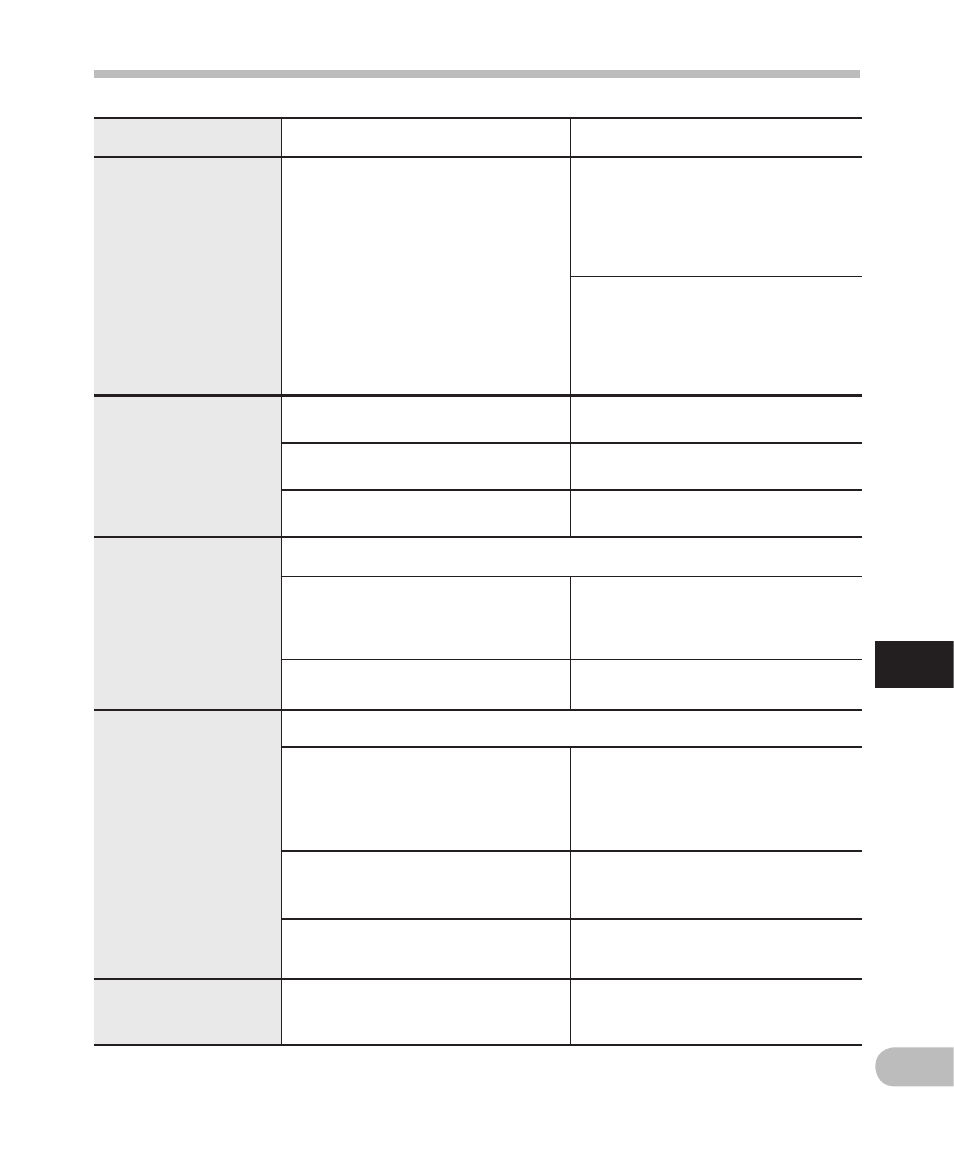
87
7
EN
Troubleshooting
Troubleshooting
Symptom
Probable cause
Action
Noise is audible
through the recording
monitor
Acoustic feedback is occurring.
If the built-in speaker amps are used
to monitor recording, there is a risk
that audio feedback will occur while
recording. It is recommended that
you use earphones as the recording
monitor.
Make adjustments, such as further
distancing the earphones from
the microphones, not pointing the
microphones at the earphones, or
lowering the volume of the recording
monitor.
Unable to set index
marks, temp marks
The maximum number of marks has
been reached.
Erase unnecessary marks (
☞ P.42).
The file is locked.
Unlock the file (
☞ P.55).
The file is read-only.
Unlock the file or cancel the file’s read-
only setting on the PC.
Cannot receive
FM radio signal
WS-813 only:
The earphones are not plugged into
the EAR jack.
The supplied earphones also function
as an antenna. When using the
recorder as a radio, be sure to plug in
the earphones.
[ Output ] is set to [ Earphone ].
To output from the built-in speaker, set
[ Output ] to [ Speaker ] (
☞ P.67).
Cannot recharge
WS-813, WS-812 only:
[ Battery ] is set to [ Alkaline ].
When using the supplied rechargeable
battery, set the battery setting
to [ Ni-MH ]. Also, avoid using the
battery outside the recommended
temperature range (
☞ P.15, P.18, P.65).
You have not pressed the
` OK button.
When using the USB connection,
follow the confirmation display and
press the
` OK button.
[ USB Class ] is set to [ Composite ].
Set [ USB Class ] to [ Storage Class ]
(
☞ P.73).
The PC is unable
to recognize the
recorder
[ USB Connection ] is set to
[ AC Adapter ].
Set [ USB Connection ] to [ PC ] (
☞ P.73).
