Olympus Infinity Super Zoom 330 User Manual
Page 13
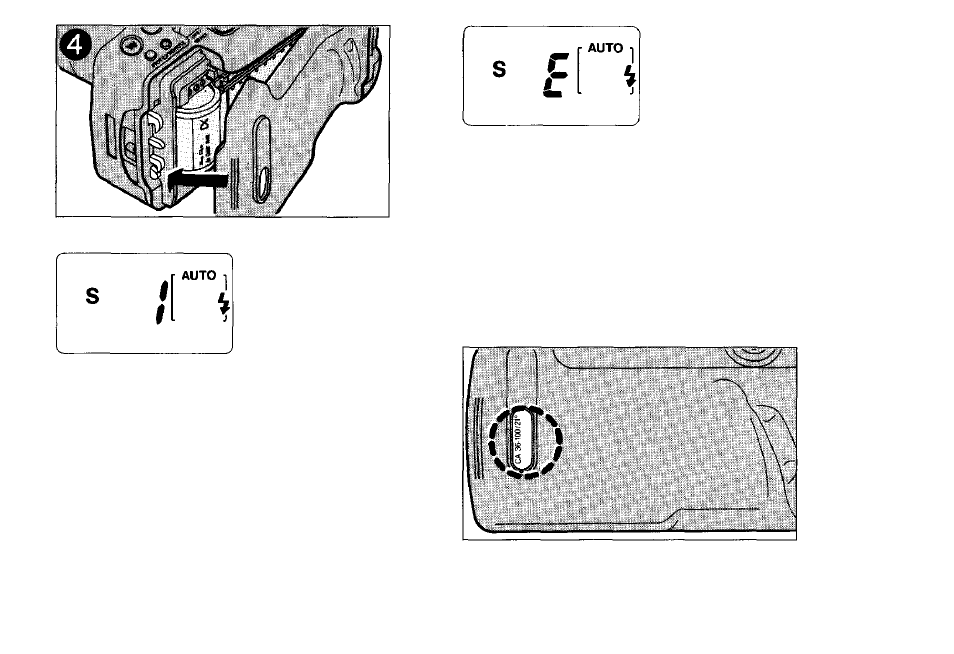
* Close the back cover.
—The film will advance automatically and
the exposure counter on the LCD panel will
display the number "1" indicating the first
picture on the roll.
—The LCD panel will also display an "S"—to
indicate single frame advance and either
"AUTO or "AUTO S"—to indicate flash
mode. Either flash mode may be used for
point-and-shoot photography.
—Use the window in the camera back to check
type of film loaded.
—If film is improperly loaded, the LCD panel
will display a blinking "E". In this case, open
the back cover, and realign the film leader.
NOTE: Auto-S will be displayed if the camera
was in Auto-S mode prior to being
switched OFF. In all other flash
mode, the camera reverts to AUTO
when it is switched OFF. (For details
on Auto and Auto-S flash mode,
see pgs. 21 or 23)
— 12 —
- CAMEDIA C-220 ZOOM (140 pages)
- Comedia D-390 (148 pages)
- CAMEDIA C-3020 Zoom (180 pages)
- FE-140 (80 pages)
- FE-140 (2 pages)
- FE-140 (108 pages)
- FE-140 (80 pages)
- Trip 500 (100 pages)
- 105 (12 pages)
- OM-2 (101 pages)
- CAMEDIA C480 (138 pages)
- SZ-12 (80 pages)
- CAMEDIA E 10 (203 pages)
- Stylus Zoom 80 Wide DIX (70 pages)
- Stylus Epic Zoom 80 (67 pages)
- Ferrari DIGITAL MODEL 2004 (2 pages)
- om-4t (74 pages)
- Stylus Wide 100 (12 pages)
- AZ-4 Zoom (58 pages)
- Camcorder (17 pages)
- CAMEDIA C-160 (148 pages)
- FE-330 (63 pages)
- FE-330 (68 pages)
- FE-120 (2 pages)
- FE-120 (116 pages)
- FE-120 (139 pages)
- FE-120 (1 page)
- Zoom230 (55 pages)
- Stylus Epic Zoom 170 Deluxe (69 pages)
- Stylus Epic Zoom 170 QD (69 pages)
- CAMEDIA C-40 ZOOM (180 pages)
- Suction Pump Suction Cleaning Adapter MAJ-222 (1 page)
- E-450 (140 pages)
- E-450 (147 pages)
- i snap (22 pages)
- Stylus 150 (2 pages)
- Stylus 150 (13 pages)
- Stylus Epic Zoom 170 QD (4 pages)
- Stylus 80 (13 pages)
- Stylus 80 (2 pages)
- IS-1 (76 pages)
- Stylus Zoom 115 (70 pages)
- Stylus Select 105 (2 pages)
- Accura View Zoom 90 QD (2 pages)
- Accura View Zoom 90 QD (71 pages)
