Flash photography, Advanced techniques, How to select the flash mode – Olympus Infinity Zoom 211 User Manual
Page 25
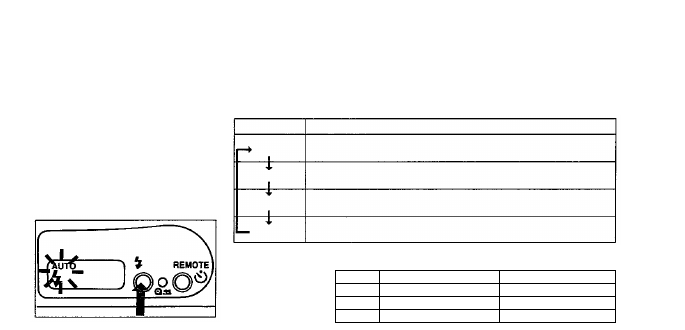
FLASH PHOTOGRAPHY
ADVANCED
TECHNIQUES
This camera has four flash modes. Select the flash mode according to
your shooting conditions and needs.
How to select the flash
mode:
When the flash mode button is
pressed, the flash mode changes
in the order shown on the right.
The selected flash mode is
displayed on the LCD panel.
Mode
AUTO
AUTO-S
OFF
FILL-IN
Function
Automatically fires in low-light conditions. (p. 26)
Significantly reduces the phenomenon of "red-eye"
(when a subject's eyes appear red). (p. 26)
The flash does not fire. (p. 27)
Fires regardless of available light. (p. 27)
Note AUTO-S will not be canceled when the power is turned OFF All other modes
will return to the AUTO mode.
FLASH WORKING
RANGE
ISO
100
200
400
W (Wide-Angle)
0.6
~ 3.8 m (2
~ 12.5 ft)
0.6
~ 5.4 m (2
~ 17.7 ft)
0.6 ~ 7.6 m (2 ~ 24.9 ft)
T (Telephoto)
0.6
~ 2.2 m (2
~ 7.2 ft)
0.6
~ 3.1 m (2
~ 10.2 ft)
0.6
~ 4.4 m (2
~ 14.4 ft)
25
- CAMEDIA C-220 ZOOM (140 pages)
- Comedia D-390 (148 pages)
- CAMEDIA C-3020 Zoom (180 pages)
- FE-140 (2 pages)
- FE-140 (108 pages)
- FE-140 (80 pages)
- FE-140 (80 pages)
- Trip 500 (100 pages)
- 105 (12 pages)
- OM-2 (101 pages)
- CAMEDIA C480 (138 pages)
- SZ-12 (80 pages)
- CAMEDIA E 10 (203 pages)
- Stylus Zoom 80 Wide DIX (70 pages)
- Stylus Epic Zoom 80 (67 pages)
- Ferrari DIGITAL MODEL 2004 (2 pages)
- om-4t (74 pages)
- Stylus Wide 100 (12 pages)
- AZ-4 Zoom (58 pages)
- Camcorder (17 pages)
- CAMEDIA C-160 (148 pages)
- FE-330 (68 pages)
- FE-330 (63 pages)
- FE-120 (1 page)
- FE-120 (2 pages)
- FE-120 (116 pages)
- FE-120 (139 pages)
- Zoom230 (55 pages)
- Stylus Epic Zoom 170 Deluxe (69 pages)
- Stylus Epic Zoom 170 QD (69 pages)
- CAMEDIA C-40 ZOOM (180 pages)
- Suction Pump Suction Cleaning Adapter MAJ-222 (1 page)
- E-450 (140 pages)
- E-450 (147 pages)
- i snap (22 pages)
- Stylus 150 (13 pages)
- Stylus 150 (2 pages)
- Stylus Epic Zoom 170 QD (4 pages)
- Stylus 80 (2 pages)
- Stylus 80 (13 pages)
- IS-1 (76 pages)
- Stylus Zoom 115 (70 pages)
- Stylus Select 105 (2 pages)
- Accura View Zoom 90 QD (2 pages)
- Accura View Zoom 90 QD (71 pages)
