Formatting the card [format – Olympus DS-3500 User Manual
Page 41
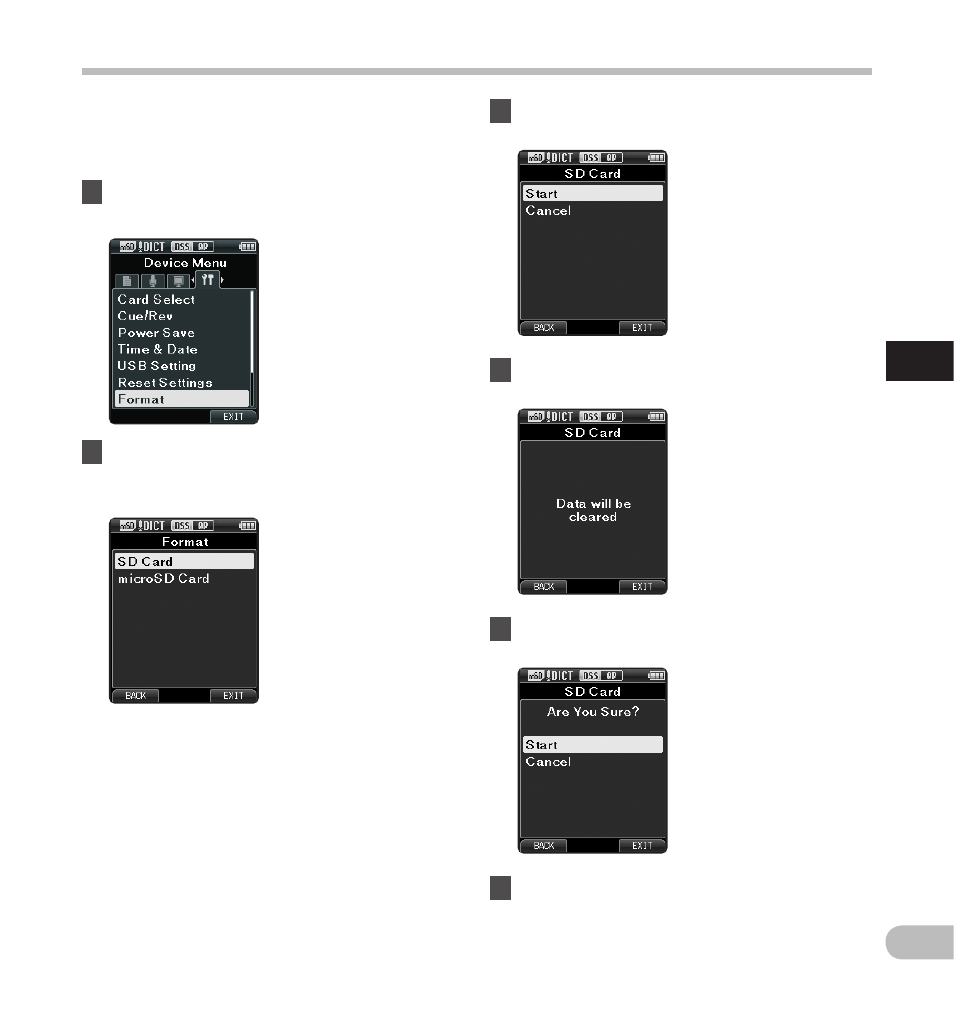
41
3
EN
Fo
rm
a
tt
in
g
t
h
e c
a
rd
Cards that have been used in non-Olympus devices,
or cards that are not recognized by the recorder,
must be formatted before they can be used with the
recorder.
1
Select [ Device Menu ] at the [ Format ]
screen, then press the OK/MENU button.
2
Press the + or – button to select
[ SD Card ] or [ microSD Card ],
then press the OK/MENU button.
Formatting the card [Format]
4
Press the OK/MENU button to confirm
[ Start ] selection.
5
Press the + or – button again to select
[ Start ] option.
3
Press the + or – button to select [ Start ]
option.
6
Press the OK/MENU button again to
initiate the formatting process.
•
[ Format Done ] displays when formatting
ends.
See also other documents in the category Olympus Voice Recorders:
- DS-330 (76 pages)
- 2000 (54 pages)
- DS-2000 (72 pages)
- DS-50 (163 pages)
- DS-50 (87 pages)
- V-90 (30 pages)
- VN-900 (6 pages)
- DS-2300 (86 pages)
- DS-2300 (2 pages)
- VN-180 (26 pages)
- VN-900 (6 pages)
- DS-2000 (44 pages)
- DS-2000 (44 pages)
- DS-2000 (48 pages)
- VN-7800PC (12 pages)
- VN-750 (92 pages)
- WS-813 (95 pages)
- DS-5000ID (83 pages)
- DS-5000ID (83 pages)
- DS-5000 (69 pages)
- DM-550 (128 pages)
- DM-550 (128 pages)
- LS-10 (8 pages)
- LS-10 (2 pages)
- LS-10 (71 pages)
- LS-10 (70 pages)
- LS-11 (86 pages)
- DS-2400 (64 pages)
- WS-760M (92 pages)
- DS-3400 (2 pages)
- DS-3400 (76 pages)
- DM-5 (187 pages)
- VN-8700PC (18 pages)
- DP-20 (8 pages)
- LS-5 (88 pages)
- WS-200S (2 pages)
- DIGITAL VOICE RECORDER WS-100 (2 pages)
- LS-20M (112 pages)
- LS-20M (108 pages)
- LS-3 (103 pages)
- LS-100 (135 pages)
- LS-100 (137 pages)
- WS-560M (72 pages)
- WS 550 M (72 pages)
- DM-670 (113 pages)
