Recording, Insert recording – Olympus DS-3500 User Manual
Page 21
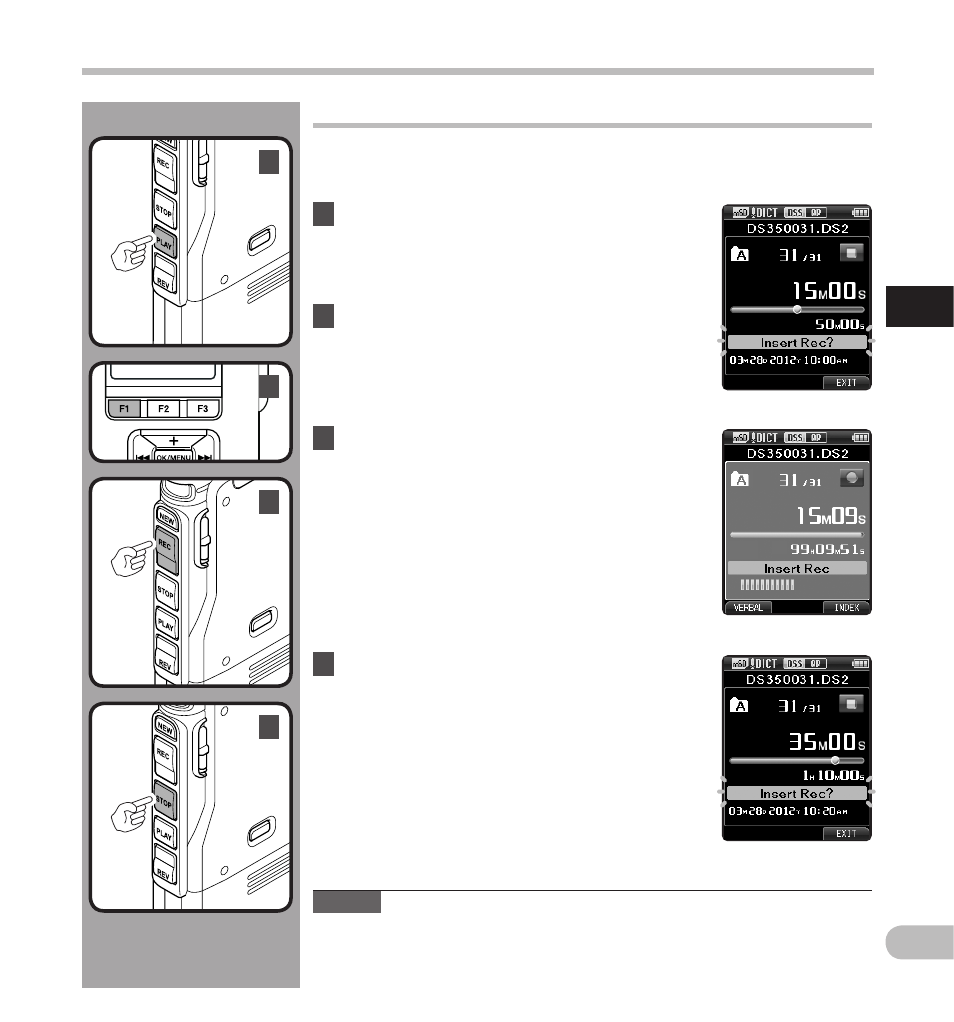
2
21
EN
Re
co
rd
in
g
Recording
1
2
3
4
Insert recording
Additional recording can be inserted into previously recorded file.
• This function will not be available if an MP3 file has been selected.
1
Select and play the file you want to
insert an additional recording into.
2
While playing the file, press the
F1 ( INSERT ) button to insert an
additional recording.
•
[ Insert Rec? ] will appear on the display.
3
Press the REC button to start inserting
the additional recording.
• The record indicator light turns on.
[ Insert Rec] and the remaining recording time
will alternate on the display.
4
Press the STOP button to stop inserting
the additional recording.
Notes
• The recording’s time and date will be updated to the one of the latest
recording inserted.
• You cannot select a recording mode different from the one set onto the
original file.
- DS-330 (76 pages)
- 2000 (54 pages)
- DS-2000 (72 pages)
- DS-50 (163 pages)
- DS-50 (87 pages)
- V-90 (30 pages)
- VN-900 (6 pages)
- DS-2300 (86 pages)
- DS-2300 (2 pages)
- VN-180 (26 pages)
- VN-900 (6 pages)
- DS-2000 (44 pages)
- DS-2000 (44 pages)
- DS-2000 (48 pages)
- VN-7800PC (12 pages)
- VN-750 (92 pages)
- WS-813 (95 pages)
- DS-5000ID (83 pages)
- DS-5000ID (83 pages)
- DS-5000 (69 pages)
- DM-550 (128 pages)
- DM-550 (128 pages)
- LS-10 (8 pages)
- LS-10 (2 pages)
- LS-10 (71 pages)
- LS-10 (70 pages)
- LS-11 (86 pages)
- DS-2400 (64 pages)
- WS-760M (92 pages)
- DS-3400 (2 pages)
- DS-3400 (76 pages)
- DM-5 (187 pages)
- VN-8700PC (18 pages)
- DP-20 (8 pages)
- LS-5 (88 pages)
- WS-200S (2 pages)
- DIGITAL VOICE RECORDER WS-100 (2 pages)
- LS-20M (112 pages)
- LS-20M (108 pages)
- LS-3 (103 pages)
- LS-100 (135 pages)
- LS-100 (137 pages)
- WS-560M (72 pages)
- WS 550 M (72 pages)
- DM-670 (113 pages)
