Olympus DS-3000 User Manual
Page 8
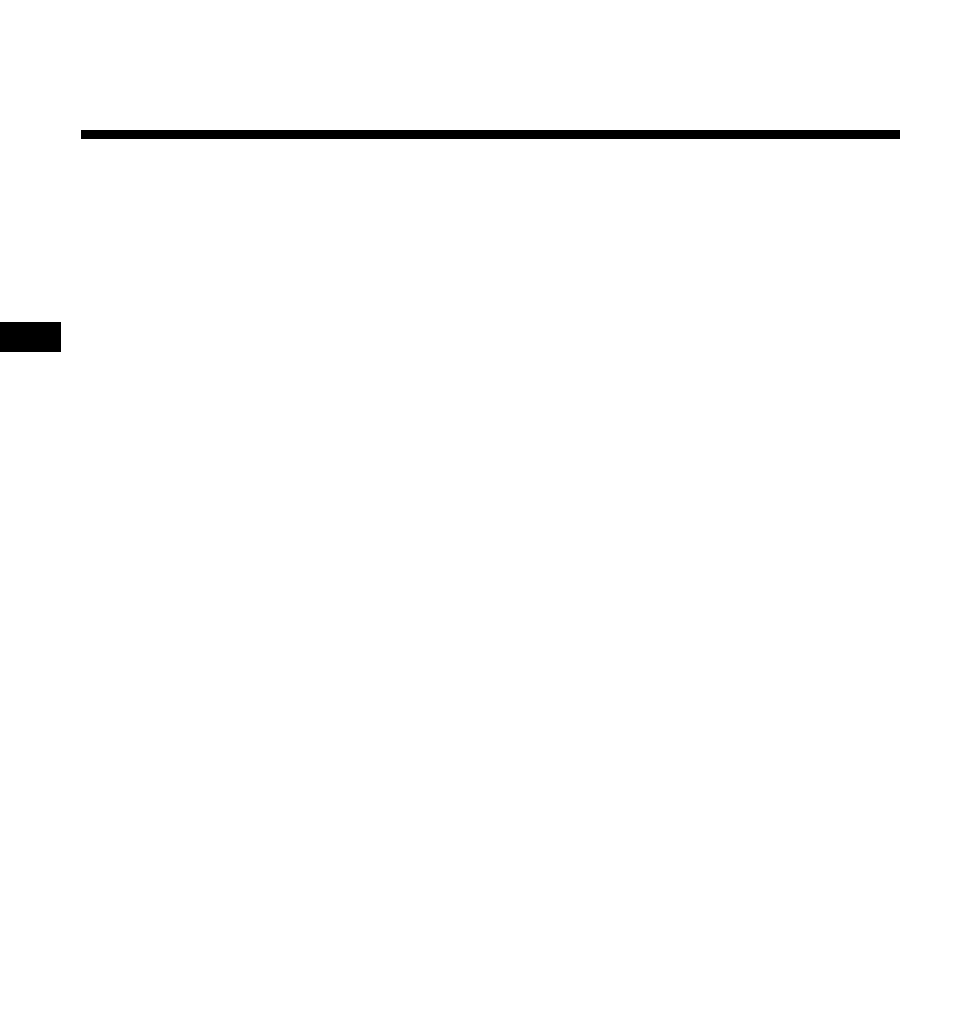
DSS Player for Mac INSTALLATION GUIDE
8
Getting Ready
Uninstalling DSS Player for Mac
The process of removing software installed on your PC is called uninstalling. Perform
uninstalling when you no longer need the software.
1
Exit DSS Player.
2
Double-click the Macintosh HD icon.
If you use OS10.1, proceed to step 5.
3
Delete the following eight drivers from Function Enhancement in the
System Folder:
(OS 8,9 only)
“DSS10USBDriver” “DSS10USBShim” “DSS1USBDriver” “DSS1USBShim”
“DSSFSUSBDriver” “DSSFSUSBShim” “DSSUSBDriver” “DSSUSBShim”
4
Delete the following folder from the System Folder:
(OS 8,9 only)
“DSS Player for Mac Help”
5
Delete the following file from Initialization in the System Folder:
“DSS Preference” (In OS10.1, User folder: Library folder: Preference folder.)
6
Delete the DSS Player for Mac folder.
Note
If you optionally created a new message folder, be sure to delete that message
folder as well.
- DS-330 (76 pages)
- 2000 (54 pages)
- DS-2000 (72 pages)
- DS-50 (163 pages)
- DS-50 (87 pages)
- V-90 (30 pages)
- VN-900 (6 pages)
- DS-2300 (86 pages)
- DS-2300 (2 pages)
- VN-180 (26 pages)
- VN-900 (6 pages)
- DS-2000 (44 pages)
- DS-2000 (44 pages)
- DS-2000 (48 pages)
- VN-7800PC (12 pages)
- VN-750 (92 pages)
- WS-813 (95 pages)
- DS-5000ID (83 pages)
- DS-5000ID (83 pages)
- DS-5000 (69 pages)
- DM-550 (128 pages)
- DM-550 (128 pages)
- LS-10 (8 pages)
- LS-10 (2 pages)
- LS-10 (71 pages)
- LS-10 (70 pages)
- LS-11 (86 pages)
- DS-2400 (64 pages)
- WS-760M (92 pages)
- DS-3400 (2 pages)
- DS-3400 (76 pages)
- DM-5 (187 pages)
- VN-8700PC (18 pages)
- DP-20 (8 pages)
- LS-5 (88 pages)
- WS-200S (2 pages)
- DIGITAL VOICE RECORDER WS-100 (2 pages)
- LS-20M (112 pages)
- LS-20M (108 pages)
- LS-3 (103 pages)
- LS-100 (135 pages)
- LS-100 (137 pages)
- WS-560M (72 pages)
- WS 550 M (72 pages)
- DM-670 (113 pages)
