How to begin segment repeat playback – Olympus LS-10S User Manual
Page 36
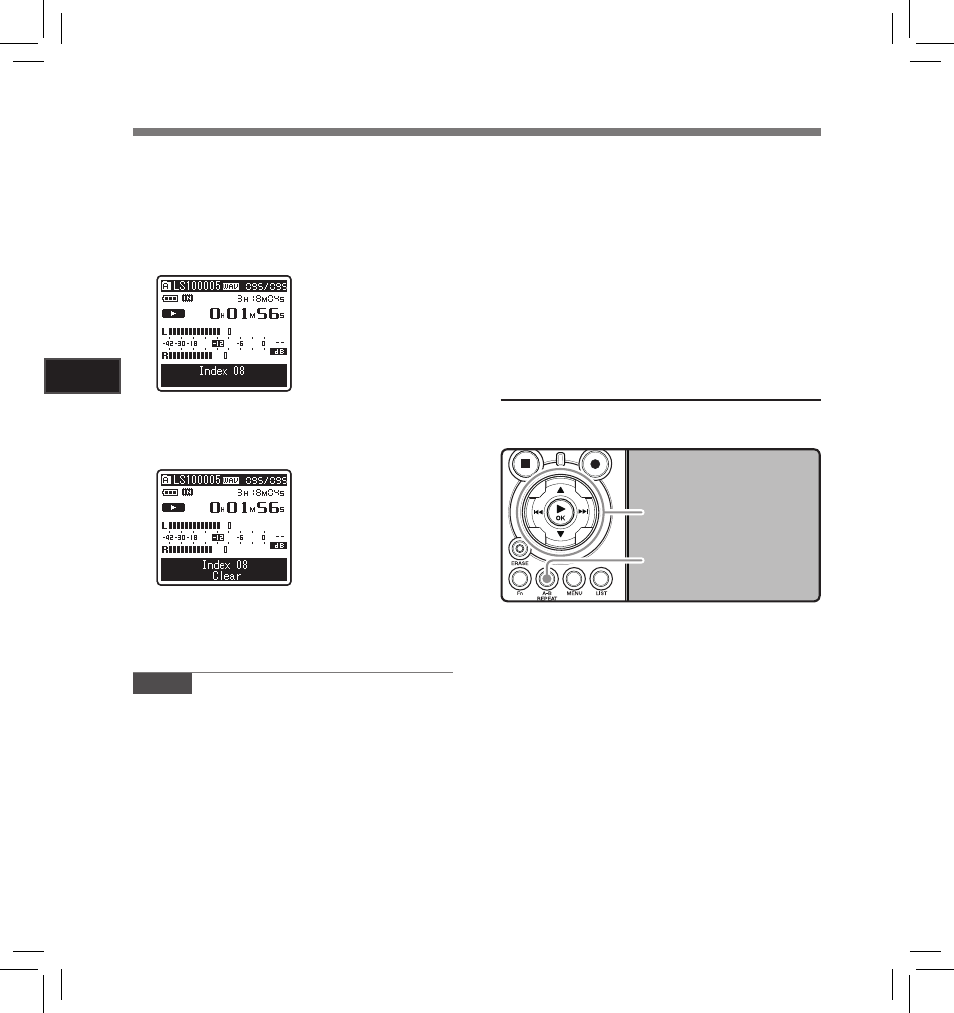
36
About Playback
3
A-B REPEAT
button
2 3 button
9 0 button
`/OK button
Playback
1
Select a file that has a segment you
would like to play back repeatedly (
☞
P.19 to P.21).
2
In the File list display, press the
2 or
3 button to select the file.
• In the File display, press the
9 or 0
button to select a file.
How to begin segment repeat
playback
This function enables repeated playback of part
of the file being played.
3
Press the
`/OK button to start play-
back.
Clearing an index mark or a temp mark:
1
Locate the index or temp mark you
want to clear.
2
Press the
9 or 0 button to select
the index or temp mark to erase.
3
While the index or temp number ap-
pears for approximately 2 seconds on
the display, Press the ERASE button.
• The index or temp mark is erased.
• Index or temp numbers after the erased index
or temp number will automatically move up.
Notes
• Index marks can be added during PCM record-
ing with this recorder or to PCM files recorded
using this recorder.
• Temp marks are temporary markings, so if you
move to another file, switch to the list screen,
or connect the recorder to a computer, they will
be automatically erased.
• Up to 16 index and temp marks can be set in
a file. If you try to place more than 16 index
or temp marks, the [Index Full] message will
appear for index marks, and [Temp Mark Full]
for temp marks.
• Index or temp marks cannot be set or erased
in a locked file (
☞ P.47).
