Olympus DS-7000 User Manual
Page 17
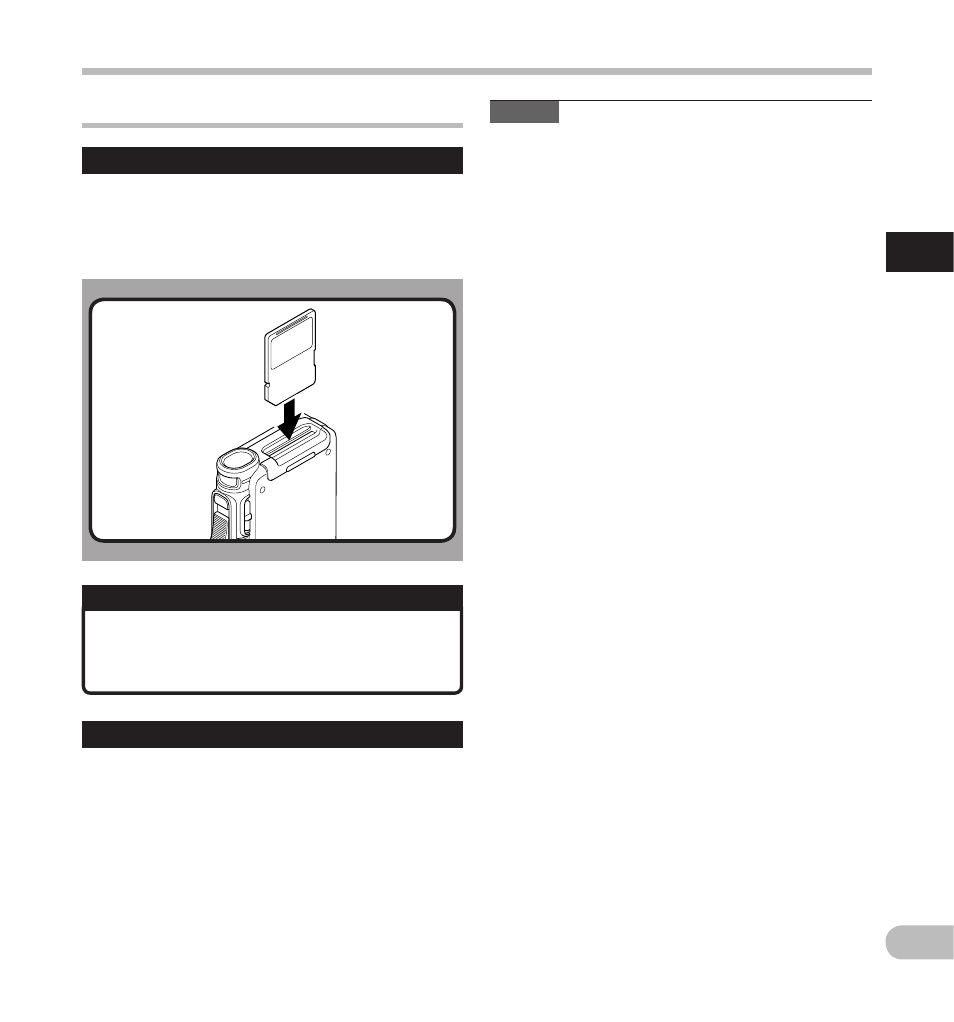
17
1
EN
Me
mo
ry
c
a
rd
Memory card
Inserting and ejecting a SD card
Inserting a SD card
Insert the SD card fully into the card
slot, facing the direction shown in the
illustration below, until it clicks into place.
•
Insert the card keeping it straight.
Card recognition
Notes
•
Inserting the card the wrong way or at an angle
could damage the contact area or cause the
card to jam.
•
If the card is not inserted all the way into the
slot, data may not be written properly.
• When an unformatted card is inserted into the
card slot, the recorder will automatically display
the format menu options ( ☞ P.42).
• Use only cards formatted with the recorder
( ☞ P.42).
• Never remove the card while the recorder is
operating, as this may damage the data.
• After pushing the card inward to eject it, releasing
your finger too quickly may cause the card to be
ejected unexpectedly.
• This recorder uses a microSD card as internal
memory. The microSD card has been preloaded.
• The recorder may not recognize properly even
cards compatible with it.
• The processing performances reduce in a card
when you repeat writing and deleting. In this case,
format the card ( ☞ P.42).
After inserting SD card, the message
[ Please Wait ] will flash on the display while
the recorder recognizes the SD card.
Ejecting a SD card
Push the SD card inward to unlock it and let
it come out of the slot.
•
Hold the card straight and pull it out.
