Olympus Stylus Zoom 115 User Manual
Page 31
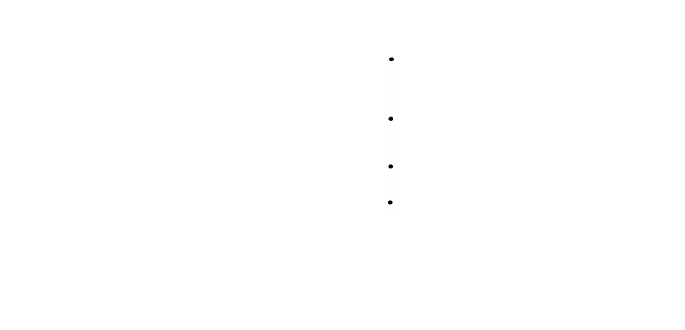
NOTES REGARDING PANORAMA FORMAT PRINTS
DLX model only
Availability of Panorama format film processing
facilities varies according to area. We
recommend that you consult your local film
processor or camera dealer before taking
pictures in the Panorama mode.
When pictures taken in the Panorama mode
are printed in the standard size, black strips
appear at top and bottom of prints as shown
on the left.
Date or time can be imprinted even in the
Panorama mode. Digits on Panorama prints are
larger than on standard prints.
When you run out of the stickers for the
cartridge, ask your nearest Olympus service
center.
31
See also other documents in the category Olympus Camcorders:
- CAMEDIA C-220 ZOOM (140 pages)
- Comedia D-390 (148 pages)
- CAMEDIA C-3020 Zoom (180 pages)
- FE-140 (2 pages)
- FE-140 (108 pages)
- FE-140 (80 pages)
- FE-140 (80 pages)
- Trip 500 (100 pages)
- 105 (12 pages)
- OM-2 (101 pages)
- CAMEDIA C480 (138 pages)
- SZ-12 (80 pages)
- CAMEDIA E 10 (203 pages)
- Stylus Zoom 80 Wide DIX (70 pages)
- Stylus Epic Zoom 80 (67 pages)
- Ferrari DIGITAL MODEL 2004 (2 pages)
- om-4t (74 pages)
- Stylus Wide 100 (12 pages)
- AZ-4 Zoom (58 pages)
- Camcorder (17 pages)
- CAMEDIA C-160 (148 pages)
- FE-330 (68 pages)
- FE-330 (63 pages)
- FE-120 (1 page)
- FE-120 (2 pages)
- FE-120 (116 pages)
- FE-120 (139 pages)
- Zoom230 (55 pages)
- Stylus Epic Zoom 170 Deluxe (69 pages)
- Stylus Epic Zoom 170 QD (69 pages)
- CAMEDIA C-40 ZOOM (180 pages)
- Suction Pump Suction Cleaning Adapter MAJ-222 (1 page)
- E-450 (140 pages)
- E-450 (147 pages)
- i snap (22 pages)
- Stylus 150 (13 pages)
- Stylus 150 (2 pages)
- Stylus Epic Zoom 170 QD (4 pages)
- Stylus 80 (2 pages)
- Stylus 80 (13 pages)
- IS-1 (76 pages)
- Stylus Select 105 (2 pages)
- Accura View Zoom 90 QD (2 pages)
- Accura View Zoom 90 QD (71 pages)
