Bunn TU5Q User Manual
Page 13
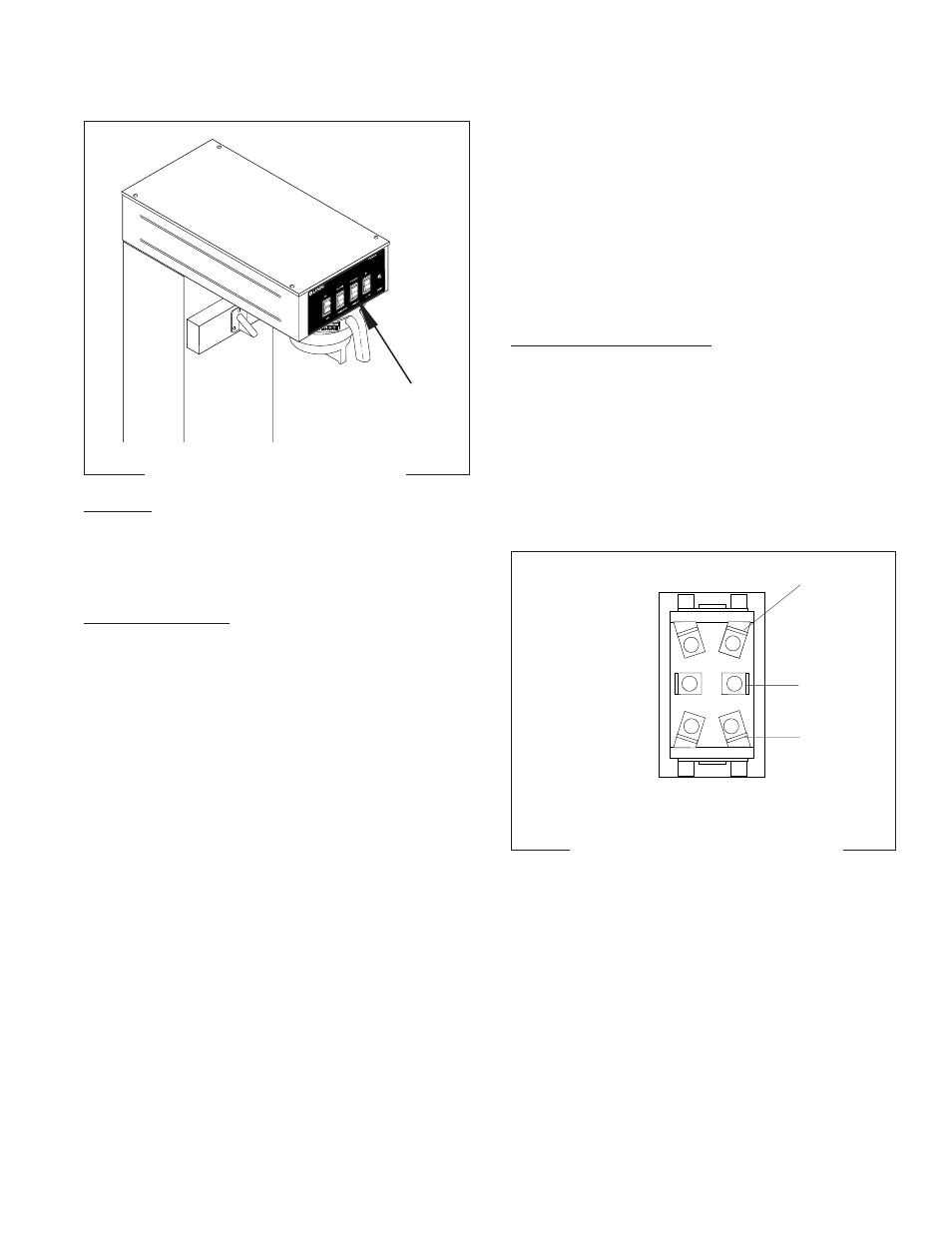
Page 13
SERVICE (cont.)
BATCH SELECTOR SWITCH
P2131.40
FIG. 2 BATCH SELECTOR SWITCH
Location:
The batch selector switch is located in the front of
the hood, above and to the right of the brew funnel. It
is the second switch from the right.
Testing Procedures:
1. Disconnect the brewer from the power source.
2. Remove the wires from all terminals.
3. Select the 3-gallon setting.
4. Check for continuity between the terminals where
the orange and green wires connect to the switch.
Continuity should be present across these termi-
nals.
If continuity is present as described, reconnect the
wires. The switch is operating properly.
If continuity is not present as described, replace the
switch.
FIG. 3 BATCH SELECTOR SWITCH
TERMINALS
P2144
YEL to 5-Gal
Timer Dial
ORA to Timer
Board
GRN to 3-Gal
Timer Dial
5. Select the 5-gallon setting.
6. Check for continuity between the terminals where
the orange and yellow wires connect to the switch.
Continuity should be present.
If continuity is present as described, reconnect the
wires, the switch is operating properly.
If continuity is not present as described, replace the
switch.
Removal and Replacement:
1. Remove the wires from the switch terminals.
2. Compress the clips inside the hood and gently
push the switch through the opening.
3. Push the new switch into the opening and spread
the clips to hold the switch captive in the hood.
4. Refer to Fig. 3 when reconnecting the wires.
