English, Charging the unit, Usage – AEG BHT 5615 User Manual
Page 26
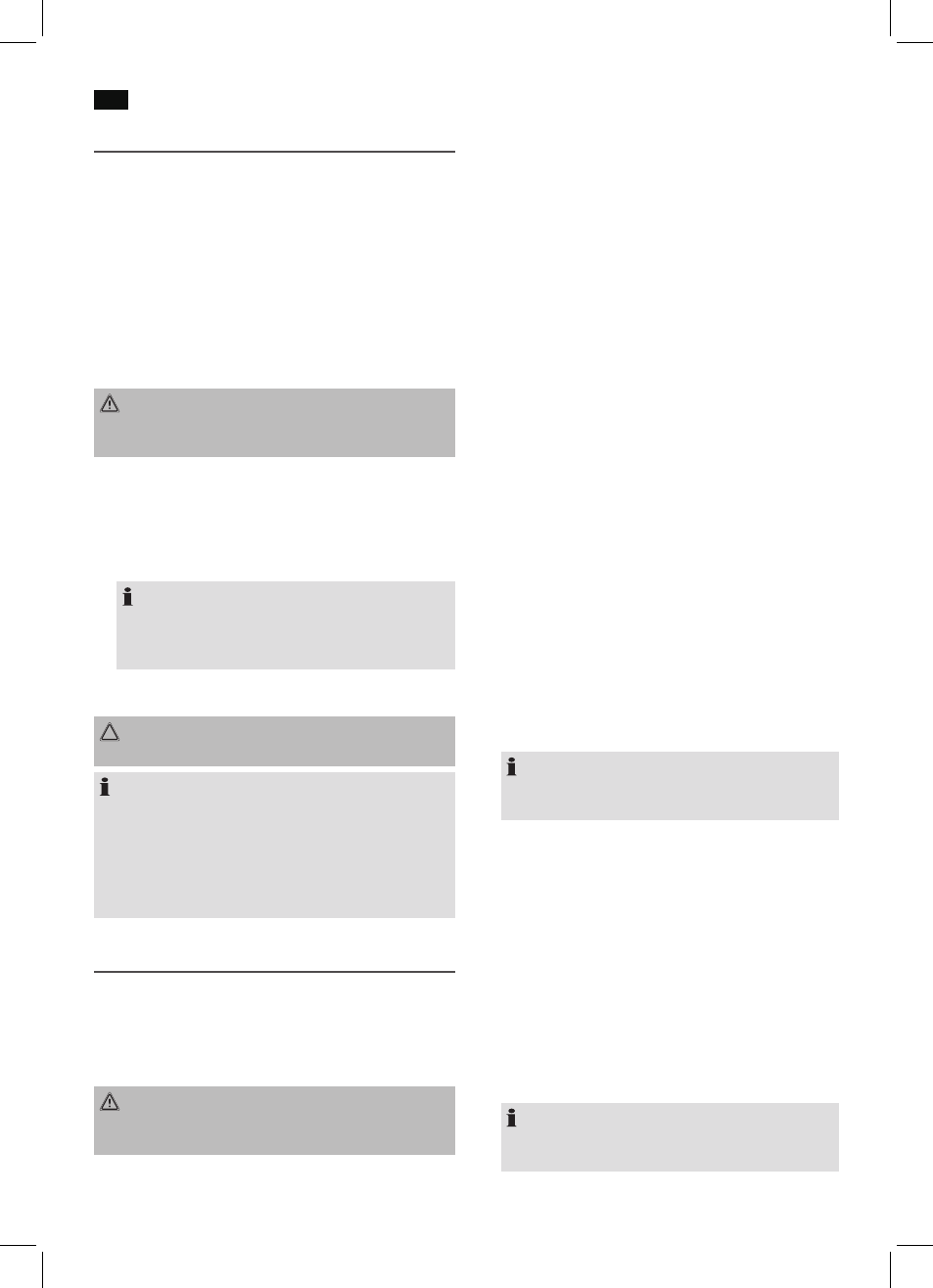
English
26
Charging the Unit
In order to use the stand as a charging station, connect the
mains adapter to the station as follows:
1. Open the locking device on the underside of the station.
2. From the underside, insert the mains adapter plug
through the opening on the station.
3. Lock the plug into position by closing the locking device.
4. Insert the mains adapter cable through the cable open-
ing at the back of the station.
5. Place the station in a dry room.
If you do not connect the mains adapter plug to the station,
you can alternatively charge the device horizontally.
WARNING Risk of electric shock!
Do not charge the device in a bathroom or in the vicinity of
water!
6. Turn the unit off.
7. Place the device into the station once you have con-
nected the mains adapter plug to it. Alternatively, insert
the mains adapter plug directly into the socket on the
bottom end of the device.
8. Plug the power adaptor into a wall outlet.
NOTE:
• The charge indicator turns on during charging.
• The charge indicator does
not indicate the state of
charge of the rechargeable battery.
9. Charge the unit before first use for 13 hours.
Later charges take 13 hours as well.
CAUTION:
After 13 hours always disconnect from mains power supply.
Note Lifetime Rechargeable Battery
You can extent the lifetime of the rechargeable battery by
following these steps:
• Only charge after the battery is nearly exhausted.
• Do not charge for more than 13 hours.
• Charge the unit at temperatures between 0° and
+ 40°C.
Usage
Switching on and off
Press the ON / OFF button in order to switch the device on
and/or off.
Putting on and taking off the attachments
WARNING:
Always switch the device off before you fit attachments or
accessories!
• Push an attachment onto the device. You must hear it
click into place.
• In order to release the attachment from the device, press
the buttons on the side of the device (3) and pull the at-
tachment off.
• Push a comb attachment onto the mounted attachment.
It must click into place at the side.
• In order to remove a comb attachment from the trimmer,
push the small catch on the back of the comb upwards
with your thumb.
Practical tips for optimum trimmer results
• The hair must be dry.
• Before using the device, do not use any skin care prod-
ucts.
• Comb the hair in the direction that it grows.
• If too much hair remains in the comb attachment when
trimming, switch the device off. If necessary, remove the
comb attachment. Brush off the hair with the cleaning
brush provided.
Cutting hair
1. SAttach the hair trimmer (8) to the device.
2. Select a comb attachment (9 or 10). Press it onto the hair
trimmer.
3. In order to adjust the desired cutting length, press and
slide the button on the comb attachment at the same
time. The length is shown on the right hand side next to
the button.
4. Switch the device on.
5. Begin with the longest cutting setting and cut your hair in
stages to the desired length.
NOTE:
The cutting lengths can vary, depending on the cutting
technique.
6. Switch the device off before you remove the comb at-
tachment from the trimmer.
Clip and Cut Beard
1. Attach the beard trimmer (7) to the device.
2. Select a comb attachment (9 or 10). Push it onto the
beard trimmer.
3. In order to adjust the desired cutting length, press and
slide the button on the comb attachment at the same
time. The length is shown on the right hand side next to
the button.
4. Switch the device on.
5. Start with the longest cutting stage and clip goatee,
sideburns or full beard step by step to the desired length.
NOTE:
The cutting lengths can vary, depending on the cutting
technique.
