English, Overview of the components, Installation – AEG DAB 4124 User Manual
Page 37: General operation
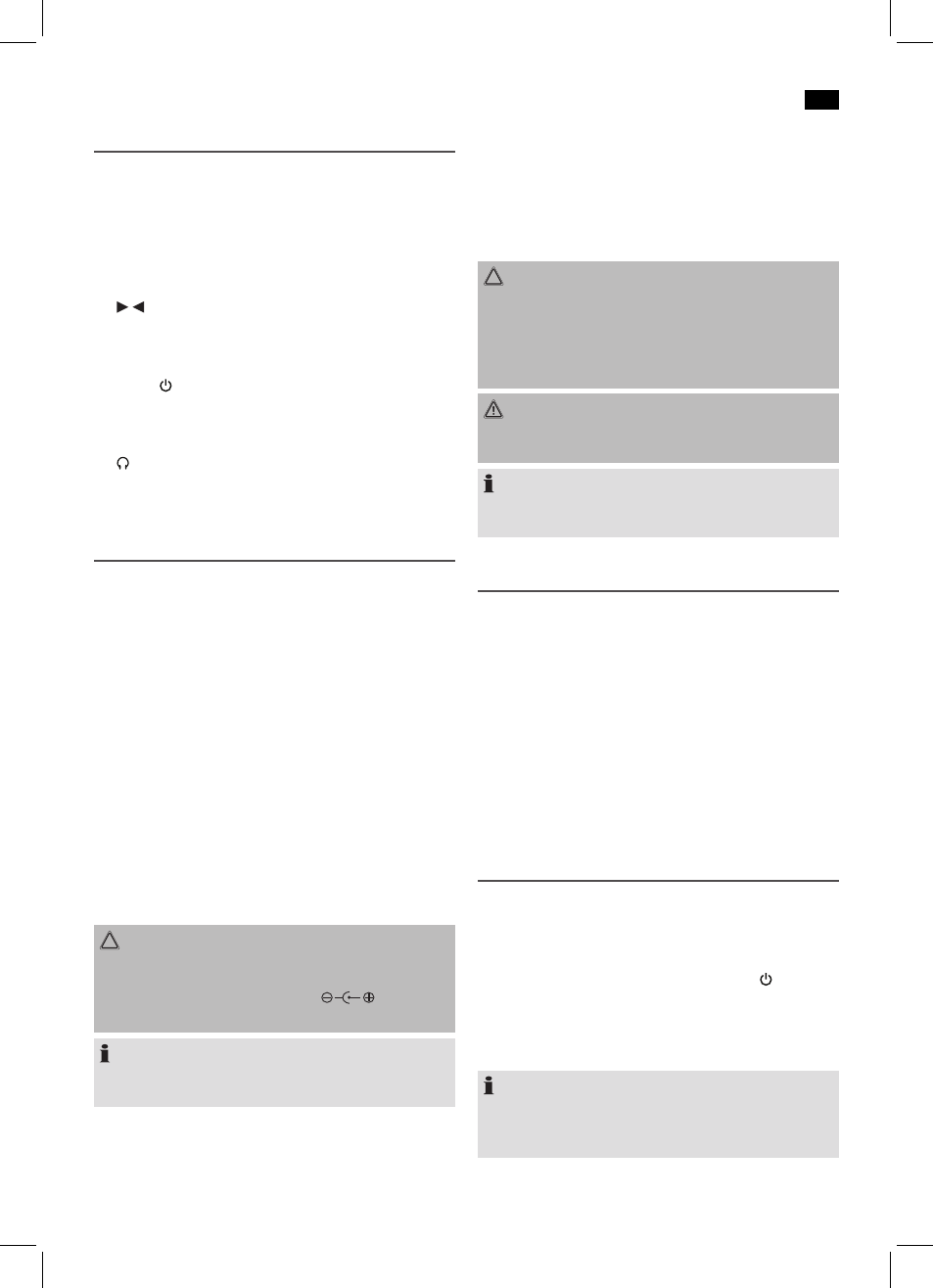
English
37
Overview of the components
Front (Fig. 1)
1 LCD Display
2 INFO/MENU button (show information/open menu)
3 DAB/FM button
4 BACK/SCAN button (Back / Scan)
5 ENTER button (Enter)
6 VOL+/VOL- buttons (volume)
/ buttons (Scan forwards / backwards)
7 Station buttons
8 PRESET button
9 Telescopic antenna
10 SLEEP/ button (Sleep / Standby / On)
Rear view (Fig. 2)
11 Battery compartment
12 Headphones jack
13 DC 8 V IN connector
14 OFF/ON switch (On / Off)
Installation
• Read the manual thoroughly before operating the de-
vice!
• Choose a suitable location for the device. Suitable loca-
tions are dry, even and antislip surfaces on which you may
operate the device easily.
• Make sure there is proper ventilation for the device!
• Remove, if necessary, the protection sheet from the
display.
Power supply (Adaptor)
• Insert the grid plug into a properly installed three prong
socket Connect the device with the plug connector by
inserting its plug into the DC 8 V jack of the device.
• Make sure the grid voltage corresponds to the figures on
the rating plate.
• If no backup battery is inserted, time and station settings
will be deleted during a power failure or when discon-
necting from mains power supply.
CAUTION:
• Only use the supplied power adaptor for this device.
Do not use for other devices.
• Only use power adaptor with 8 V (
), other
adaptors may cause damage to the device.
NOTE:
Disconnect from mains power supply during longer periods
of non-use.
Battery Operation
You also have the option of operating the unit with 6 Type R6
“AA” batteries.
1. Open the battery compartment (11) on the back.
2. Insert 6 R6 “AA” batteries 1.5 V. Mind the correct polarity
(indicated on the bottom of the battery case)!
3. Close the battery case.
4. If the device is not used for an extended period of time,
remove the batteries from the device to avoid any leaking
of battery acid.
CAUTION:
• Never use different battery types or new and used bat-
teries together.
• Batteries must not be disposed of in the garbage.
Please bring used batteries to competent collection
centers or back to the dealer.
WARNING:
Never expose batteries to high temperatures or direct sun-
light or throw batteries into fire for
danger of explosion!
NOTE:
If you have connected the power supply, the batteries are
automatically deactivated.
Installation
1. Fully extend the telescopic antenna (9). Stand it upright
for initial installation.
2. Switch the device on at the back of the device using the
OFF/ON switch (14). The device automatically searches
for DAB stations. SCANNING… and a progress bar
appears on the display. The figure on the right of the
display shows the number of radio stations found. The
first alphanumeric DAB station is played.
When playing a radio station, the time and date is taken
from the broadcasting service. If the device does not re-
ceive DAB stations in your location, set the time manually
as described in “Settings menu”.
General operation
Switch the device on/off
• Switch the device on by setting the OFF/ON switch on
the back of the device to ON.
•
Standby / On: Now you can switch the device between
Standby and On. To do so, keep the SLEEP/ button
pressed for approx. 2 seconds. The time and the date
appear on the display in standby.
• To switch off the device, set the OFF/ON switch to OFF.
The time will be lost.
NOTE:
The device notes the last mode and the volume before
switching off. After switching on again the device starts in
this mode and this volume.
