Warning, Press the, Button until the handset returns to standby – BT 2120 User Manual
Page 26
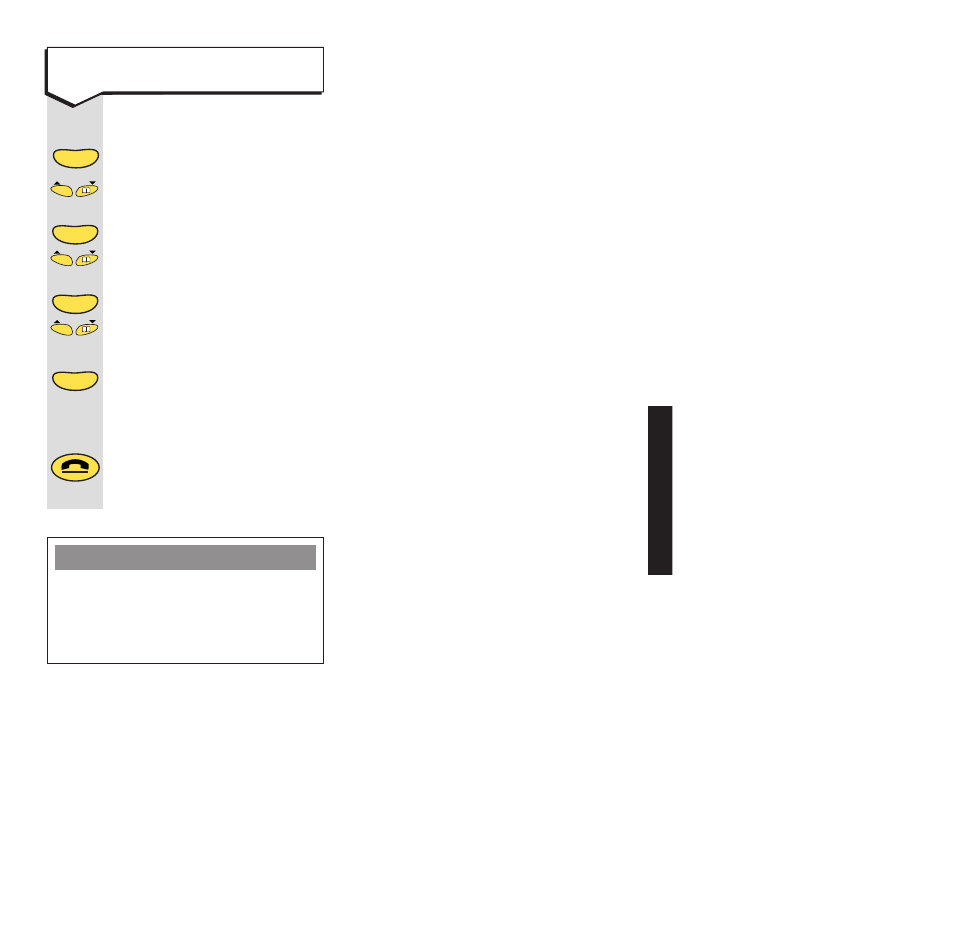
24
On the handset in the room:
Press the
OPTIONS
button.
Press until the display
flashes HS setting.
Press until the display
flashes Room Mon.
Press until the display
flashes OFF.
To confirm the setting.
On your handset:
Press the
END
button
until the handset returns
to standby.
Options
To switch off the room monitor
Options
Options
Del
Del
Options
Del
ADDITIONAL FEA
TURES
Warning
The room monitor function will not
work if an incoming call is picked up
or if an outgoing call is made from
either handset.
See also other documents in the category BT Handset Cordless Phone:
- Diverse 2016 (69 pages)
- SYNERGY 4100 (84 pages)
- DIVERSE 6250 (88 pages)
- FREESTYLE 7110 (74 pages)
- LYRIC 1100 TWIN (55 pages)
- 100 (6 pages)
- 3010 Classic (59 pages)
- 7780 (14 pages)
- Freestyle 1025 (47 pages)
- Diverse 2000 (47 pages)
- Diverse 2000 (61 pages)
- Diverse 5200 (45 pages)
- Paragon 200 (28 pages)
- LYRIC 2500 (73 pages)
- Diverse 2010 (40 pages)
- Freestyle 335 (2 pages)
- Synergy 3500 (70 pages)
- 1020 (76 pages)
- Freestyle 310 (60 pages)
- Diverse 1015 (64 pages)
- Studio 3100 (44 pages)
- Diverse 6110 (74 pages)
- Freestyle 650 (68 pages)
- Freestyle 70 (20 pages)
- 2010 (48 pages)
- 1800 (58 pages)
- GRAPHITE 2100 (39 pages)
- FREESTYLE 7250 (88 pages)
- Quartet Diverse 2015 (70 pages)
- DIVERSE 6410 (82 pages)
- 4100 (84 pages)
- classic 1100 Executive (30 pages)
- 4000 Classic (47 pages)
- 500 (86 pages)
- 2100 (29 pages)
- 1300 Executive (41 pages)
- 3010 Executive (62 pages)
- SYNERGY 4000 (12 pages)
- Freestyle 250 (72 pages)
- 3200 (56 pages)
- 5310 (60 pages)
- STUDIO 4500 (50 pages)
- Diverse 6150 (88 pages)
- 3205 (68 pages)
