Control panel, Before first use – AEG MC2665E-M User Manual
Page 8
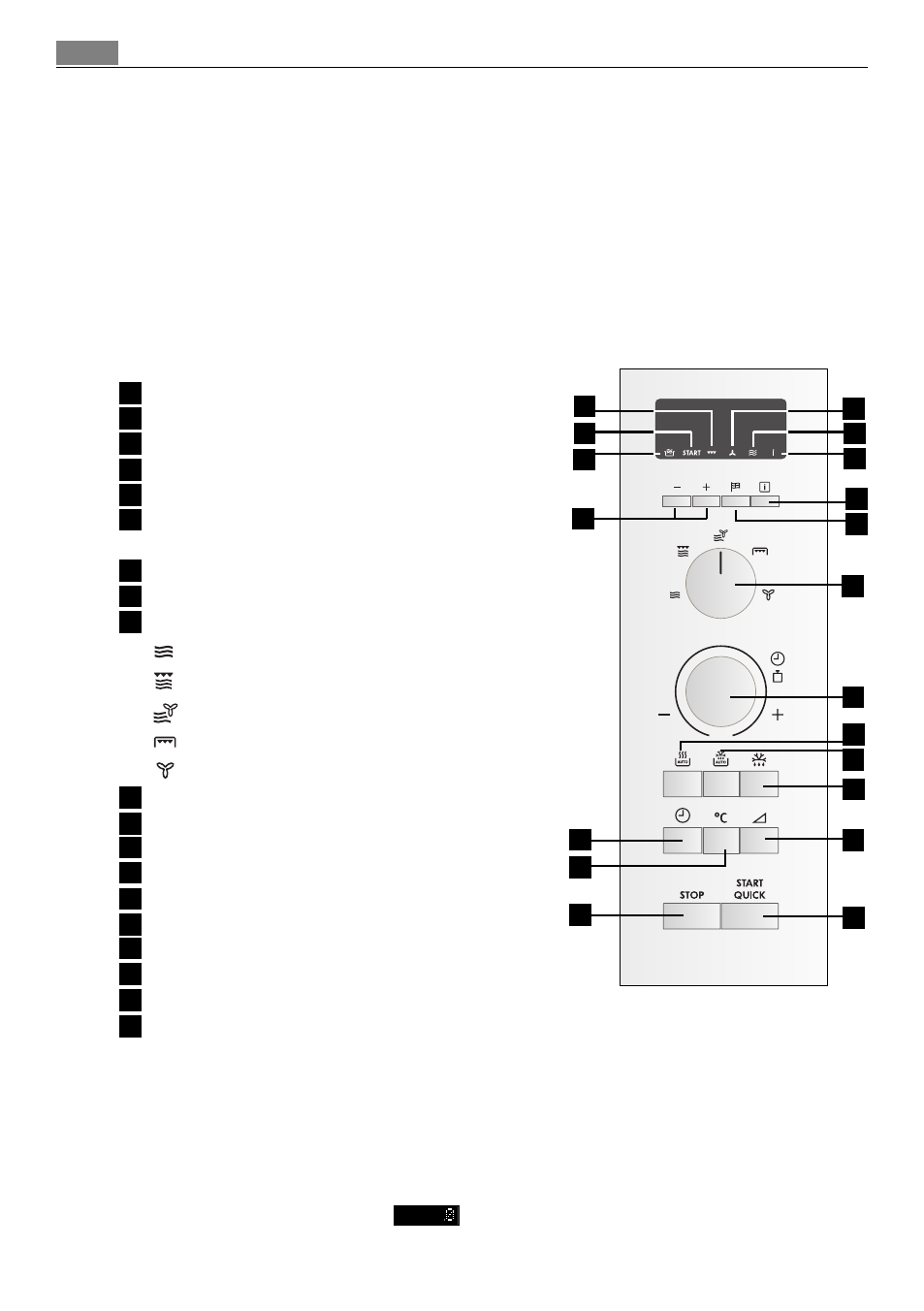
8
Appliance overview & Before first use
Control panel
Digital display and indicators:
COOKING indicator
START indicator
GRILL indicator
CONVECTION indicator
MICROWAVE indicator
INFORMATION indicator
Operating buttons:
INFORMATION button
LANGUAGE button
COOKING MODE knob
for microwave cooking
for microwave cooking with GRILL
for microwave cooking with CONVECTION
for GRILL
for CONVECTION
TIMER/WEIGHT knob
AUTO COOK button
COOK FROM FROZEN button
AUTO DEFROST button
MICROWAVE POWER LEVEL button
START/QUICK button
STOP button
CONVECTION button
TIMER button
LESS/MORE buttons
1. Plug in the oven. Nothing will appear in the display at this time.
2. Open the door.
The oven display will show “SELECT LANGUAGE” in 6 languages.
3. Close the door.
The oven display will show .
BEFORE FIRST USE
1
2
3
4
5
6
7
8
9
10
11
12
13
14
15
16
17
18
19
IIM
MP
PO
OR
RTTA
AN
NTT::
•
Always operate the oven with the turntable and support fitted correctly. This promotes
thorough even cooking. A badly fitted turntable may rattle, may not rotate properly
and damage the oven.
•
The turntable rotates clockwise or counter clockwise.
The rotary direction may change each time you start the oven. This does not affect
cooking performance.
•
When you order accessories, please mention two
details: part name and model name to your dealer or AEG service agent.
1
2
3
4
5
6
7
8
9
10
11
12
13
14
15
16
17
18
19
