English, Setting the alarm time, Delayed shut-off – AEG KRC 4350 BT User Manual
Page 39: Timer function, Aux in socket, Cleaning
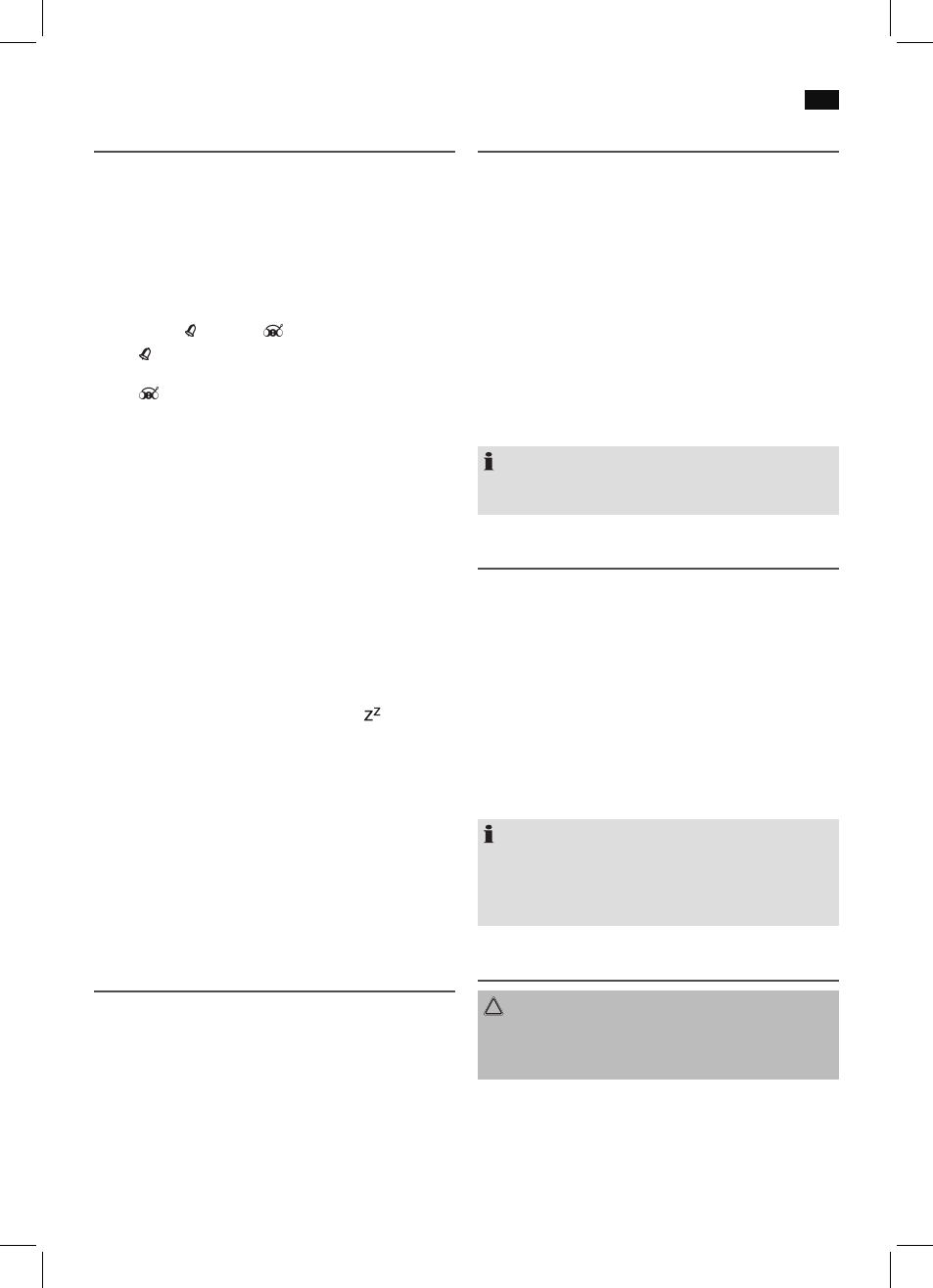
English
39
Setting the Alarm Time
You can set up to six alarms. As follows:
1. Turn off the device with the POWER button (3).
2. Press the AL+/M+ button (9), - - : - - AL1 appears on the
display. If you press the AL+/M+ button again, - - : - - AL2
will appear on the display etc.
3. After you have decided on an alarm time, select the
alarm signal with the TUNE+/TUNE- control.
• With regard to the alarm, you can choose between
buzzer ( ) and radio ( ).
= Upon reaching the alarm time, a buzzer will
sound.
= When the alarm time has been reached,
the selected radio station will play at its
previously set volume.
4. Press the PRESET button (10). The minute display will start
to flash.
5. Perform the adjustment with the TUNE+/TUNE- control
(11). Confirm the entry with the PRESET button. The hour
display will start to flash.
6. Set the hours with the TUNE+/TUNE- control and con-
firm with the PRESET button.
6a. If you have selected the radio as the alarm signal, choose
the desired radio station location with the TUNE+/TUNE-
control. Then, press the PRESET button.
Snooze function
The automatic alarm can be switched off using the SNZ/SLP
button (7) for approx. 5 minutes. The symbol “ ” will flash
on the display.
Switch off the buzzer
In order to switch off the alarm until the following day please
press the POWER button.
Disabling the alarm
1. Press the AL+/M+ button (9) until the alarm time that you
want to deactivate is shown.
2. Select the display - - : - - with the TUNE+/TUNE- control
(11). The alarm time has been deactivated.
Delayed Shut-Off
You can use the function for delayed power-off with radio
operation. The unit is switched off automatically when the
selected time is reached.
• Select the time after which the unit is switched off by re-
peatedly pressing the SNZ/SLP button (7). The following
selections can be made: 90, 75, 60, 45, 30 and 15 minutes.
The display SLEEP will appear behind the time.
• This function can be cancelled with the SNZ/SLP button (7).
Timer Function
You can use this function to e.g. have an overview of a spe-
cific cooking time. The maximum time that can be set is
99 minutes, 59 seconds. The previously set time is stored.
• You can adjust the settings with the TUNE+/TUNE- con-
trol (11).
• Always confirm your settings with the PRESET button (10).
1. Press the TIMER button (5) 1x. The previously set time
and TMR will appear in the display.
2. Press the PRESET button (10). You can now adjust the
setting for the seconds and the minutes in turn.
3. Turn the TUNE control in the direction TUNE+, to activate
the function.
4. As soon as the display has run to zero, a buzzer will sound.
Press any key to turn off the buzzer.
NOTE:
To stop the function early, turn the control in the direction
TUNE+ once more.
AUX IN socket
To connect analogue replay devices. Via this socket you can
also hear the sound of other playback devices such as MP3
players, CD players etc. through the loudspeakers.
1. Please connect the external device with a 3.5 mm stereo
jack plug to the AUX-IN socket (12).
2. Turn on the device with the POWER button (3). Press the
FUNC button (2) repeatedly until “AUd” is shown.
3. Through the loudspeakers you can hear the playback of
the sound from the external device; with the VOLUME
control (1) you can change the volume.
4. For the remaining procedure please see the operating
instructions of the external sound source.
NOTE:
• Adjust the volume of the external device to a comfort-
able level.
• After ca. 10 minutes without signal, the device will
automatically switch to standby.
Cleaning
CAUTION:
• Do not dip the appliance in water.
• Do not use a wire brush or other abrasive objects.
• Do not use any caustic or abrasive cleaning agents.
• Remove the plug before cleaning.
• Clean the appliance with a slightly humid cloth without
any additives.
