Disc / format compatibility – Alpine CDE-9841 User Manual
Page 5
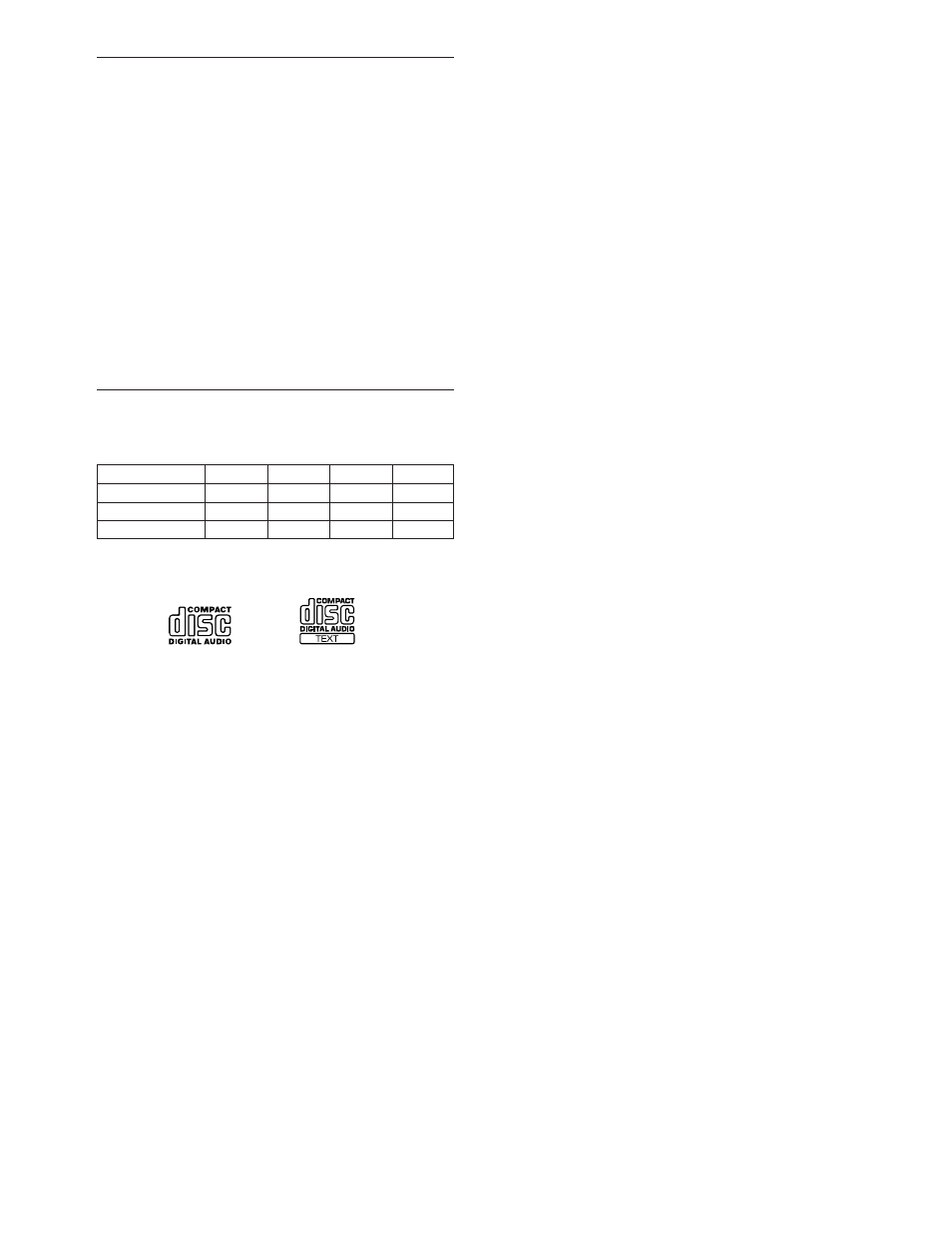
4
-EN
On handling Compact Discs (CD/CD-R/CD-RW)
•
Do not touch the surface.
•
Do not expose the disc to direct sunlight.
•
Do not affix stickers or labels.
•
Clean the disc when it is dusty.
•
Make sure that there are no bumps around the disc.
•
Do not use commercially available disc accessories.
Do not leave the disc in the car or the unit for a long
time. Never expose the disc to direct sunlight. Heat
and humidity may damage the CD and you may not be
able to play it again.
To customers using CD-R/CD-RW
•
If a CD-R/CD-RW cannot be played back, make sure the last
recording session was closed (finalized).
•
Finalize the CD-R/CD-RW if necessary, and attempt playback
again.
About media that can be played.
The following table shows which discs can be played on which
models.
CD
CD-TEXT
MP3
WMA
CDE-9845
\
\
\
\
CDE-9843
\
\
\
CDE-9841
\
Use only compact discs with the label side showing the CD logo
marks below.
(CDE-9845/CDE-9843 only)
If you use unspecified compact discs, correct performance cannot
be guaranteed.
You can play CD-Rs (CD-Recordable)/CD-RWs (CD-
ReWritable) which have been recorded only on audio devices.
You can also play CD-Rs/CD-RWs containing MP3/WMA
formatted audio files.
•
Some of the following CDs may not play on this unit:
Flawed CDs, CDs with fingerprints, CDs exposed to extreme
temperatures or sunlight (e.g., left in the car or this unit), CDs
recorded under unstable conditions, CDs on which a
recording failed or a re-recording was attempted, copy-
protected CDs which do not conform to the audio CD
industry standard.
•
Use discs with MP3/WMA files written in a format
compatible with this unit. For details, see pages 10-11.
