Alpine CDE-9841 User Manual
Page 2
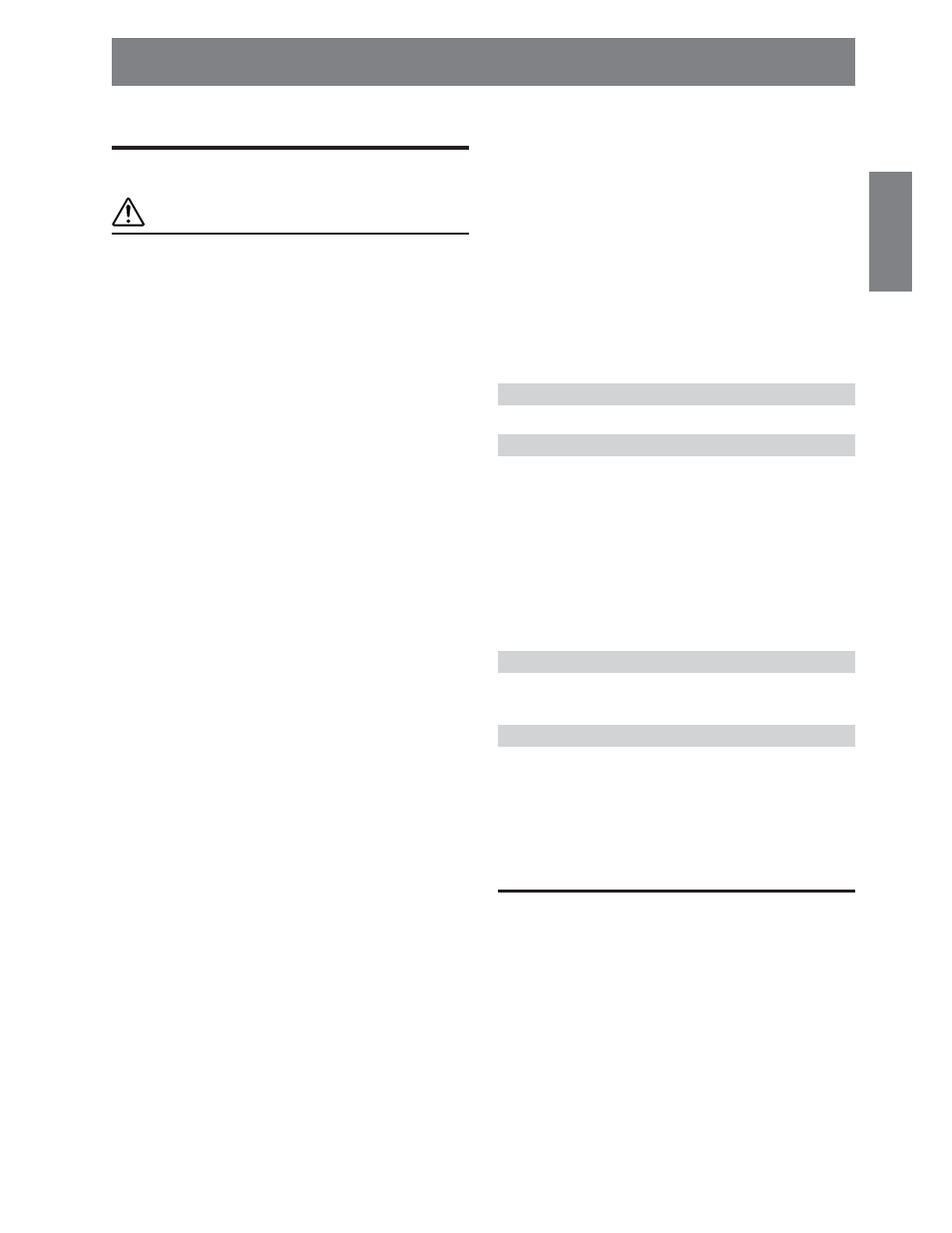
1
-EN
ENGLISH
Contents
Operating Instructions
WARNING
WARNING .................................................. 2
CAUTION ................................................... 2
PRECAUTIONS ......................................... 2
Getting Started
Turning Power On and Off ............................... 5
Detaching and Attaching the Front Panel ......... 5
Initial System Start-Up ..................................... 5
Adjusting Volume ............................................. 5
Lowering Volume Quickly ................................ 5
Radio
Changing the Radio Frequencies for each
Country (CDE-9845/CDE-9843 only) .......... 6
Listening to Radio ............................................. 6
Manual Storing of Station Presets .................... 6
Automatic Memory of Station Presets .............. 7
Tuning to Preset Stations .................................. 7
Station Title Search Function
(CDE-9845 only) ........................................... 7
Frequency Search Function
(CDE-9845 only) ........................................... 7
CD/MP3/WMA
Playback ............................................................ 8
Repeat Play ....................................................... 9
M.I.X. (Random Play) ...................................... 9
Scanning Programmes ...................................... 9
Searching CD Text
(CDE-9845/CDE-9843 only) ........................ 9
File/Folder Name Search (concerning MP3/
WMA) (CDE-9845/CDE-9843 only) .......... 10
Quick Search (CDE-9845/CDE-9843 only) ... 10
About MP3/WMA
(CDE-9845/CDE-9843 only) ...................... 10
Sound Setting
Adjusting Bass/Treble/Balance (Between Left
and Right)/Fader (Between Front and Rear)/
Defeat .......................................................... 12
Setting the Bass Control ................................. 12
Setting the Treble Control ............................... 13
Setting the BBE Mode (CDE-9845 only) ....... 13
Turning Loudness On/Off
(CDE-9843/CDE-9841 only) ...................... 13
Other Functions
Displaying the Title/Text ................................. 14
Titling Discs/Radio Stations ........................... 15
Erasing Disc Title/Radio Station Title ............ 15
Displaying Time .............................................. 15
Setting Time .................................................... 15
SETUP
Sound Customizing
Subwoofer On and Off .................................... 16
Visual Customizing (CDE-9845/CDE-9843 only)
Setting the Multicolor Illumination
(CDE-9845 only) ......................................... 17
Dimmer Control
(CDE-9845/CDE-9843 only) ....................... 17
Scroll Type Setting
(CDE-9845/CDE-9843 only) ...................... 17
Scroll Setting (CDE-9845/CDE-9843 only) ... 17
Demonstration (CDE-9845 only) .................... 17
MP3/WMA (CDE-9845/CDE-9843 only)
Playing MP3/WMA Data
(CDE-9845/CDE-9843 only) ...................... 17
External Device
Setting the AUX Mode (CDE-9845 only) ....... 17
Connecting to an External Amplifier .............. 17
Information
In Case of Difficulty ....................................... 18
Specifications .................................................. 19
Installation and Connections
Warning ........................................................... 20
Caution ............................................................ 20
Precautions ...................................................... 20
Installation ...................................................... 21
Connections .................................................... 22
LIMITED WARRANTY
Windows Media and the Windows logo are trademarks, or
registered trademarks of Microsoft Corporation in the United
States and /or other countries.
