9redial list, 10 settings – AEG Boomerang User Manual
Page 10
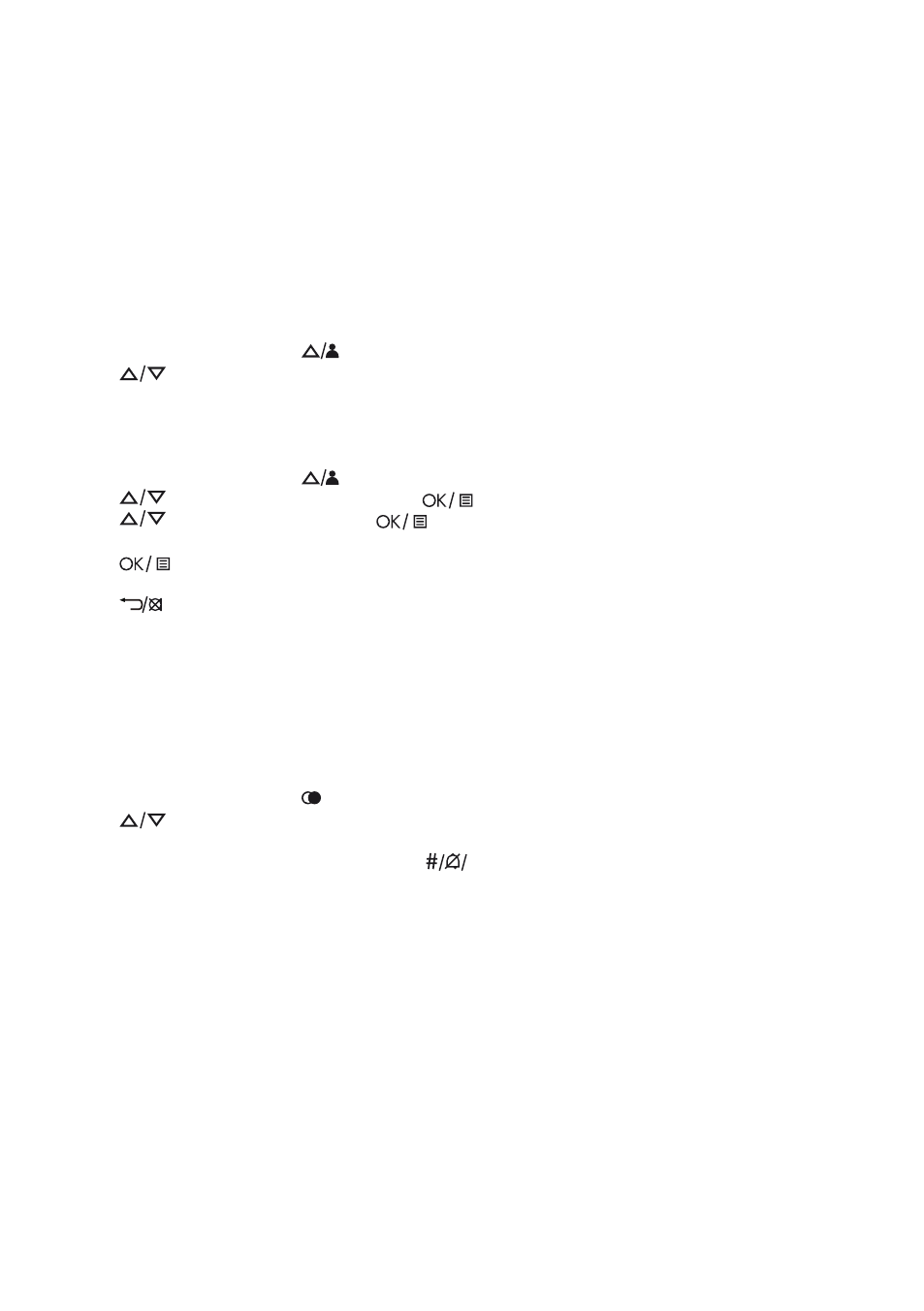
If you have not subscribed to the Caller Line Identification service, the handset will display “UNKNOWN”
when you receive the call and it will not be saved in the Call Log.
Information about incoming calls varies by country and network operators.
8.1
Call Log
The Call Log stores the last 20 external calls whether or not you have answered the call.
Only the most recent call is saved if there are repeat calls from the same number.
When the Call Log is full, the next new call will replace the oldest entry.
8.1.1
Access the Call Log
• From the home screen, press
.
• Press
to browse through the call list.
>The calls are displayed in chronological order with the most recent call at the top of the list.
8.1.2
Deleting a call log entry
• From the home screen, press
.
• Press
to select an entry and then press
• Press
to DELETE and then press
to select.
>CONFIRM? is displayed.
• Press
again to confirm.
>A confirmation tone is emitted.
• Press
to return to standby mode.
9
REDIAL LIST
The redial list stores the last 10 numbers dialled. A maximum of 24 digits can be displayed for each entry.
9.1
Access the Redial List
• From the home screen, press .
• Press
on to browse the redial list.
>The last dialled number will appear first in the redial list.
>If the number has more than 14 digits press
P
to see other digits.
10 SETTINGS
10.1
Handset Registration
IMPORTANT: When you purchase your unit, all handsets are already registered to your base, so you do
not need to register them.
Handset registration is only necessary when you buy extra handsets or if a handset has become faulty.
You can register up to four handsets to one base station, with each handset’s number (1 to 4) shown on
its display.
Note: Each handset can only be registered to one base.
You need to enter the Master PIN before you can register or deregister handsets. The default Master PIN
is 0000.
