Installation guide, Axis 5600 – Axis Communications 5600 User Manual
Page 20
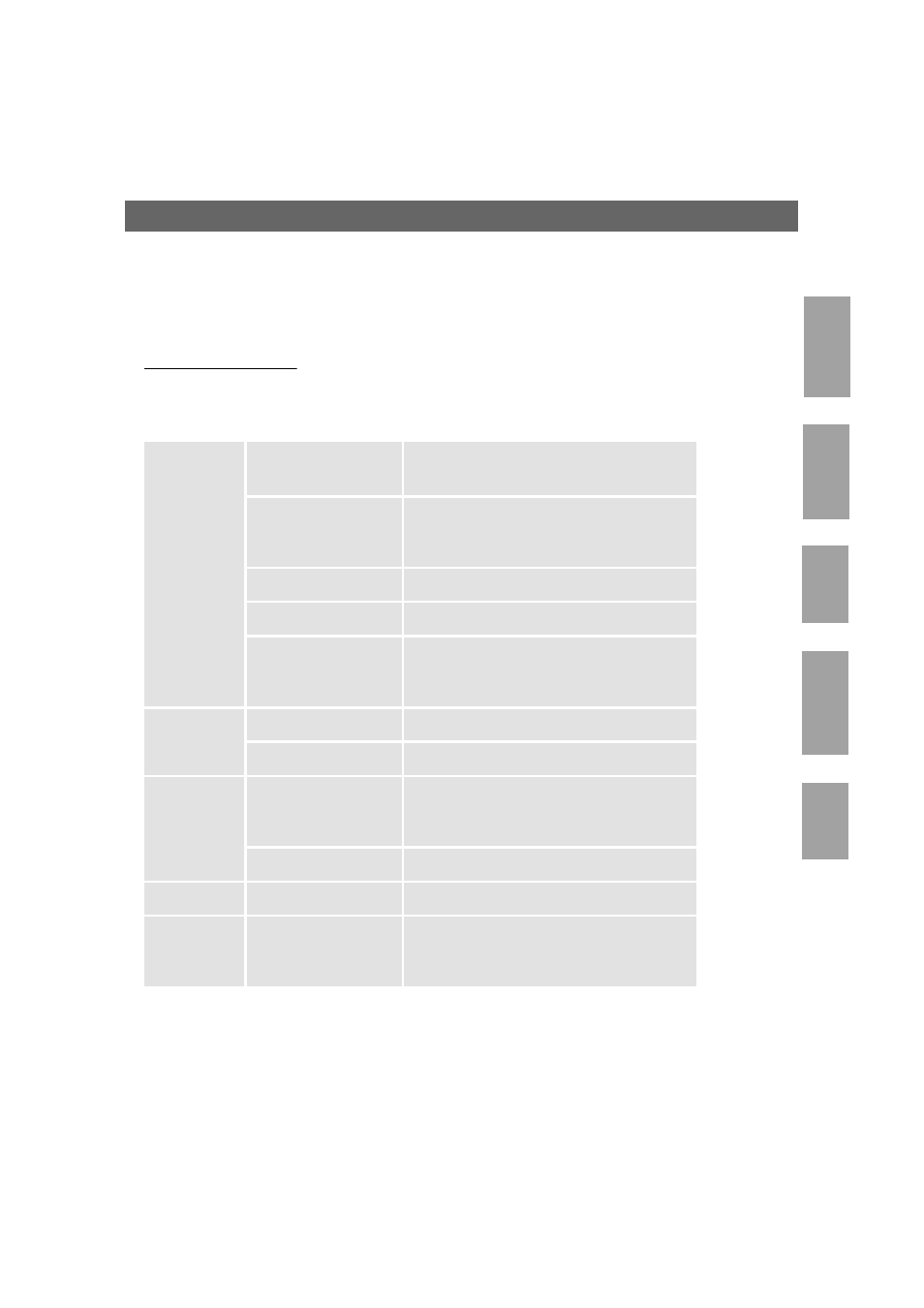
Ne
tW
ar
e
UNIX
Wi
n
d
ow
s
OS
/2
Ma
ci
ntosh
AXIS 5600
User’s Manual
Section 3: Basic Installation
19
Installation Guide
Installation Methods
The method of installation that you choose should be dictated by your
printing requirements and your supported network environments.
Select the appropriate installation method from the table below:
Environment
Network Configuration
Action
NetWare
NDPS (Pure IP)
See Assigning an IP address, on page 25
See Setup using NDPS, on page 35
Standard NetWare
(Pure IP)
See Assigning an IP address, on page 25
See Basic Queue-based printing (Pure IP), on
page 41
NDPS (IPX)
See Setup using NDPS, on page 35
Standard NetWare (IPX)
See Basic Setup with AXIS NetPilot, on page 21
Advanced configuration
(IPX)
See Basic Setup with AXIS NetPilot, on page 21.
Proceed with Advanced Installation using AXIS
NetPilot, on page 38
Windows
TCP/IP
See Section 5 Setting Up - Windows, on page 44
NetBIOS/NetBEUI
See Section 5 Setting Up - Windows, on page 44
OS/2
TCP/IP
See Assigning an IP address, on page 25
Proceed with Section 6 Setting Up - OS/2, on
page 70
NetBIOS/NetBEUI
See Section 6 Setting Up - OS/2, on page 70
Macintosh
AppleTalk
See Section 7 Setting Up - Macintosh, on page 76
UNIX
TCP/IP
See Assigning an IP address, on page 25
Proceed with Section 8 Setting Up - UNIX, on
page 82
