Control panel, Touch screen, Auto off button – AEG L61271WDBI User Manual
Page 9: Programme knob
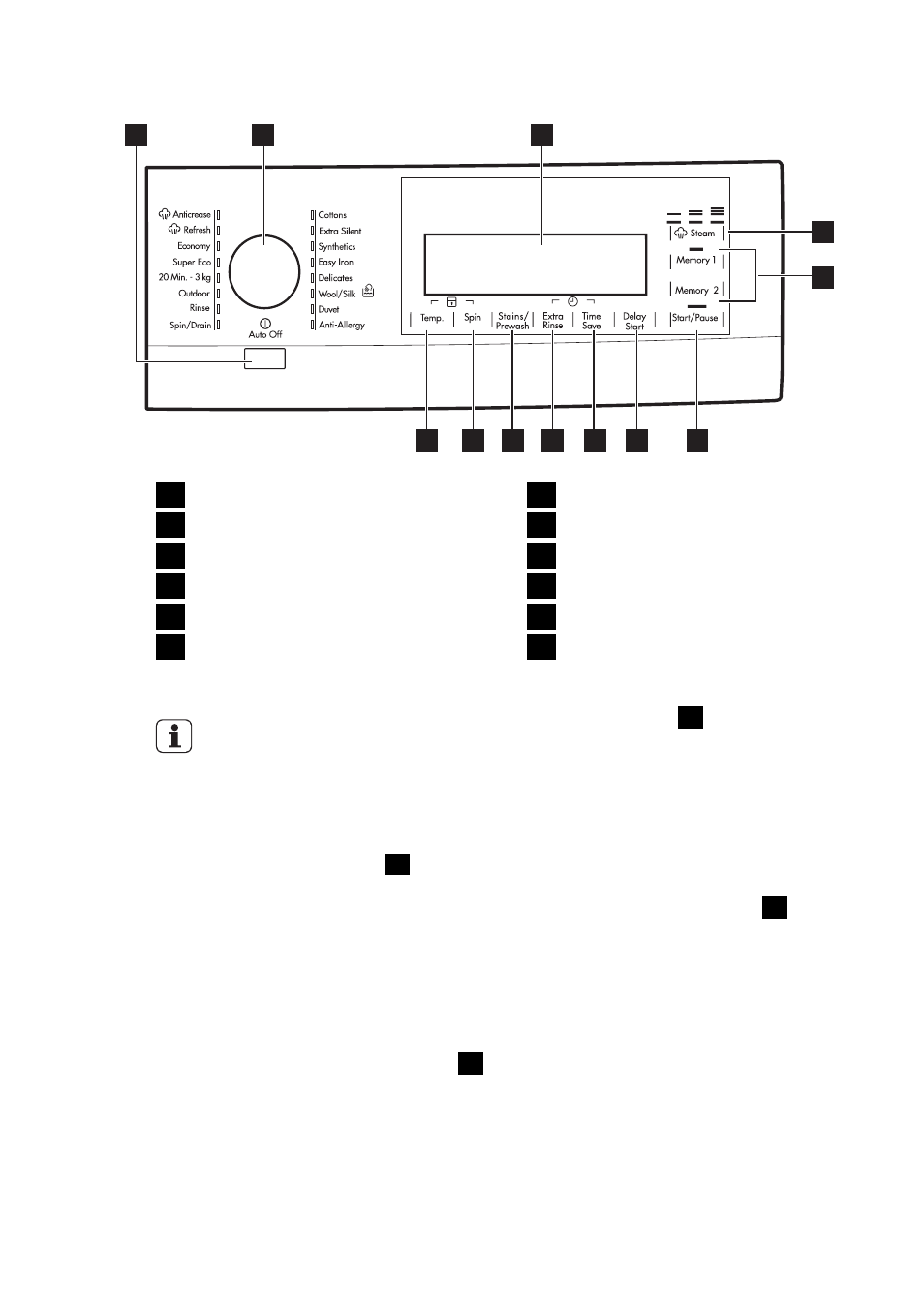
CONTROL PANEL
1
2
3
4
5
6
7
8
9
10
11
12
1
Auto Off button
2
Programme knob
3
Display
4
Steam touch button
5
Memory touch buttons
6
Start/Pause touch button
7
Delay start touch button
8
Time save touch button
9
Extra rinse touch button
10
Option touch button
11
Spin reduction touch button
12
Temperature touch button
TOUCH SCREEN
Do not wear gloves when you
touch the buttons.
Make sure the touch screen and
buttons are always clean and
dry.
AUTO OFF BUTTON
1
Press this button to activate or deacti-
vate the appliance. A tune sounds when
the appliance is activated.
The AUTO OFF function automatically
deactivates the appliance to stop the
energy consumption when:
• You do not use the appliance for 5
minutes before you press button
6
.
– All settings are cancelled.
– Press button
1
to activate the ap-
pliance again.
– Set again the washing programme
and all possible options.
• After 5 minutes from the end of the
washing programme. Refer to 'At the
end of programme'.
PROGRAMME KNOB
2
Turn this knob to set a programme. The
related programme indicator comes on.
ENGLISH
9
