Options, Menu option, Setting an option – AEG FAVORIT 99015 VI User Manual
Page 10: Setting the delay start
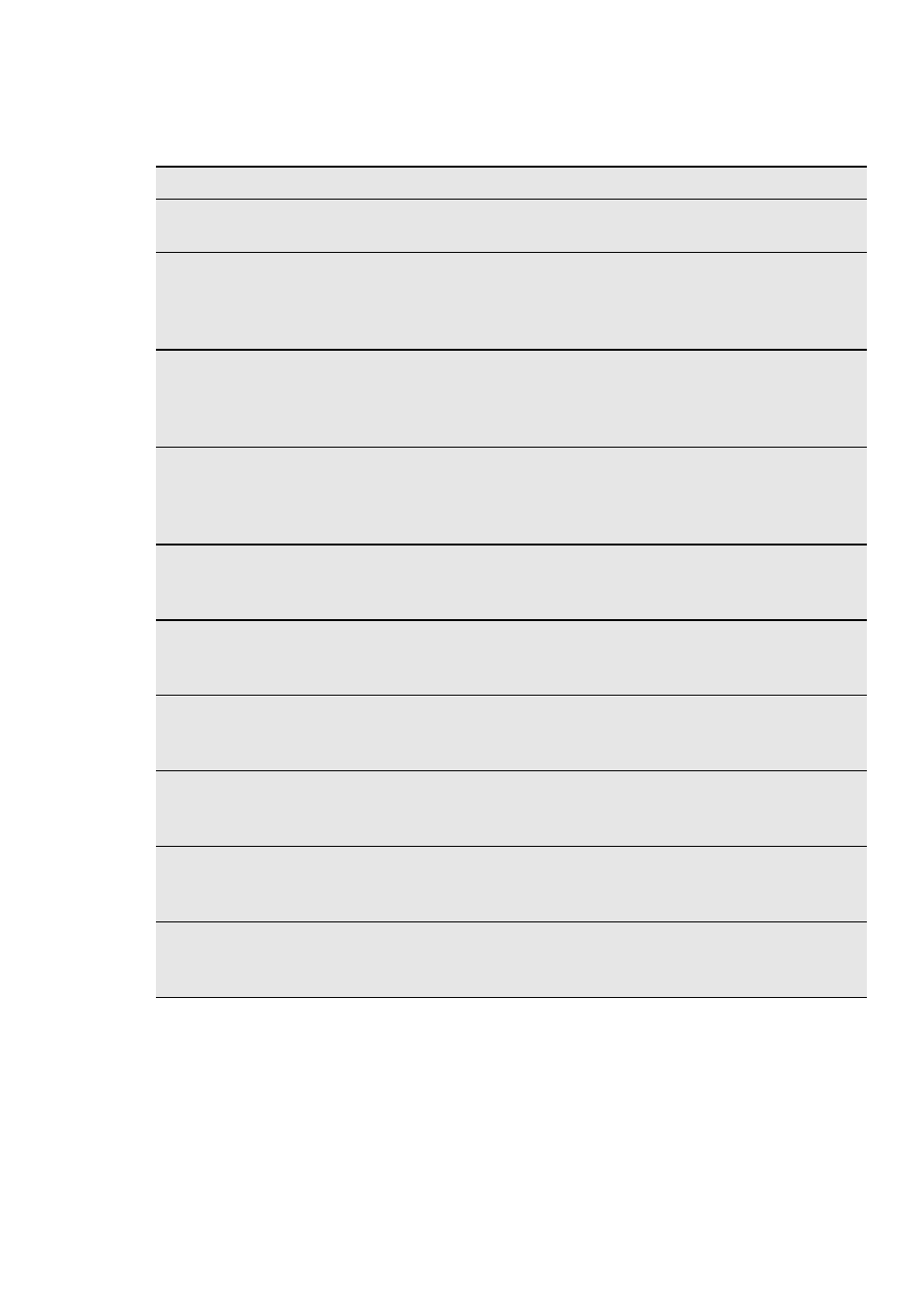
OPTIONS
MENU OPTION
Menu
Submenu
Description of the function
DELAY START
To delay the start of the washing
programme from 1 to 24 hours.
EXTRA HY-
GIENE
ON
OFF
This function gives better results for
the hygiene. During the rinsing
phase, the temperature stays at 70
°C for 10 to 14 minutes.
MULTITAB
ON
OFF
Activate this function only when you
use the combi detergent tablets.
These tablets contain detergent,
rinse aid and other added agents.
PROBOOST
ON
OFF
This function increases the water
pressure by 40% and gives better
washing results when dishes are very
dirty.
SETTINGS
LANGUAGE ENGLISH
(Different languages are
available).
To set the language of the messages
in the display.
WATER HARDNESS
(10 levels are available).
To adjust electronically the level of
the water softener.
Factory setting: 5
RINSE AID
ON
OFF
To activate the rinse aid dispenser.
(Only when the multitab function is
on).
SOUND VOLUME
(5 levels are available).
To adjust the volume of the acoustic
signals.
Level 0 = volume off
COLOUR
(Different colours are
available).
To set the colour of the Time Beam.
0 = Time Beam off.
Factory setting: 1
BRIGHTNESS
(10 levels are available).
To increase or decrease the bright-
ness of the display.
Factory setting: 10
Setting an option
1. Press OPTION to open the menu
option.
2. Press one of the menu buttons to
go through the menu option.
3. Press OK START to confirm an op-
tion or to open the submenu.
4. Press one of the menu buttons to
go through the submenu and set an
option.
5. Press OK START to confirm.
6. Press OPTION to close the menu
option.
Setting the delay start
1. Press OPTION to open the menu
option.
2. Press one of the menu buttons and
go to DELAY START .
3. Press OK START .
10
