10 sms text messaging – AEG Voxtel M311 User Manual
Page 22
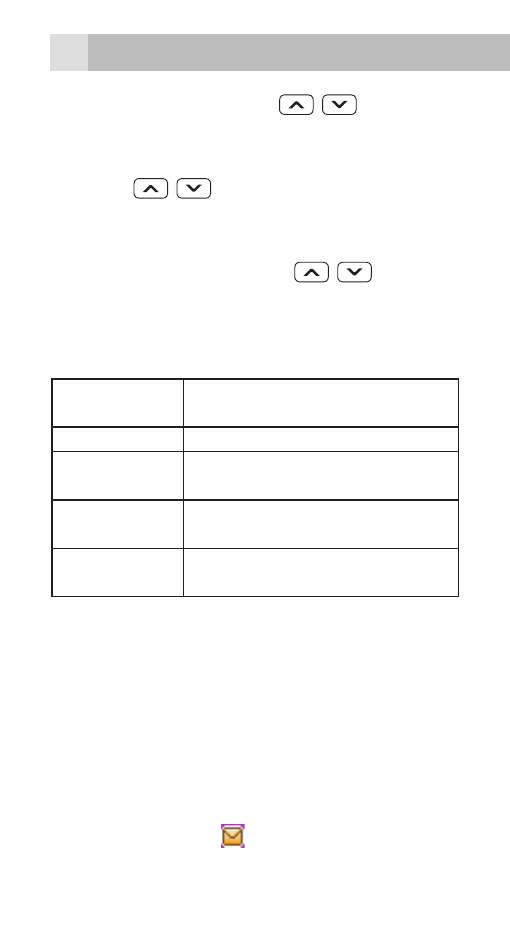
23
22
• Press Menu, then
/
to show
Calls, and then press OK to open the
call logs menu.
• Press
/
to select the calls log
you wish to view, and press OK to
show the selected list.
• When in a list, press
/
to find
the call entry you want.
• Press Options to see the following list
of options:
View
View details of the
selected call.
Call
Call the selected number.
Send text
message
Send SMS to the number.
Save to
Phonebook
Save the selected number
to your phonebook.
Delete
Delete the selected
number from the log.
10 SMS TEXT MESSAGING
Send and receive text messages.
These are saved in the phone memory
(up to 50) or on the SIM card (SIM
dependant, but a maximum of 50).
Received SMS are stored in the
Inbox and the icon indicates new
messages. Also “Unread messages” is
displayed.
- KH 5 E (39 pages)
- KH 5 E (39 pages)
- BS 18C (37 pages)
- BSB 18C (37 pages)
- BSB 18 LI (37 pages)
- BS 12C (34 pages)
- BS 12C (35 pages)
- BSS 12C (34 pages)
- KH 5 E (37 pages)
- WS 21-230 DMS (67 pages)
- WS 21-180 E (51 pages)
- WS 21-230 (31 pages)
- WS 21-230 E GVX (31 pages)
- BSS 18C (35 pages)
- BE 650R (39 pages)
- EX 125 E (35 pages)
- EX 125 ES (64 pages)
- BS 14C (37 pages)
- HBS 1000 E (37 pages)
- PN 3500X (13 pages)
- PN 3500X (40 pages)
- PN 3500 (37 pages)
- BSB 12 G (69 pages)
- BS 12G2 (37 pages)
- AL1218 (31 pages)
- BH 26LXE (37 pages)
- SBE 500 R (37 pages)
- WS 24-180 E (33 pages)
- WS 24-230 (126 pages)
- PM 10 E (15 pages)
- PN 11 E (41 pages)
- BH 22E (37 pages)
- BWS 12C (41 pages)
- ERGOMAX (39 pages)
- KH 24XE (37 pages)
- KS 66 C (41 pages)
- S 2500 E (37 pages)
- WS 24-230 (154 pages)
- SMT 355 (39 pages)
- BSS 12C (35 pages)
- FDS 140 (65 pages)
- BS 18G2 (37 pages)
- US 1300 XE (35 pages)
- STEP 70 (41 pages)
- EX 150 E (37 pages)
