9 call logs – AEG Voxtel M311 User Manual
Page 21
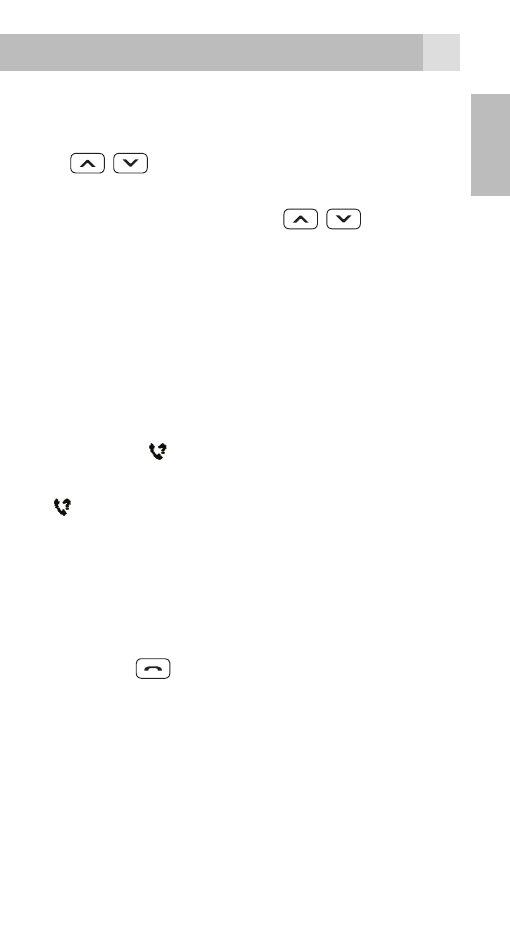
21
20
UK
8.5
To delete a phonebook entry
• Press Names (Right Soft Key), then
/
to find the entry you want to
change.
• Press Options then
/
to show
Delete.
• Press Enter key, then Yes to confirm
the Delete.
9 CALL LOGS
If a call is not answered, 1 missed call(s)
and icon displays.
on the display indicates a new missed
call in the Call log.
9.1
To view the call log entries
• From the home screen/idle mode,
press
to show the All Calls – a
combined list of received calls, dialled
calls and missed calls.
OR
• View via the Menu and Calls, where
you can view separate lists for Missed
calls, Dialled calls, Received calls, or
Delete call logs
See also other documents in the category AEG Phones:
- KH 5 E (39 pages)
- KH 5 E (39 pages)
- BS 18C (37 pages)
- BSB 18C (37 pages)
- BSB 18 LI (37 pages)
- BS 12C (35 pages)
- BS 12C (34 pages)
- BSS 12C (34 pages)
- KH 5 E (37 pages)
- WS 21-230 DMS (67 pages)
- WS 21-180 E (51 pages)
- WS 21-230 (31 pages)
- WS 21-230 E GVX (31 pages)
- BSS 18C (35 pages)
- BE 650R (39 pages)
- EX 125 E (35 pages)
- EX 125 ES (64 pages)
- BS 14C (37 pages)
- HBS 1000 E (37 pages)
- PN 3500 (37 pages)
- PN 3500X (13 pages)
- PN 3500X (40 pages)
- BSB 12 G (69 pages)
- BS 12G2 (37 pages)
- AL1218 (31 pages)
- BH 26LXE (37 pages)
- SBE 500 R (37 pages)
- WS 24-180 E (33 pages)
- WS 24-230 (126 pages)
- PN 11 E (41 pages)
- PM 10 E (15 pages)
- BH 22E (37 pages)
- BWS 12C (41 pages)
- ERGOMAX (39 pages)
- KH 24XE (37 pages)
- KS 66 C (41 pages)
- S 2500 E (37 pages)
- WS 24-230 (154 pages)
- SMT 355 (39 pages)
- BSS 12C (35 pages)
- FDS 140 (65 pages)
- BS 18G2 (37 pages)
- US 1300 XE (35 pages)
- STEP 70 (41 pages)
- EX 150 E (37 pages)
