Handset settings – AT&T E3813B User Manual
Page 23
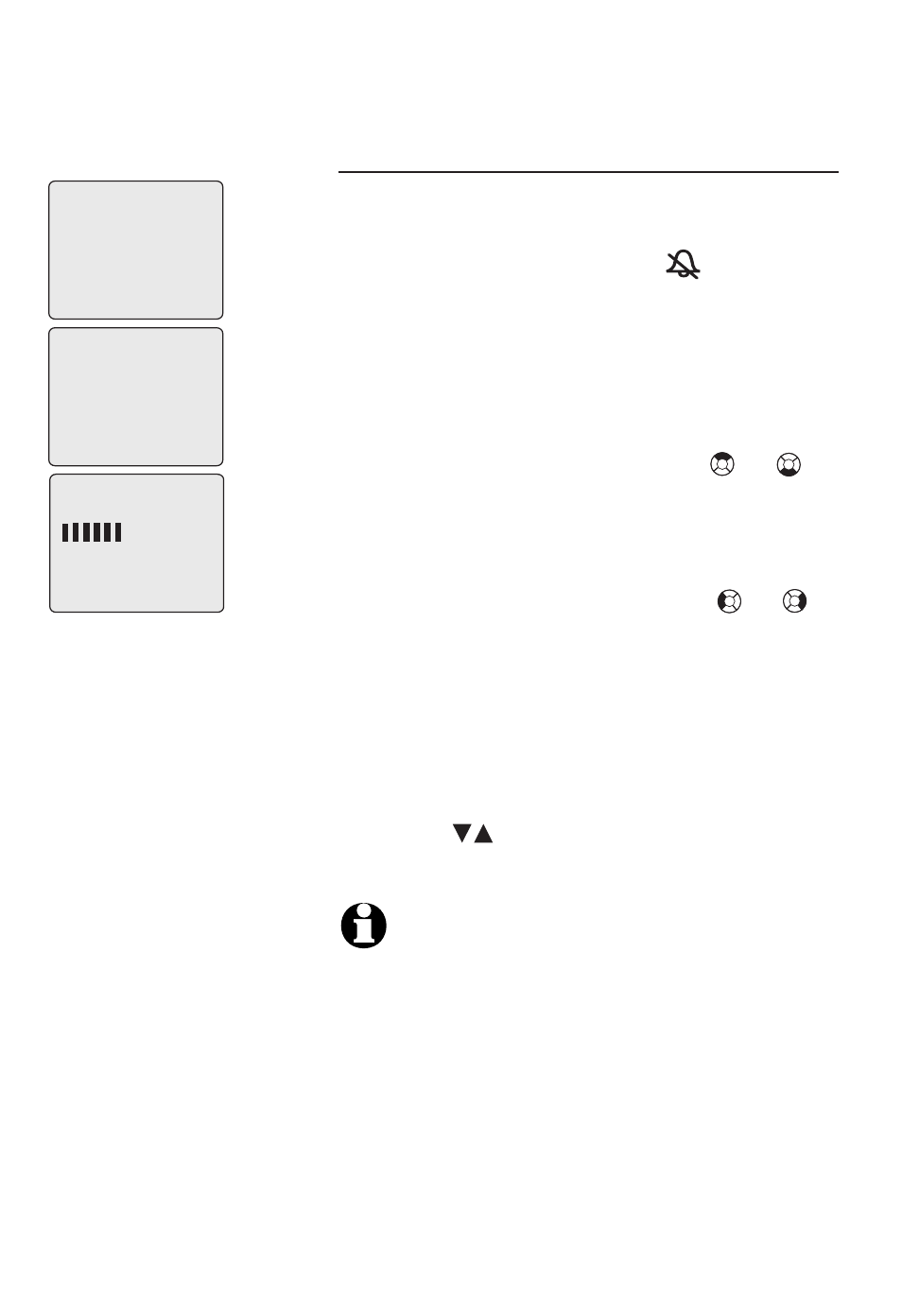
20
Telephone operation
Handset settings
Ringer volume
Using this menu, you can set a ring volume
level (1-6), or turn the ringer off (0). When
the ringer is turned off, the
will appear
on the handset screen.
To adjust the
RINGER VOLUME:
1. Press
MENU/
SELECT
in idle mode to
enter the feature menu.
2. Use the up or down NavKey or
to scroll to the
RINGER VOLUME menu,
press
MENU
/SELECT
to enter the menu
when it is highlighted with a
> symbol.
3. Press the left or right NavKey or to
sample each volume level.
4. Press
MENU
/SELECT
to save your
preference.
-OR-
When the handset is in idle mode, press the
VOLUME
buttons on the right side of
the handset to change ringer volume.
NOTE: The ringer volume level also
determines the ringer levels of intercom calls
(pages 15-16) and the paging tone when initi-
ating the handset locator feature (page 9). If
the handset ringer volume level is set to off
(0), that handset is silenced for all incoming
calls and paging.
RINGER TONE
>
DIRECTORY
CALL LOG
>
RINGER VOLUME
RINGER VOLUME
