Handset settings – AT&T E3813B User Manual
Page 22
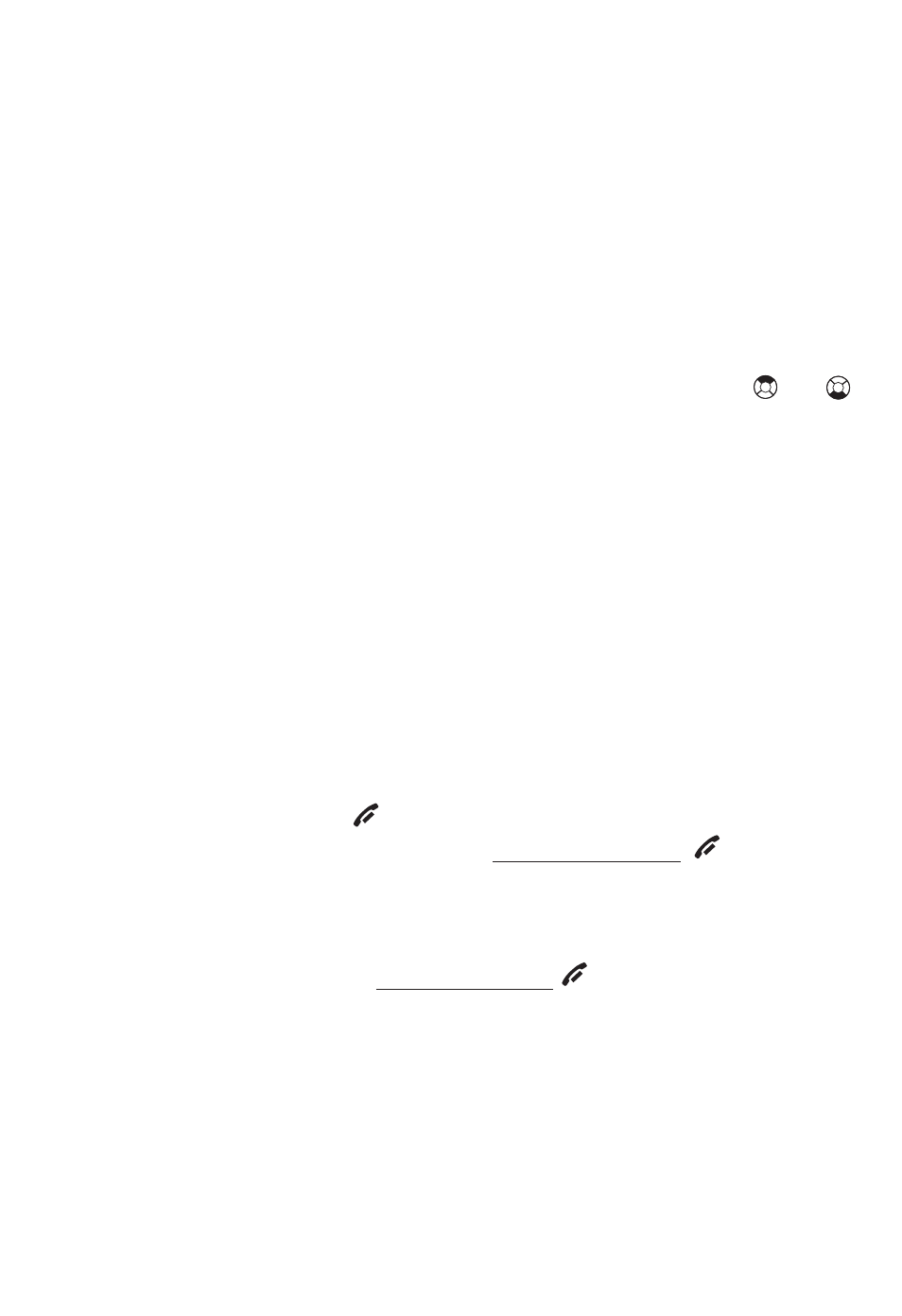
19
Telephone operation
Handset settings
Using the feature menu, you can change
settings to customize how the telephone
works.
To enter the settings menu:
1. Press
MENU/
SELECT
in idle mode to
enter the feature menu.
2. Use the up or down NavKey,
or
to scroll to the feature to be changed.
When scrolling through the menu, the
top menu item is always highlighted
with a
> symbol.
3. Press
MENU
/SELECT
to select the
highlighted item.
After a setting has been saved or set,
you will hear a confirmation tone and the
display will return to the settings menu.
While in the settings menu, press
OFF/
CLEAR to return to a previous
menu and press and hold
OFF/
CLEAR
to return to idle mode.
To exit the settings menu:
• Press and hold
OFF/
CLEAR.
