Installation, 2 unpacking – AEG L75670WD User Manual
Page 31
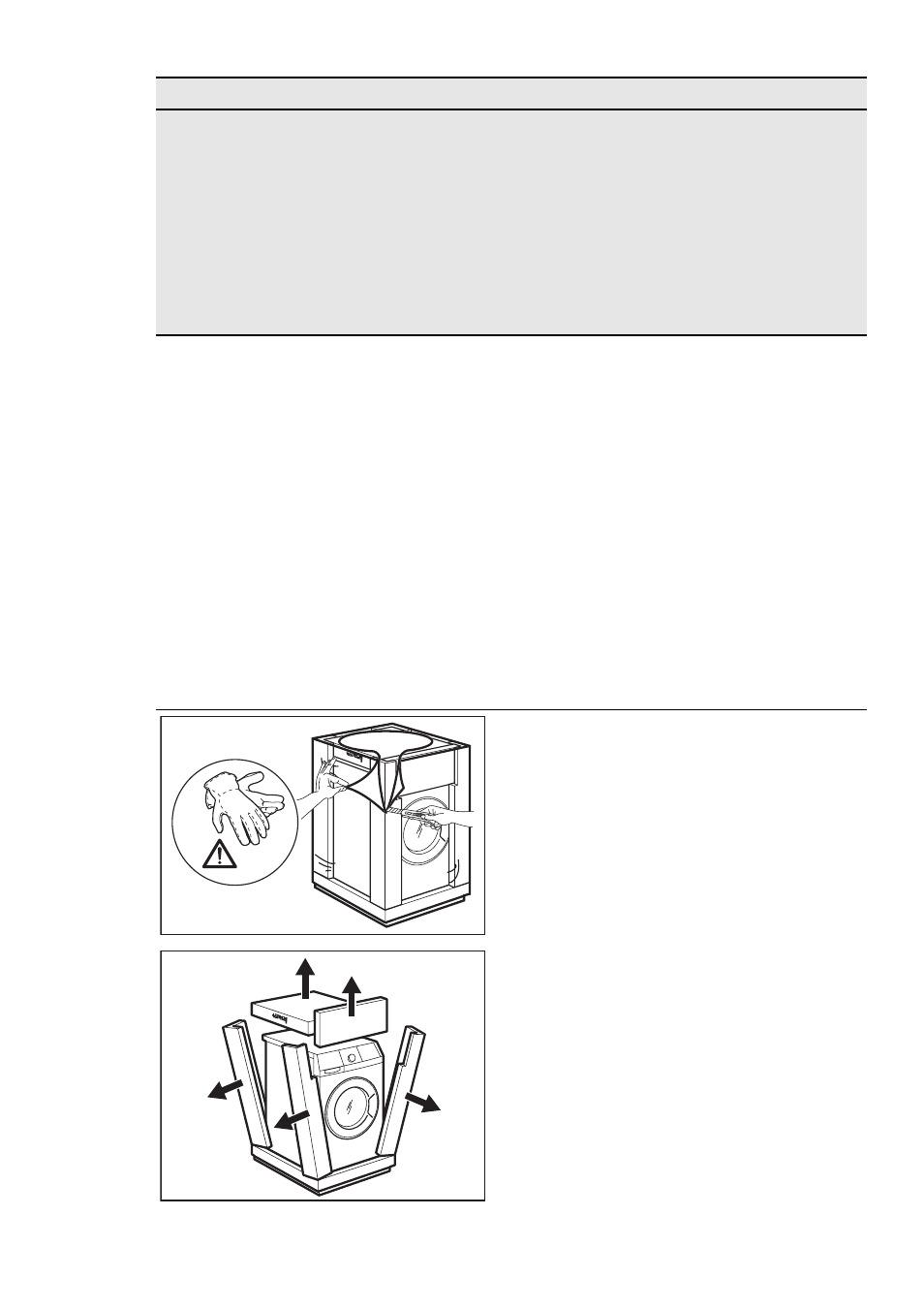
Problem
Possible cause
Possible solution
If there is a big quantity
of fluff in the drum re-
peat this procedure
again and again:
• Clean the empty drum, the
gasket and the door with a
wet cloth.
• Set a rinse cycle
• Put a wool or piled fabric
cloth in the drum.
• Set a drying cycle of 10 mi-
nutes
• Remove the old wool cloth.
After the check, activate the appliance.
The programme continues from the
point of interruption.
If the problem occurs again, contact the
service centre.
If the display shows other alarm codes,
contact the service centre.
15. INSTALLATION
15.1 Fixing plate kit
(4055171146)
Available from your authorized dealer.
If you install the appliance on a plinth,
secure the appliance in the fixing plates.
Follow the instructions supplied with the
kit.
15.2 Unpacking
1.
Use the gloves. Remove the external
film. If necessary, use a cutter.
2.
Remove the cardboard top.
3.
Remove the polystyrene packaging
materials.
ENGLISH
31
