Remote connections with fiber cable, Making vlan connections, Figure 2-3 – Accton Technology ES4524M-POE User Manual
Page 27: Application examples 2-3, Figure 2-3 remote connections with fiber cable
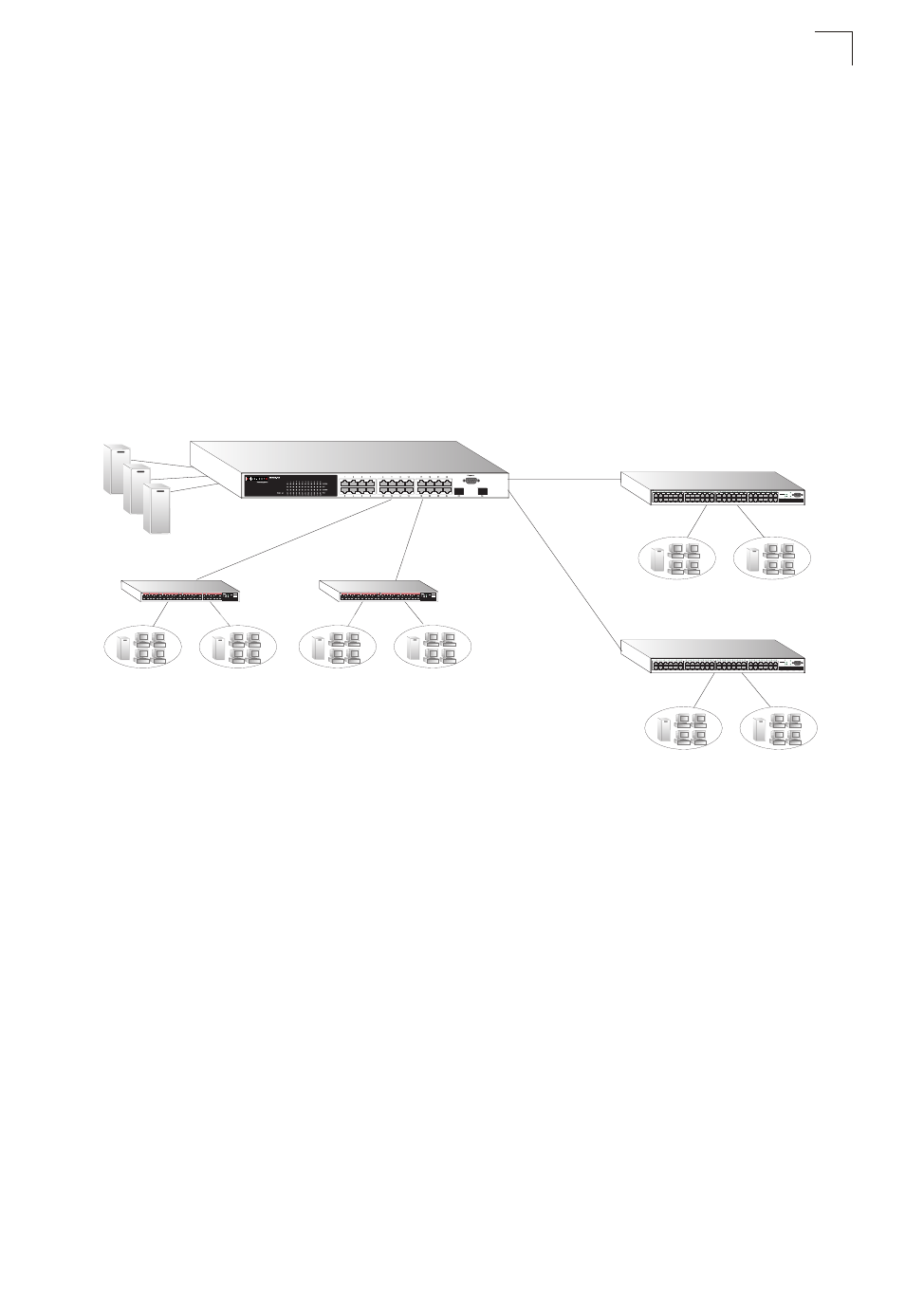
Application Examples
2-3
2
Remote Connections with Fiber Cable
Fiber optic technology allows for longer cabling than any other media type. A
1000BASE-SX (MMF) link can connect to a site up to 550 meters away, a
1000BASE-LX (SMF) link up to 10 km, and a 1000BASE-ZX link up to 70 km. This
allows a switch to serve as a collapsed backbone, providing direct connectivity for a
widespread LAN.
A 1000BASE-SX SFP transceiver can be used for a high-speed connection between
floors in the same building. For long-haul connections, a 1000BASE-ZX SFP
transceiver can be used to reach another site up to 70 kilometers away.
The figure below illustrates three ES4524M-PoE units interconnecting multiple
segments with fiber cable.
Figure 2-3 Remote Connections with Fiber Cable
Making VLAN Connections
This switch supports VLANs which can be used to organize any group of network
nodes into separate broadcast domains. VLANs confine broadcast traffic to the
originating group, and can eliminate broadcast storms in large networks. This
provides a more secure and cleaner network environment.
VLANs can be based on untagged port groups, or traffic can be explicitly tagged to
identify the VLAN group to which it belongs. Untagged VLANs can be used for small
networks attached to a single switch. However, tagged VLANs should be used for
larger networks, and all the VLANs assigned to the inter-switch links.
Server Farm
Headquarters
...
...
Warehouse
Research & Development
1000BASE-LX SMF
(5 kilometers)
...
...
1000BASE-LX SMF
(5 kilometers)
Remote Switch
1000BASE-SX MMF
(500 meters)
Remote Switch
10/100/1000 Mbps Segments
1
2
3
4
5
6
7
8
9
10
11
12
13
14
15
16
17
18
19
20
21
22
23
24
37
38
39
40
41
42
43
44
45
46
47
48
25
26
27
28
29
30
31
32
33
34
35
36
Master
Select
Stack ID
45
46
47
48
Console
Pwr
RPS
Diag
Stack Master
Module
Stack Link
1
2
3
4
5
6
7
8
9
10
11
12
13
14
15
16
17
18
19
20
21
22
23
24
37
38
39
40
41
42
43
44
45
46
47
48
25
26
27
28
29
30
31
32
33
34
35
36
Master
Select
Stack ID
45
46
47
48
Console
Pwr
RPS
Diag
Stack Master
Module
Stack Link
46
48
PWR
RPS
Diag
45
47
46
48
45
46
47
48
Console
46
48
PWR
RPS
Diag
45
47
46
48
45
46
47
48
Console
