Chapter 2: network planning, Introduction to switching, Application examples – Accton Technology ES4524M-POE User Manual
Page 25: Collapsed backbone
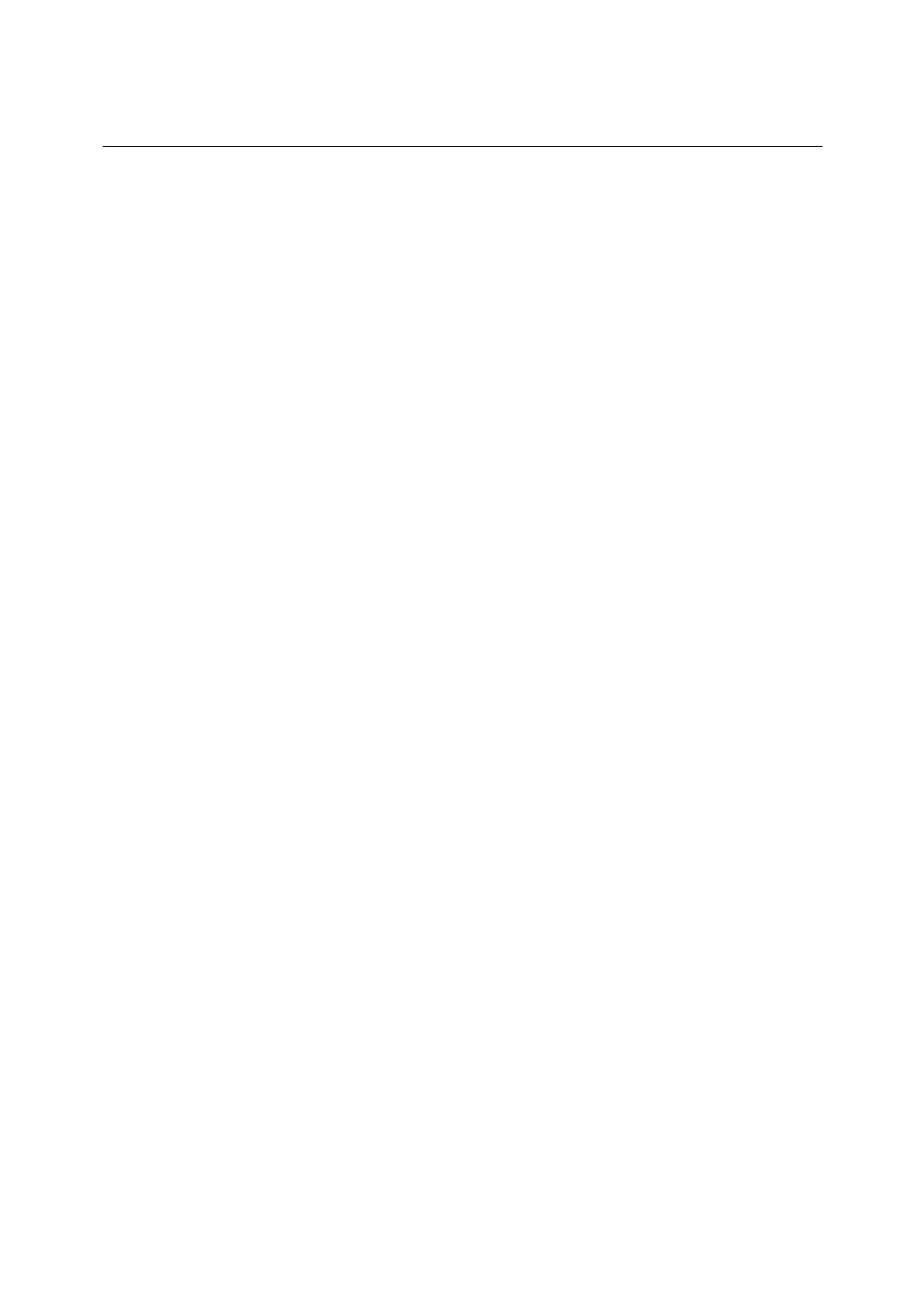
2-1
Chapter 2: Network Planning
Introduction to Switching
A network switch allows simultaneous transmission of multiple packets via
non-crossbar switching. This means that it can partition a network more efficiently
than bridges or routers. The switch has, therefore, been recognized as one of the
most important building blocks for today’s networking technology.
When performance bottlenecks are caused by congestion at the network access
point (such as the network card for a high-volume file server), the device
experiencing congestion (server, power user or hub) can be attached directly to a
switched port. And, by using full-duplex mode, the bandwidth of the dedicated
segment can be doubled to maximize throughput.
When networks are based on repeater (hub) technology, the distance between end
stations is limited by a maximum hop count. However, a switch turns the hop count
back to zero. So subdividing the network into smaller and more manageable
segments, and linking them to the larger network by means of a switch, removes this
limitation.
A switch can be easily configured in any Ethernet, Fast Ethernet, or Gigabit Ethernet
network to significantly boost bandwidth while using conventional cabling and
network cards.
Application Examples
The ES4524M-PoE is not only designed to segment your network, but also to
provide a wide range of options in setting up network connections. Some typical
applications are described below.
Collapsed Backbone
The ES4524M-PoE is an excellent choice for mixed Ethernet, Fast Ethernet, and
Gigabit Ethernet installations where significant growth is expected in the near future.
In a basic stand-alone configuration, it can provide direct full-duplex connections for
up to 24 workstations or servers. You can easily build on this basic configuration,
adding direct full-duplex connections to workstations or servers. When the time
comes for further expansion, just connect to another hub or switch using one of the
Gigabit Ethernet ports built into the front panel, or a Gigabit Ethernet port on a
plug-in SFP transceiver.
In the following figure, the 24-port switch is operating as a collapsed backbone for a
small LAN. It is providing dedicated 10 Mbps full-duplex connections to
