Sender – Xerox WorkCentre M118i-6288 User Manual
Page 94
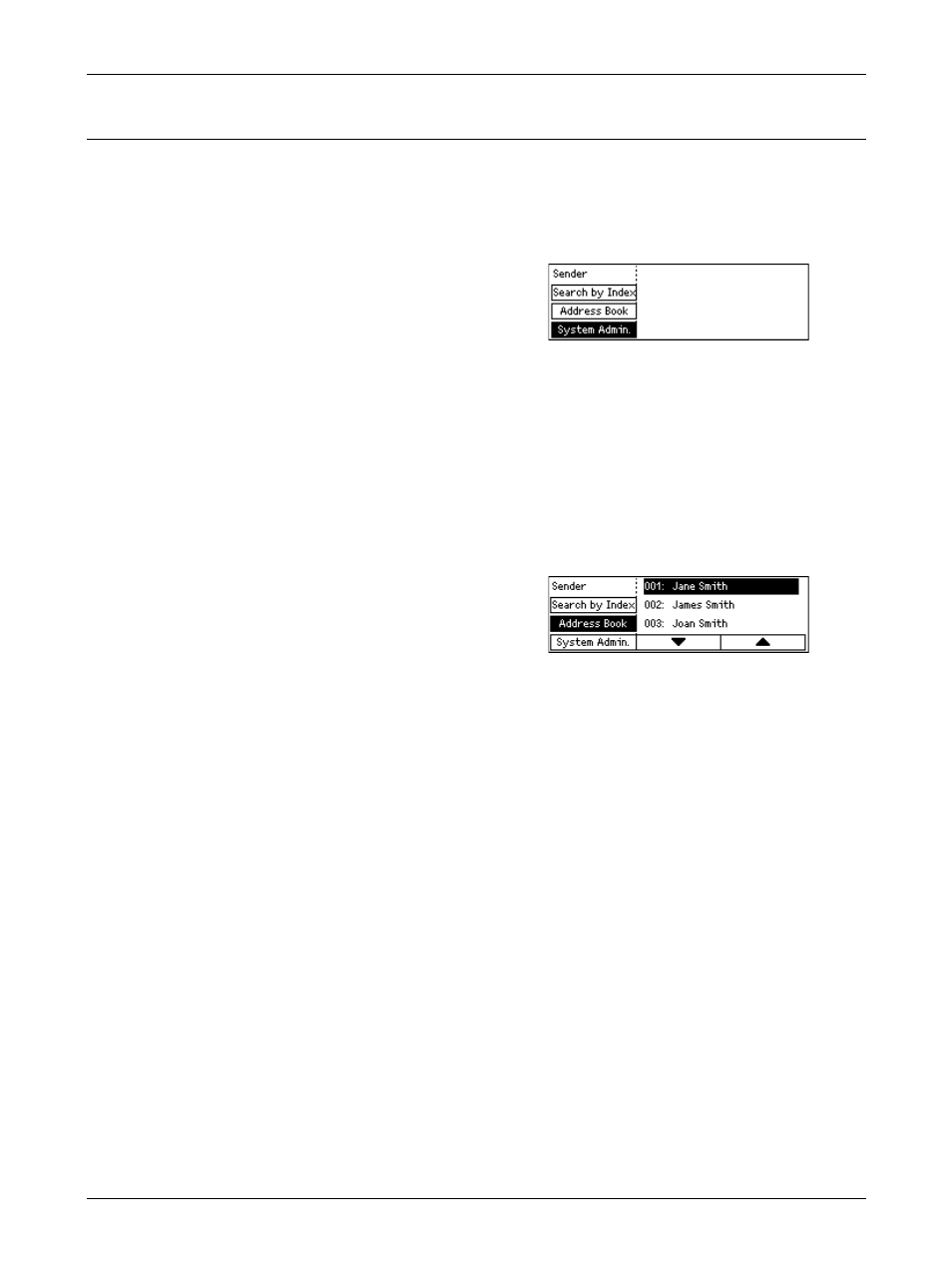
5 E-mail
94
Xerox CopyCentre/WorkCentre 118 User Guide
Sender
For sender information, you can use the machine's address assigned by the Key
Operator or select the address registered as a Speed Dial code in the Address Book.
For information about Speed Dial, refer to Speed Dial in the Setups chapter on
page 159.
1.
Press the or
[Sender] on the E-mail screen.
2.
Select [Sender] using the
3.
Select the required option.
4.
Press the
System Admin.
Uses the machine's address assigned by the Key Operator.
Address Book
Displays the list of e-mail addresses registered in the Address Book.
1.
Select [Address Book] using the
2.
Select the required address by selecting
[T] or [S] using the
3.
Press the
button. The specified address is indicated by anasterisk (*).
4.
Press the
NOTE: If no name is registered in the Address Book, the machine displays the e-mail
address assigned to the machine by the Key Operator.
Search by Index
Allows you to locate an e-mail address by the index character assigned to the address
when registered in Speed Dial. To search by index character, follow the steps below.
1.
For Entry Mode, switch between [Alphabet] for a letter and [Number] for a number
using the
2.
Enter an index character using the alphanumeric keypad.
3.
Select [Confirm] using the
- WorkCentre M118i-4254 WorkCentre M118-M118i-4181 WorkCentre M118-M118i-6215 WorkCentre M118-6147 WorkCentre M118-4113 WorkCentre M118-M118i-2912 WorkCentre M118i-2985 WorkCentre M118-2844 WorkCentre M118-4133 WorkCentre M118i-6308 WorkCentre M118i-4274 WorkCentre M118-M118i-6242 WorkCentre M118i-3005 WorkCentre M118-6167 WorkCentre M118-M118i-4208 WorkCentre M118-M118i-2939 WorkCentre M118-2864
