Reduce/enlarge, File format, Transmission report – Xerox WorkCentre M118i-6288 User Manual
Page 92: Reduce/enlarge file format transmission report
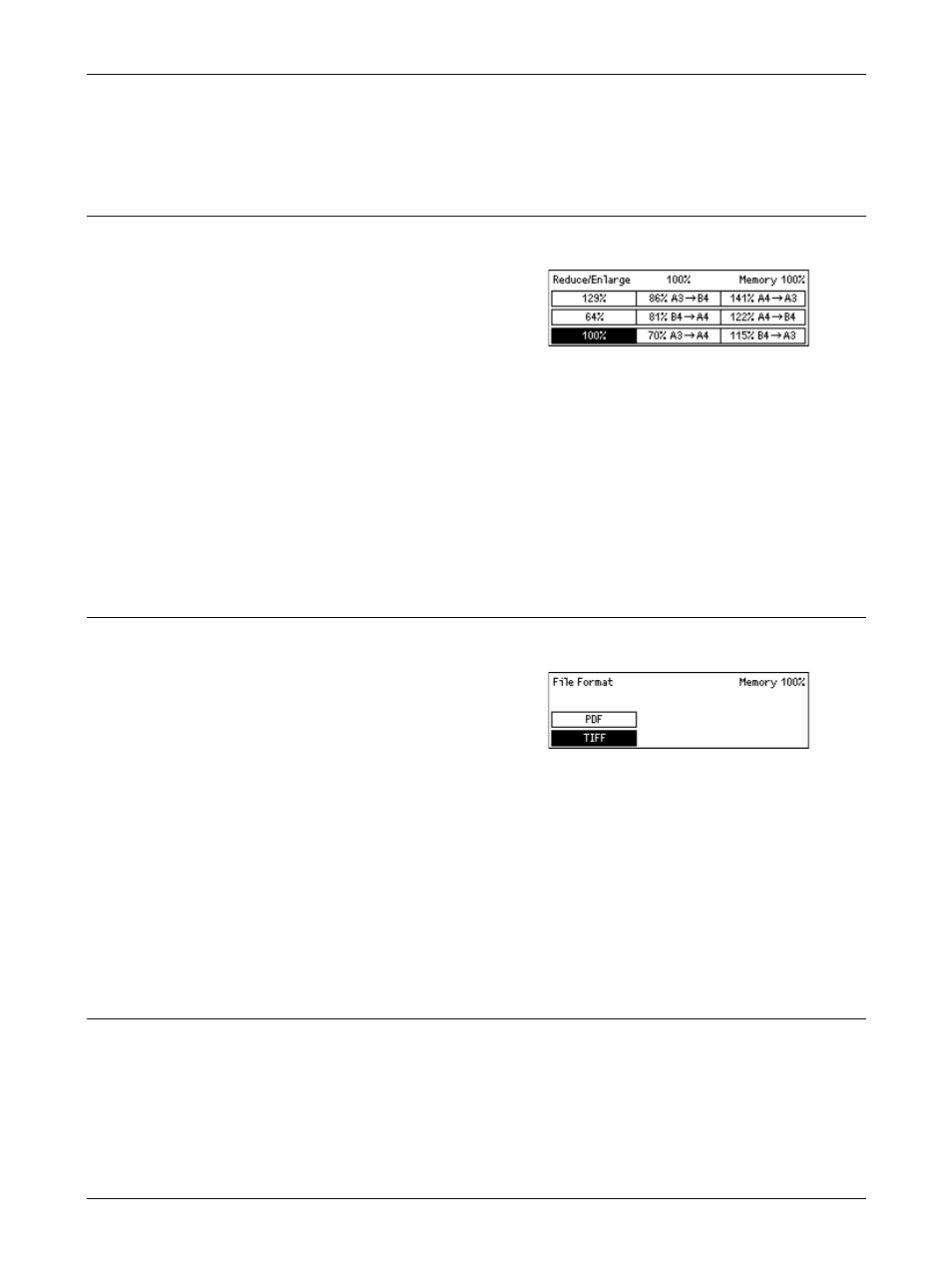
5 E-mail
92
Xerox CopyCentre/WorkCentre 118 User Guide
Presets
Allows you to select from the preset standard sizes.
Reduce/Enlarge
This feature allows you to reduce or enlarge a scanned document to a specified ratio.
1.
Press the or
[Reduce/Enlarge] on the E-mail screen.
2.
Select [Reduce/Enlarge] using the
3.
Select the required option.
4.
Press the
100%
Scans the document the same size as the original document.
Presets
Allows you to select from the preset reduction/enlargement ratios.
File Format
This feature allows you to select the file format to save scanned data.
1.
Press the or
[File Format] on the E-mail screen.
2.
Select [File Format] using the
3.
Select the required option.
4.
Press the
TIFF
Saves scanned data in TIFF (Tagged Image File Format).
PDF
Saves scanned data in PDF (Portable Document Format).
Transmission Report
With this feature enabled, the machine prints a report at the end of the transmission
that shows the transmission result.
- WorkCentre M118i-4254 WorkCentre M118-M118i-4181 WorkCentre M118-M118i-6215 WorkCentre M118-6147 WorkCentre M118-4113 WorkCentre M118-M118i-2912 WorkCentre M118i-2985 WorkCentre M118-2844 WorkCentre M118-4133 WorkCentre M118i-6308 WorkCentre M118i-4274 WorkCentre M118-M118i-6242 WorkCentre M118i-3005 WorkCentre M118-6167 WorkCentre M118-M118i-4208 WorkCentre M118-M118i-2939 WorkCentre M118-2864
