Lighten/darken, Scan size, Lighten/darken scan size – Xerox WorkCentre M118i-6288 User Manual
Page 91
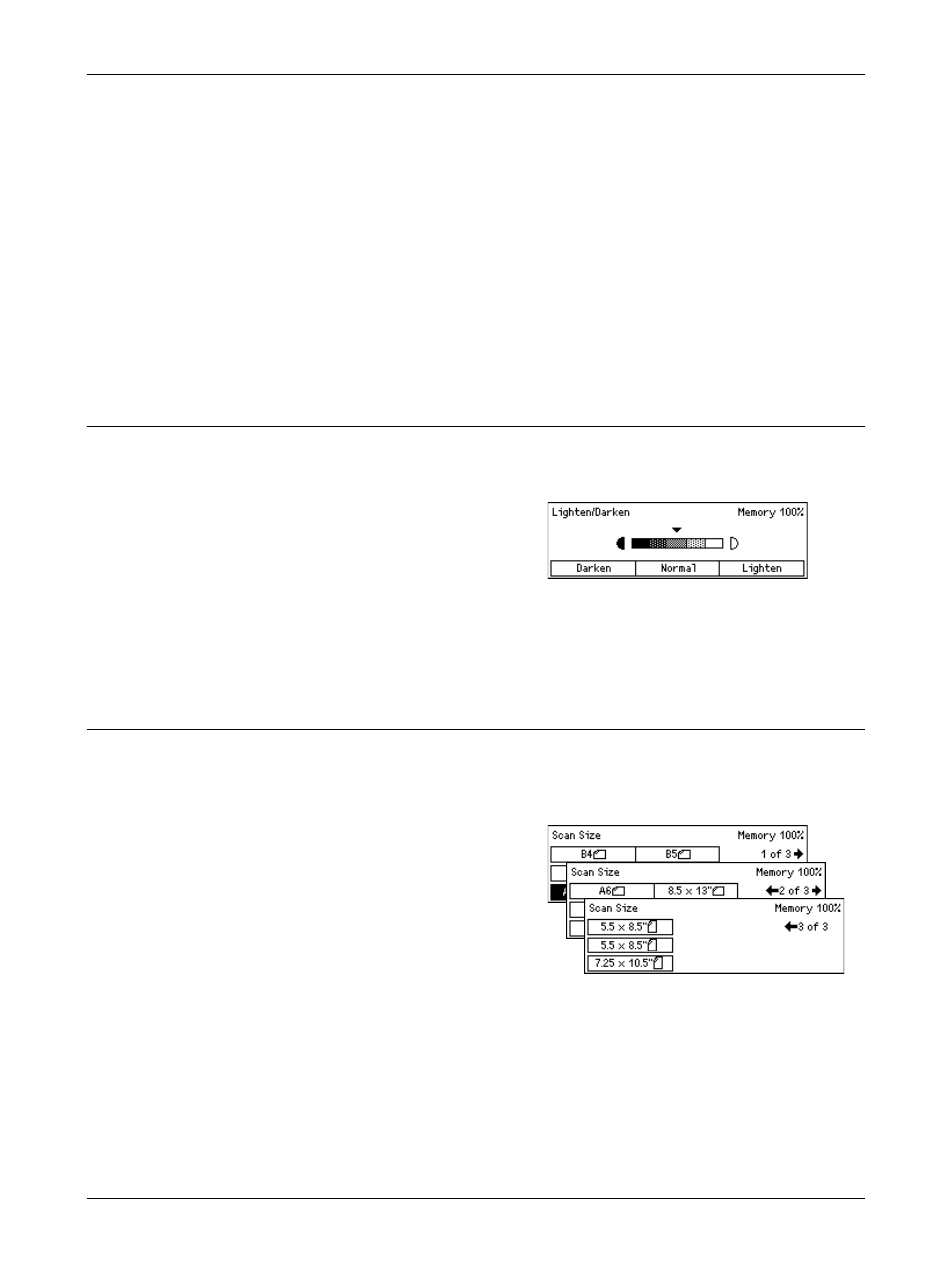
E-mail Features
Xerox CopyCentre/WorkCentre 118 User Guide
91
400 dpi Photo
Specifies a 400 dpi resolution for documents that contain photographs only.
600 dpi Photo
Specifies a 600 dpi resolution for documents that contain photographs only.
400 dpi Text/Photo
Specifies a 400 dpi resolution for documents that contain both text and photographs.
600 dpi Text/Photo
Specifies a 600 dpi resolution for documents that contain both text and photographs.
Lighten/Darken
This feature allows you to adjust the density of scanned images in five levels. Use the
1.
Press the or
[Lighten/Darken] on the E-mail screen.
2.
Select [Lighten/Darken] using the
3.
Move T on the screen by selecting [Darken] or [Lighten] using the
4.
Press the
Scan Size
Using this feature, the size of the document can be automatically detected or selected
from a list of preset sizes. If a preset size is selected, documents will be scanned
according to the specified size regardless of their actual size.
1.
Press the or
[Scan Size] on the E-mail screen.
2.
Select [Scan Size] using the
3.
Select the required option.
4.
Press the
Auto Detect
Detects the size of the document automatically.
Standard size documents can be automatically detected. If it is not a standard size
document, switch to the nearest standard size. For more information about sizes that
can be automatically detected, refer to When Using the E-mail Feature in the
Specifications chapter on page 205.
- WorkCentre M118i-4254 WorkCentre M118-M118i-4181 WorkCentre M118-M118i-6215 WorkCentre M118-6147 WorkCentre M118-4113 WorkCentre M118-M118i-2912 WorkCentre M118i-2985 WorkCentre M118-2844 WorkCentre M118-4133 WorkCentre M118i-6308 WorkCentre M118i-4274 WorkCentre M118-M118i-6242 WorkCentre M118i-3005 WorkCentre M118-6167 WorkCentre M118-M118i-4208 WorkCentre M118-M118i-2939 WorkCentre M118-2864
