Address book – Xerox WorkCentre M118i-6288 User Manual
Page 88
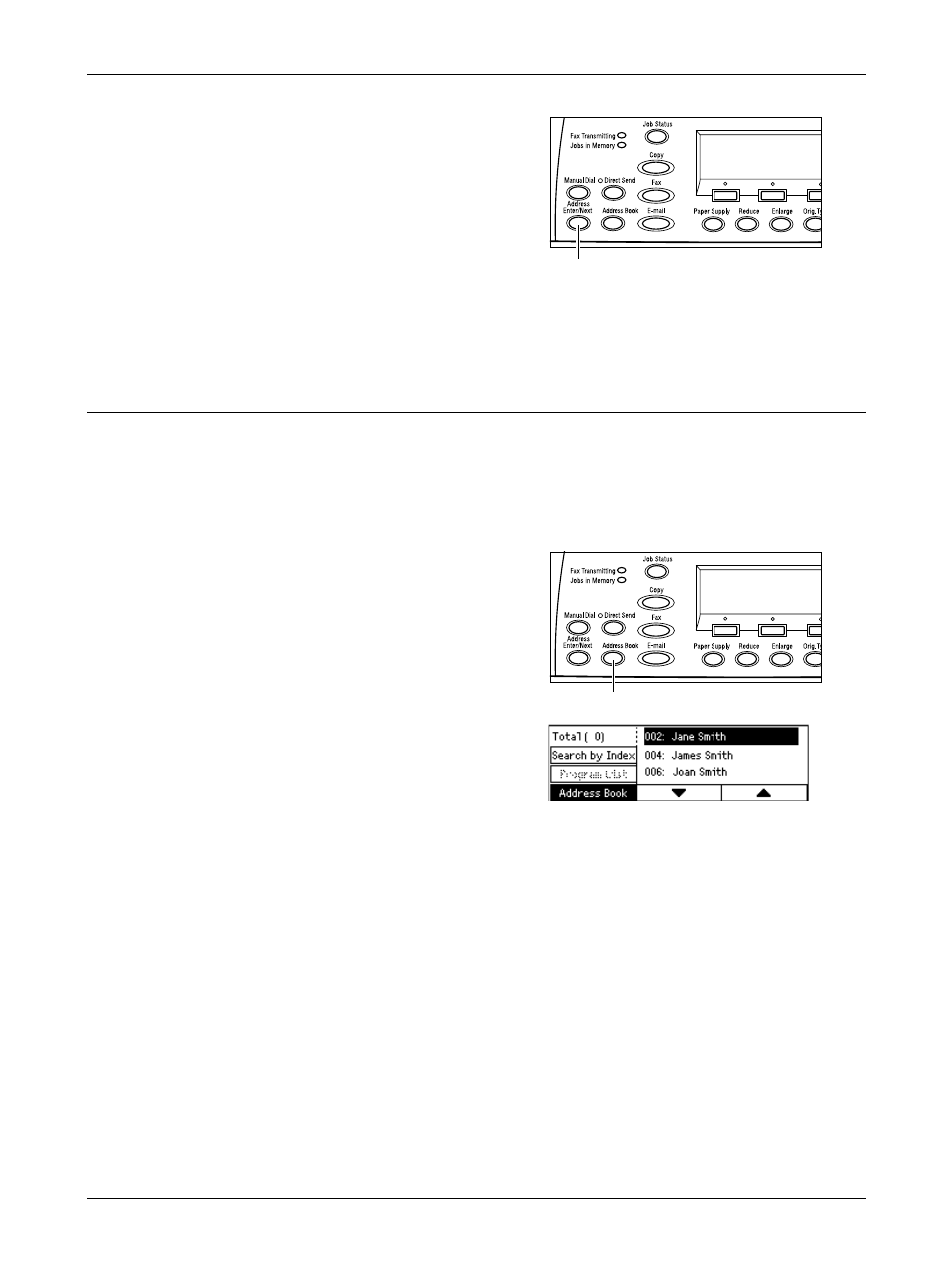
5 E-mail
88
Xerox CopyCentre/WorkCentre 118 User Guide
1.
Enter the first destination.
2.
Press the
buttonon the control panel.
3.
Enter the next destination.
4.
Repeat steps 2 and 3 as required.
NOTE: You can delete a destination which has been entered using Speed Dial or One
Touch Dial by pressing the
manually, you can delete the character one digit at a time using the
Address Book
Use this feature to quickly search for and enter registered destinations. Entries in the
Address Book were registered in Speed Dial, and are listed in order of the Speed Dial
codes. Select an entry from the list of registered destinations or use [Search by Index]
to find the one you want. For more information on how to register Speed Dial codes and
Fax Programs, refer to Speed Dial in the Setups chapter on page 159.
1.
Press the
button onthe control panel.
2.
Select the required option.
3.
Press the
buttonon the control panel.
Address Book
Allows you to select from the list of destinations registered in Speed Dial.
Search by Index
Allows you to locate a destination by the index character assigned to the destination
when registered in Speed Dial.
To search by index character, follow the steps below:
1.
For Entry Mode, switch between [Alphabet] for a letter and [Number] for a number
using the
2.
Enter an index character using the alphanumeric keypad.
3.
Select [Confirm] using the
button button- WorkCentre M118i-4254 WorkCentre M118-M118i-4181 WorkCentre M118-M118i-6215 WorkCentre M118-6147 WorkCentre M118-4113 WorkCentre M118-M118i-2912 WorkCentre M118i-2985 WorkCentre M118-2844 WorkCentre M118-4133 WorkCentre M118i-6308 WorkCentre M118i-4274 WorkCentre M118-M118i-6242 WorkCentre M118i-3005 WorkCentre M118-6167 WorkCentre M118-M118i-4208 WorkCentre M118-M118i-2939 WorkCentre M118-2864
