Xerox WorkCentre M118i-6288 User Manual
Page 79
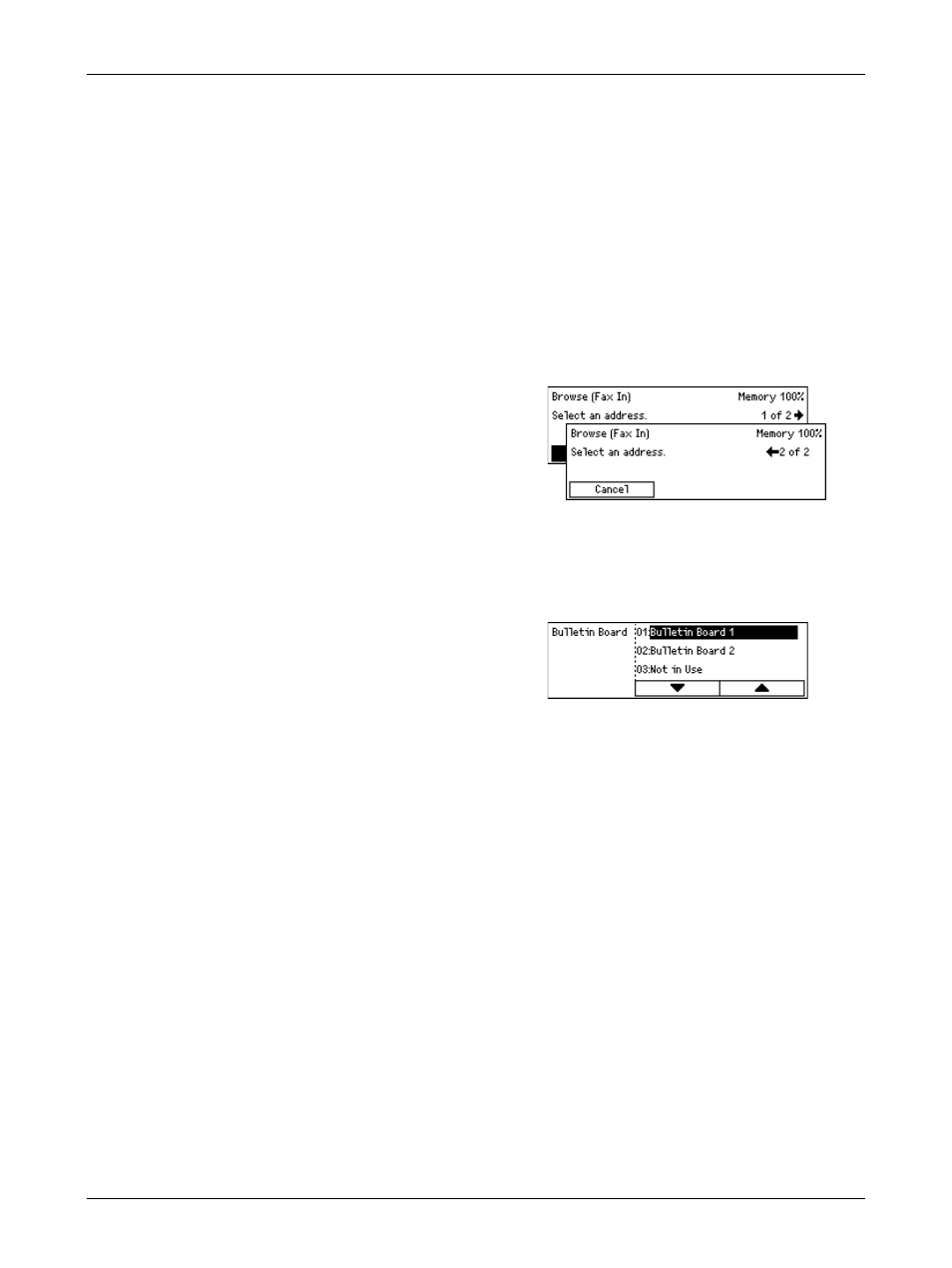
Fax Features
Xerox CopyCentre/WorkCentre 118 User Guide
79
Post/Print/Delete
Allows you to post, print or delete documents on a specified bulletin board on the
machine. When you select this option, the [Bulletin Board] screen displays.
[Browse (Fax In)] Screen
You can set the following features for browsing or retrieving documents: [F Code],
[Overseas Comm.], and [Delayed Start]. When you use [F Code], you do not need to
specify the recipient as the same method for sending faxes. For more information, refer
to each option.
NOTE: You can return to the [Bulletin Board] screen by selecting [Cancel] using the
1.
Select [Browse (Fax In)] on the [Bulletin
Board] screen using the
2.
Select the required option.
3.
Change the settings if required.
[Bulletin Board] Screen
You can select a bulletin board from the displayed list for posting, printing or deleting
documents.
1.
Select [Post/Print/Delete] on the
[Bulletin Board] screen using the
2.
Select the required bulletin board from
the list.
3.
Select the required option.
4.
Perform the necessary operations.
Print
Allows you to print the selected document.
Delete
Allows you to delete the selected document.
Post
Allows you to post a document if the bulletin board is empty. If a document is already
posted on the bulletin board, the new document will overwrite it.
- WorkCentre M118i-4254 WorkCentre M118-M118i-4181 WorkCentre M118-M118i-6215 WorkCentre M118-6147 WorkCentre M118-4113 WorkCentre M118-M118i-2912 WorkCentre M118i-2985 WorkCentre M118-2844 WorkCentre M118-4133 WorkCentre M118i-6308 WorkCentre M118i-4274 WorkCentre M118-M118i-6242 WorkCentre M118i-3005 WorkCentre M118-6167 WorkCentre M118-M118i-4208 WorkCentre M118-M118i-2939 WorkCentre M118-2864
