Lighten/darken, Scan size, Lighten/darken scan size – Xerox WorkCentre M118i-6288 User Manual
Page 70
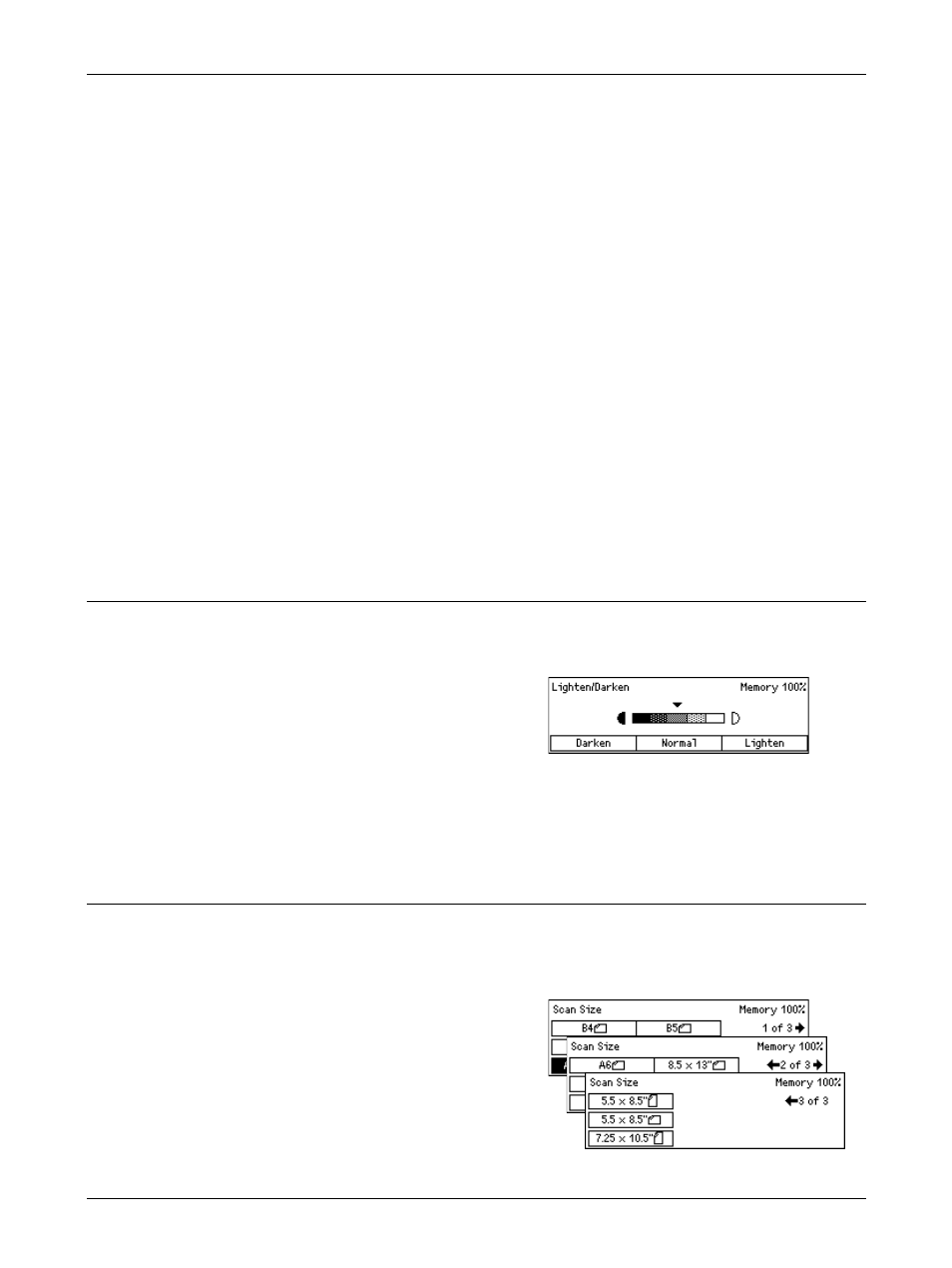
4 Fax
70
Xerox CopyCentre/WorkCentre 118 User Guide
Fine
Scans documents using 8 × 7.7 lines/mm resolution. This option is recommended for
detailed line art or small letters.
Superfine
Scans documents using 16 × 15.4 lines/mm resolution. This option is recommended for
detailed line art or small letters. It requires more communication time, but produces a
higher image quality.
Halftone
Specifies a resolution for dark and light coloring such as pictures.
Super Halftone
Specifies a resolution for dark and light coloring such as pictures. It requires more
communication time, but produces a higher image quality.
Superfine Halftone
Specifies a resolution for when both photographs with dark and light coloring and text
are on the same image.
Lighten/Darken
This feature allows you to adjust the density of scanned images in five levels. Use the
1.
Press the or
[Lighten/Darken] on the Fax screen.
2.
Select [Lighten/Darken] using the
3.
Move T on the screen by selecting [Darken] or [Lighten] using the
4.
Press the
Scan Size
Using this feature, the size of the document can be automatically detected or selected
from a list of preset sizes. If a preset size is selected, documents will be scanned
according to the specified size regardless of their actual size.
1.
Press the or
[Scan Size] on the Fax screen.
2.
Select [Scan Size] using the
3.
Select the required option.
4.
Press the
- WorkCentre M118i-4254 WorkCentre M118-M118i-4181 WorkCentre M118-M118i-6215 WorkCentre M118-6147 WorkCentre M118-4113 WorkCentre M118-M118i-2912 WorkCentre M118i-2985 WorkCentre M118-2844 WorkCentre M118-4133 WorkCentre M118i-6308 WorkCentre M118i-4274 WorkCentre M118-M118i-6242 WorkCentre M118i-3005 WorkCentre M118-6167 WorkCentre M118-M118i-4208 WorkCentre M118-M118i-2939 WorkCentre M118-2864
