Specifying destinations – Xerox WorkCentre M118i-6288 User Manual
Page 65
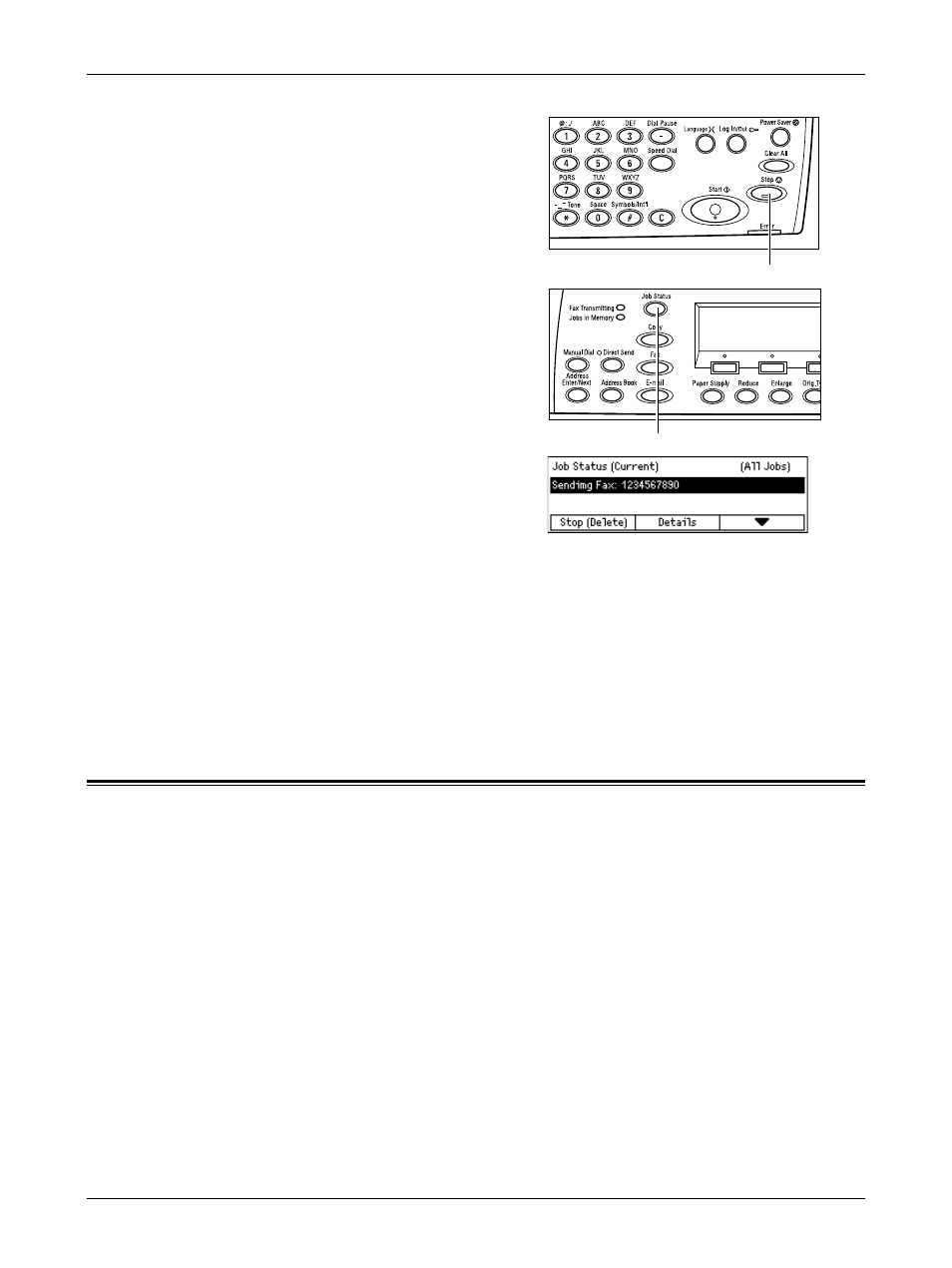
Specifying Destinations
Xerox CopyCentre/WorkCentre 118 User Guide
65
1.
Press the
panel to cancel the current fax job.
2.
If required, press the
button on the control panel to display
the Job Status screen. To exit the Job
Status screen, press the
3.
If the job to be canceled is displayed on
the Current screen, select [Stop
(Delete)] using the
4.
Press the
5.
Select [Fax/E-mail] using the
6.
Select [Send] using the
7.
Select the job to be canceled by selecting [T] or [S].
8.
Select [Details] using the
9.
Select [Stop (Delete)] using the
Specifying Destinations
This section describes how to specify destinations using the features available on the
machine. For more information, refer to the following.
Address Enter/Next – page 66
Address Book – page 66
Speed Dial – page 67
One Touch Dial – page 67
Relay Broadcast – page 68
NOTE: You can also specify multiple destinations at once (serial broadcast
transmission) without pressing the
One Touch Dial.
- WorkCentre M118i-4254 WorkCentre M118-M118i-4181 WorkCentre M118-M118i-6215 WorkCentre M118-6147 WorkCentre M118-4113 WorkCentre M118-M118i-2912 WorkCentre M118i-2985 WorkCentre M118-2844 WorkCentre M118-4133 WorkCentre M118i-6308 WorkCentre M118i-4274 WorkCentre M118-M118i-6242 WorkCentre M118i-3005 WorkCentre M118-6167 WorkCentre M118-M118i-4208 WorkCentre M118-M118i-2939 WorkCentre M118-2864
