Screen contrast, Create/delete – Xerox WorkCentre M118i-6288 User Manual
Page 158
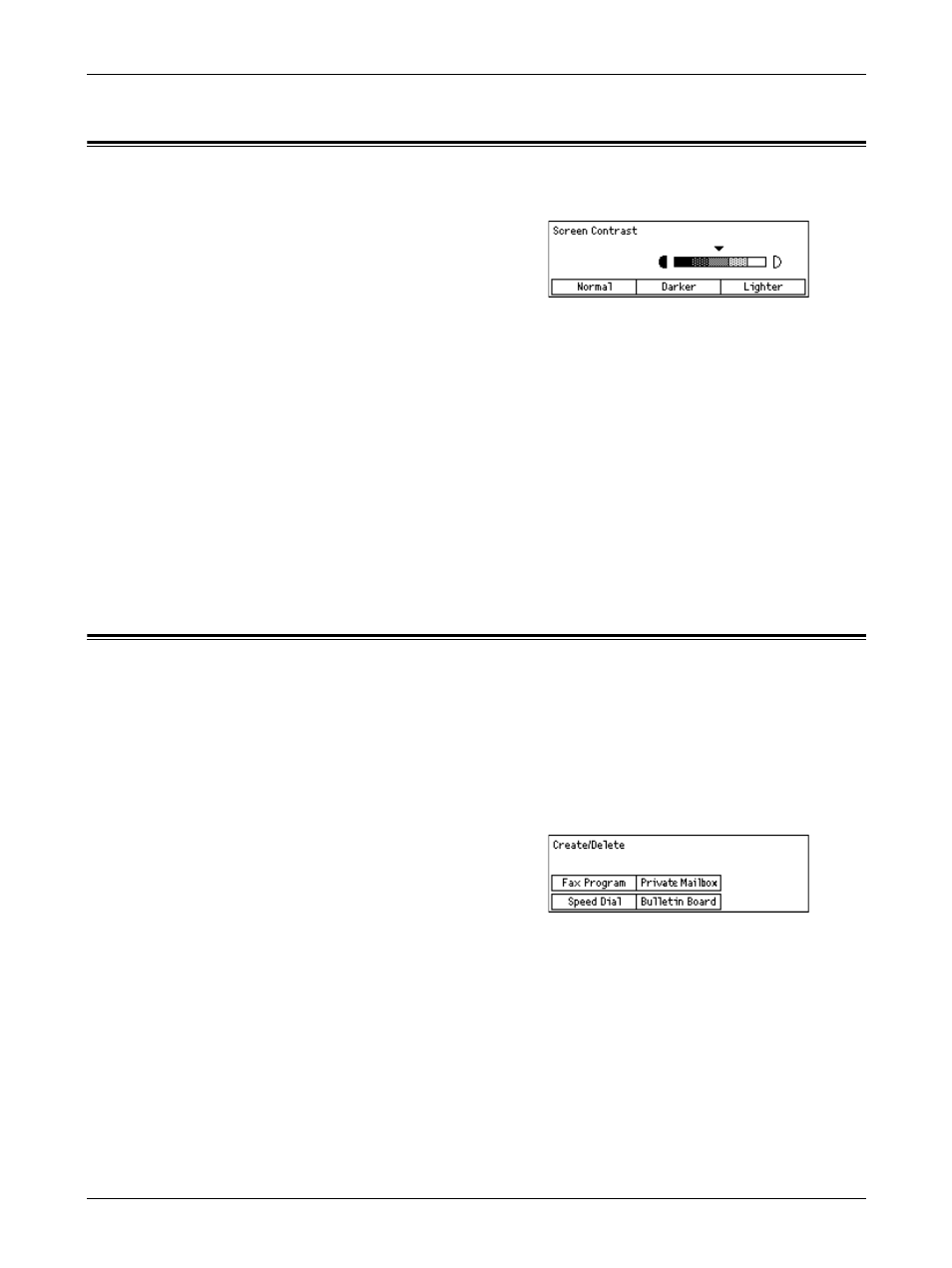
9 Setups
158
Xerox CopyCentre/WorkCentre 118 User Guide
Screen Contrast
Use this feature to change the contrast on the screen.
1.
Select [Screen Contrast] on the [System
Settings] screen using the
2.
Select the required option using the
3.
Press the
Normal
Selects the intermediate contrast level.
Darker
Increases the contrast level by one step.
Lighter
Decreases the contrast level by one step.
Create/Delete
This section describes how to register various items such as the Address Book (Speed
Dial) and mailboxes. For more information, refer to the following.
Speed Dial – page 159
Fax Program – page 160
Bulletin Board – page 161
Mailbox – page 162
1.
Select [Create/Delete] on the [System
Settings] screen using the
2.
Select the required option using the
3.
Press the
- WorkCentre M118i-4254 WorkCentre M118-M118i-4181 WorkCentre M118-M118i-6215 WorkCentre M118-6147 WorkCentre M118-4113 WorkCentre M118-M118i-2912 WorkCentre M118i-2985 WorkCentre M118-2844 WorkCentre M118-4133 WorkCentre M118i-6308 WorkCentre M118i-4274 WorkCentre M118-M118i-6242 WorkCentre M118i-3005 WorkCentre M118-6167 WorkCentre M118-M118i-4208 WorkCentre M118-M118i-2939 WorkCentre M118-2864
