Direct send, Fax receiving mode, Report settings – Xerox WorkCentre M118i-6288 User Manual
Page 153: Direct send fax receiving mode report settings
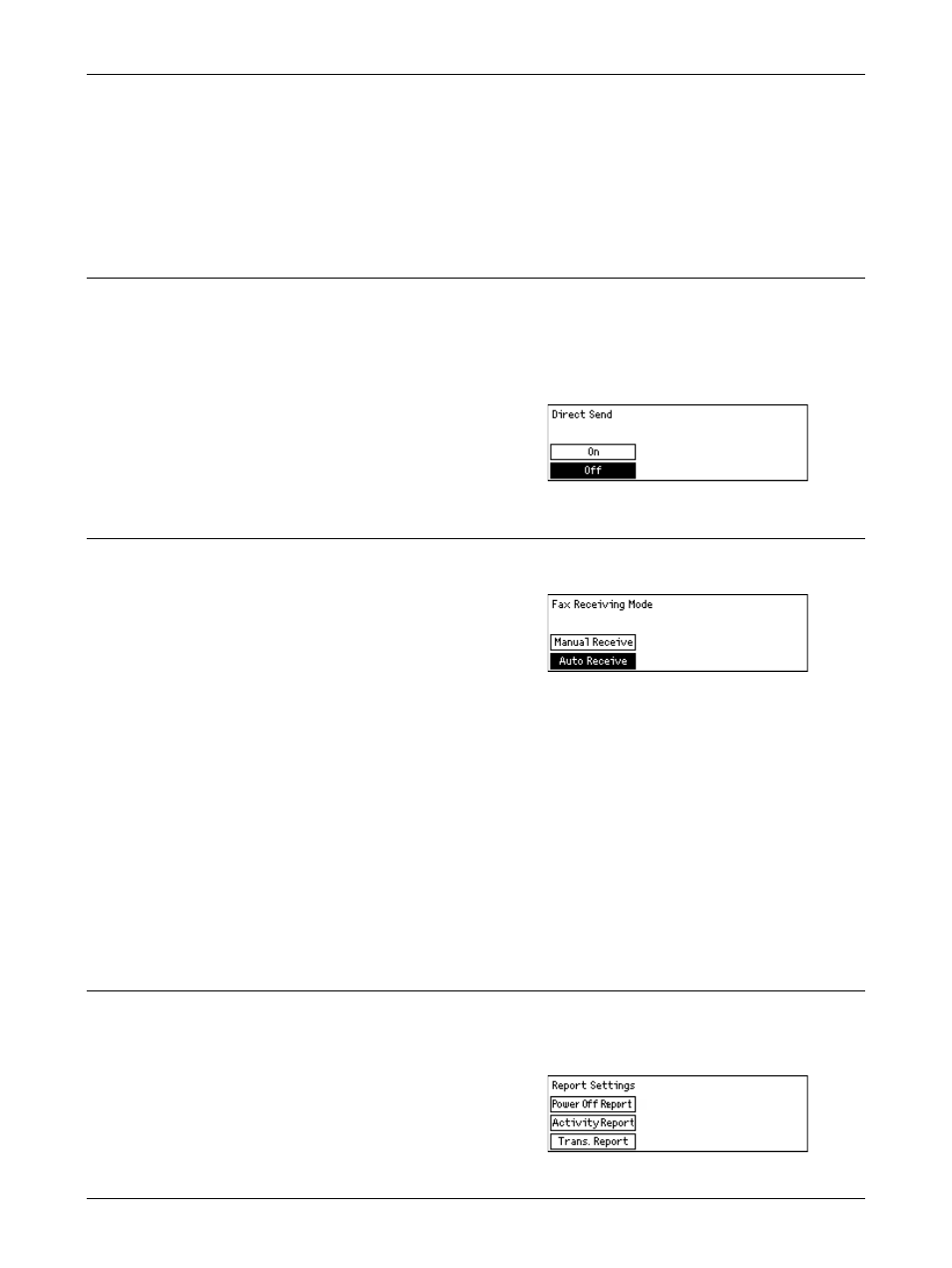
Fax Settings
Xerox CopyCentre/WorkCentre 118 User Guide
153
Select the extension or outside line. If you selected [Extension], then enter the number
(0 to 9) to connect with the outside line, using the alphanumeric keypad on the control
panel. Press the
NOTE: When changing the setting of [Ext./Outside Line], you may need to re-register
fax numbers in the Address Book.
Direct Send
This features uses the document feeder to start sending a fax immediately after
scanning the first page of the document. This is a useful feature when there is
inadequate available memory on the machine. When you use the feature, the
Specify On or Off as the default value of this feature.
Fax Receiving Mode
Specify whether the machine should start receiving a fax with or without your
intervention.
Auto Receive
Automatically starts receiving a fax after the specified the number of rings on the
Access Attempt screen. After selecting [Auto Receive] using the
Manual Receive
Receives a fax manually. When you have communicated with a caller and confirm that
the call is a fax job, press the
in the Fax chapter on page 81.
Report Settings
Use this feature to specify how reports are to be automatically printed.
NOTE: Even if you set the machine to print out reports automatically, they cannot be
printed out when the memory is insufficient.
- WorkCentre M118i-4254 WorkCentre M118-M118i-4181 WorkCentre M118-M118i-6215 WorkCentre M118-6147 WorkCentre M118-4113 WorkCentre M118-M118i-2912 WorkCentre M118i-2985 WorkCentre M118-2844 WorkCentre M118-4133 WorkCentre M118i-6308 WorkCentre M118i-4274 WorkCentre M118-M118i-6242 WorkCentre M118i-3005 WorkCentre M118-6167 WorkCentre M118-M118i-4208 WorkCentre M118-M118i-2939 WorkCentre M118-2864
