Local terminal information – Xerox WorkCentre M118i-6288 User Manual
Page 152
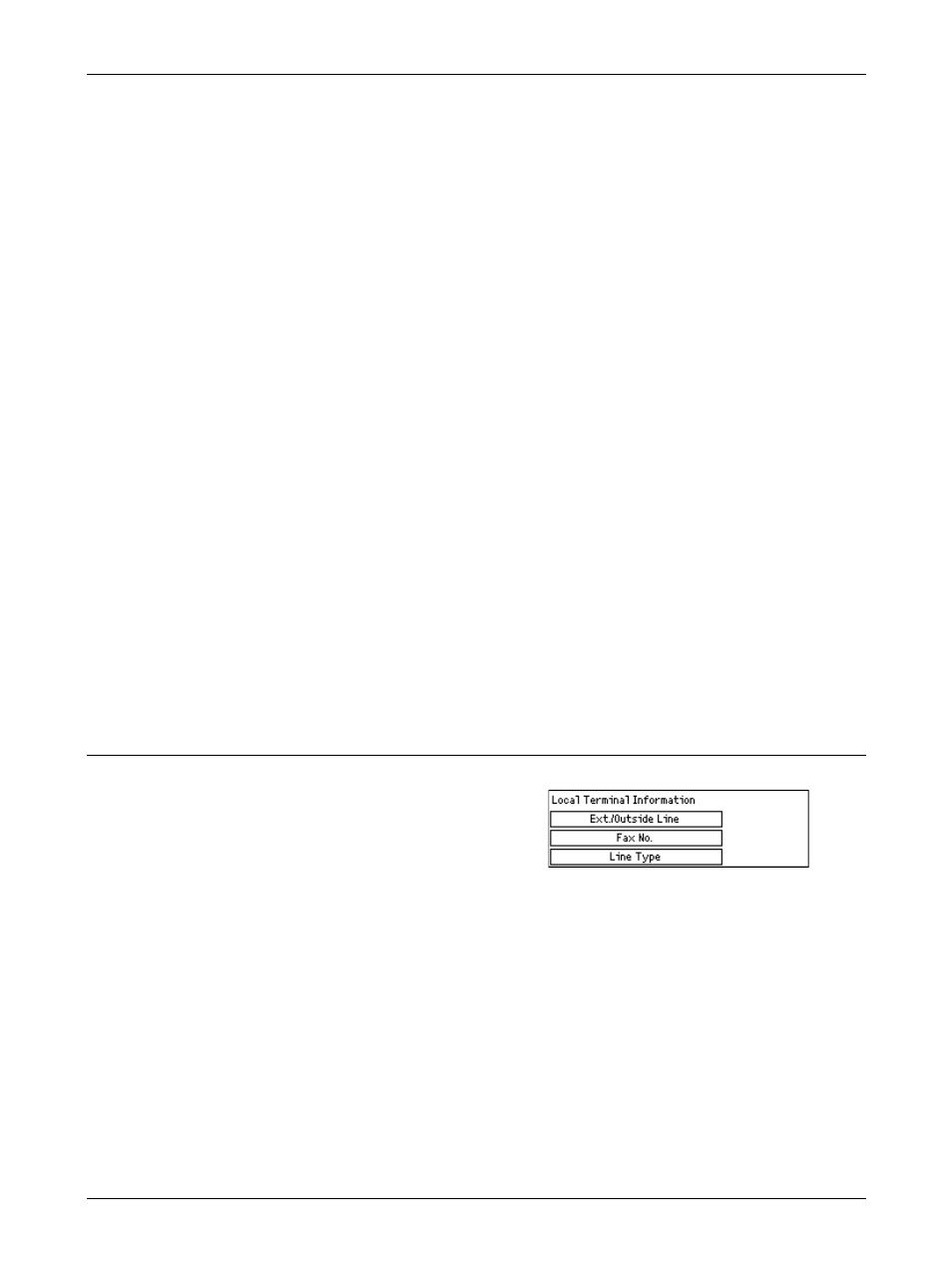
9 Setups
152
Xerox CopyCentre/WorkCentre 118 User Guide
Transfer Document
Specify how a received fax is to be processed by the machine.
• Transfer – Forwards a received fax to a specified destination. You can select the
destination fax number from the Address Book. When [Enter Speed Dial] is
selected, you can specify the fax number using the One Touch Dial button, or Speed
Dial code. To complete specifying the fax number, press the
• Transfer & Print – Forwards a received fax to a specified destination and prints it out
simultaneously. You can select the destination fax number from the Address Book.
When [Enter Speed Dial] is selected, you can specify the fax number using the One
Touch Dial button, or Speed Dial code.
• Print – Prints out a received fax immediately.
F Code
Enter an F Code (up to 20 digits using 0 to 9, *, and #) using the alphanumeric keypad
on the control panel.
Check Password
Specify whether or not to have password control.
Password
Set a password (up to 20 digits using 0 to 9, *, and #) using the alphanumeric keypad
on the control panel.
Delete
Delete the registered F Code.
Local Terminal Information
Use this feature to configure the settings for the line connected to the machine.
Line Type
Select the line type from 10pps, 20pps, and Tone.
NOTE: Changing the line type is not available to some countries.
Fax No.
Enter the fax number of the machine, using the alphanumeric keypad on the control
panel. Press the
Ext./Outside Line
- WorkCentre M118i-4254 WorkCentre M118-M118i-4181 WorkCentre M118-M118i-6215 WorkCentre M118-6147 WorkCentre M118-4113 WorkCentre M118-M118i-2912 WorkCentre M118i-2985 WorkCentre M118-2844 WorkCentre M118-4133 WorkCentre M118i-6308 WorkCentre M118i-4274 WorkCentre M118-M118i-6242 WorkCentre M118i-3005 WorkCentre M118-6167 WorkCentre M118-M118i-4208 WorkCentre M118-M118i-2939 WorkCentre M118-2864
